Preview version of CNC optimized DWC.
-
@Sindarius All looks good to me too...
-
@Sindarius WOW! I didn't expect that kind of response, and I think that looks great! Really appreciate the work that you are doing.
-
I miss having the Macro's on the front screen. In particular I miss having quick access to "probe z" and "probe xyz". I use my touchplate a lot when setting up jobs. Having said that, overall it is a HUGE improvement over the 3d Printer centric view of the world. I've got a Duet2 on my 3DP and a Duet3 with SBC on my CNC. And I love the board. But working with my 3DP is just different than the CNC. So this is a huge help.
-
@N7JTI Macros make total sense. I’ll need to see where I can work them in.
-
Created a new release available here
https://github.com/Duet3D/DWC-CNC/releases/tag/CNC02-(3.2.0-RC1)Made the movement buttons on the dashboard a little larger
Added macro list to the dashboardIncluded DRO and Jog plugins for feedback.
Plugins you want to try out will need to be turned on in Settings > General > Plugins Tab
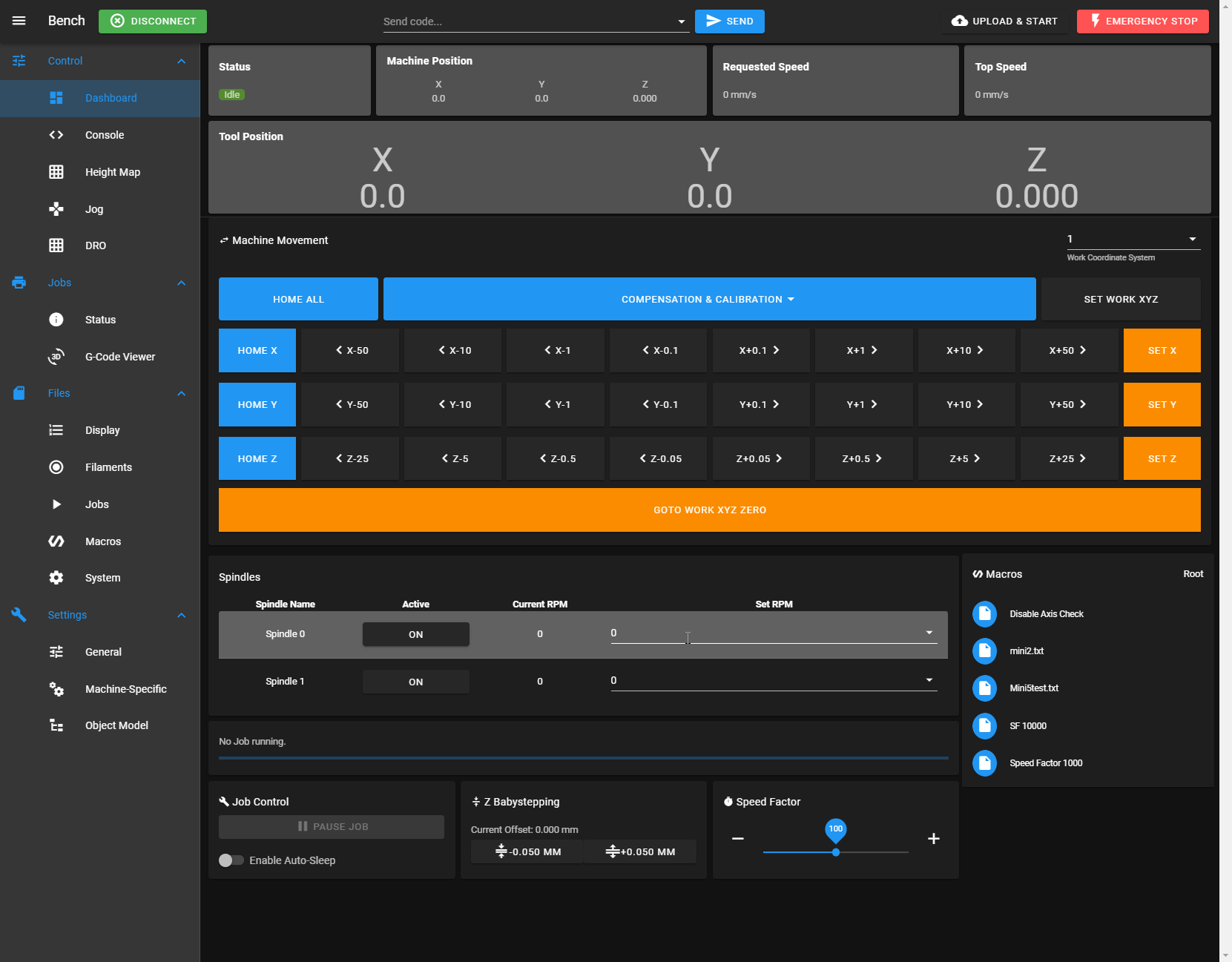
-
@Sindarius, wow excellent
-
@Sindarius Really great update, thank you!
-
This is great! Thank you! Will this CNC screen format work on a 7i Panel Due?
-
@Sindarius neat!
-
@Shanian79 This is just on the DWC
-
Very exciting !!! Perfect timing for me as I’m moving my duet2 from my old 3d printer to a new diy cnc!
Many,many thanks!
Rod -
If any of you happen to be using my Gamepad Jogger plugin with the CNC build I have a new version which allows you to bind keyboard keys to commands as well.
https://github.com/Sindarius/DWC_GamepadJogger_Plugin/releases/tag/0.2.0
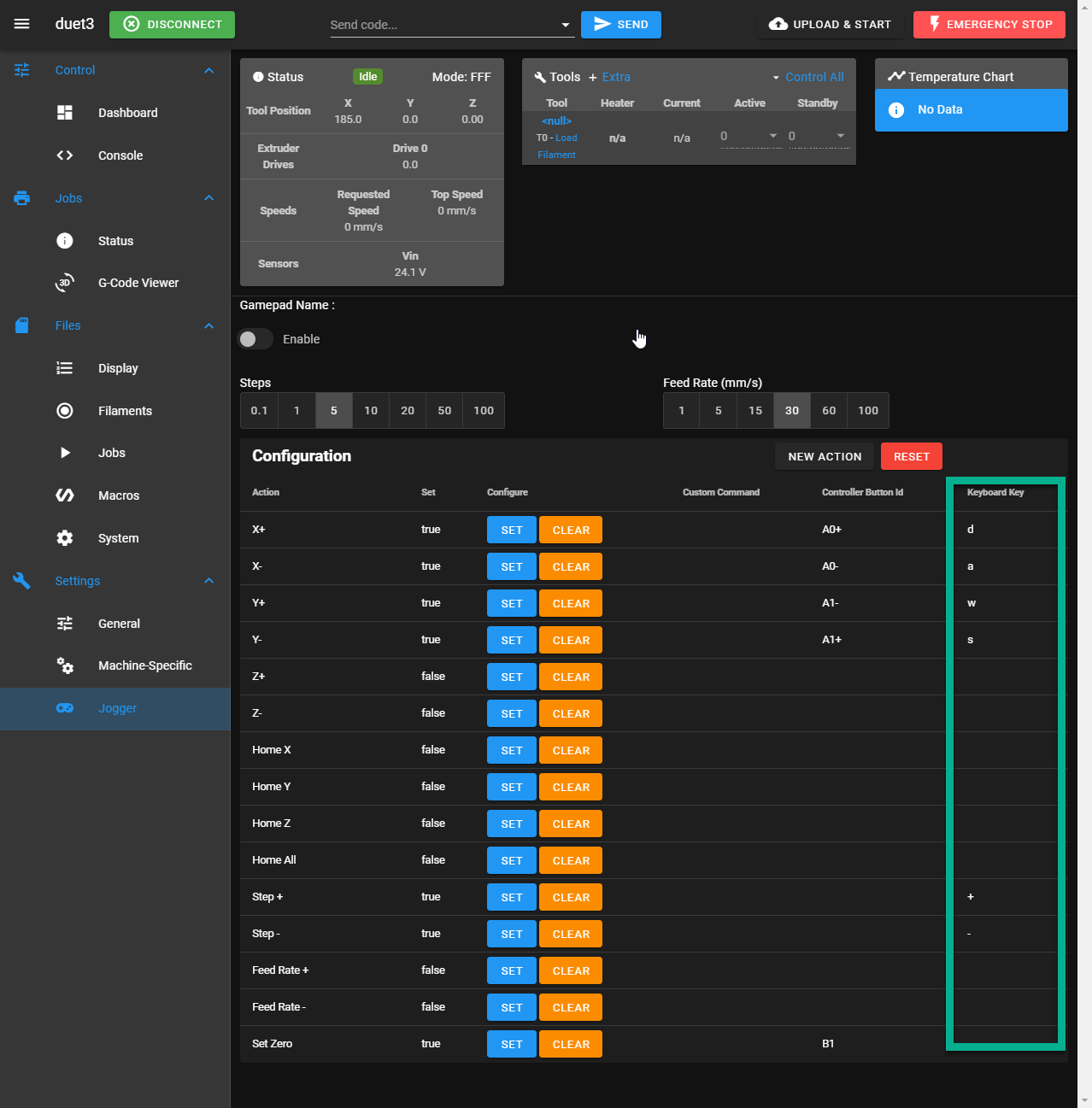
-
Ooh, nice! I've been itching to put together a CNC pendant design that could take advantage of this.
-
@Sindarius These changes/plugins are just great.
I've got a request for the Jog page plugin.
Having home buttons imho makes little sense there. I maybe home once per day and in normal use if I hit home it's an at-best time-wasting mistake. Plus, I can already do it in the dashboard.
Instead, I'd love it if we had a speed readout/control. Maybe it could have options like Travel, Feed, 20, 40, 60, 80 (mm/sec)?
For the dashboard: I like to go to work 0,0 a lot, but rarely 0,0,0 - for whatever that's worth. My work Z=0 is usually the top of the workpiece, sometimes the top of the bed.
Thanks again for all the work.
-
@markz Appreciate the feedback!
On the jog control plugin I can look at adding a "go to work 0" button. I'll look into adding travel speed as a set of buttons like the distance that is on there. I have a couple ideas I plan to play with on the jog control but was looking forward to some feedback and ideas.
-
@Sindarius how do I install your plugin for keyboard control?
-
@tntjet You can download the plugin from my GitHub page
https://github.com/Sindarius/DWC_GamepadJogger_Plugin/releasesTo install it take the zip file from the release and upload it using Files > System.
Once the plugin is installed activate it by going to the "Machine Specific" page Plugins tab and start it.
The latest version has the keyboard jogging setup.
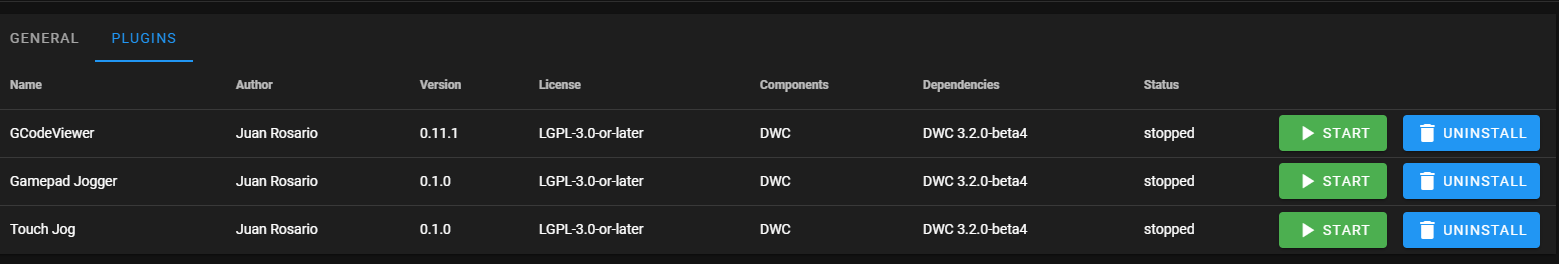
-
@Sindarius said in Preview version of CNC optimized DWC.:
@markz Appreciate the feedback!
On the jog control plugin I can look at adding a "go to work 0" button. I'll look into adding travel speed as a set of buttons like the distance that is on there. I have a couple ideas I plan to play with on the jog control but was looking forward to some feedback and ideas.
-> ideas:
Which protocol/standards are you planning to support -> USB and or D-Sub-9 ?
-
@LB the gamepad jogger just picks up whatever gamepads it sees. Usb and bluetooth if available.
-
@Sindarius thankyou , great work!