Activate Copy Mode IDEX
-
Hi everyone,
to print in Copy Mode with T2 I think it must be activated, but where should I do that?
I have configured config.g, tfree2, tpost2 and now I don't know what to do next.
Do I have to place the object 2 times on the printing plate in the slicer, I use S3D?
Thanks for helping me.
-
@gringo you set the tool 0, tool 1 and tool 2. Tool 2 is having components from tool 0 and 1.
You set the origin to bed center.
And you only set one piece in your slicer. The machine will print it with both heads.
Should you print mirrored, you’ll just control that in the slicer.What kind of printer are you using? If it’s i3 design, and running Duet, i have such and have a repository to share for you to build on. I use Tenlog D3 base, design evolved but IDEX stuff is still there in shared map.
There also is an S3d profile..Anyhow, if people here don’t mind, repo si here:
https://drive.google.com/drive/folders/14S6cTYI0-bUS4PPHw44QKlxj1BM217J-And facebook group with a bunch of people is here:
https://www.facebook.com/groups/237163797566846/ -
@MaracMB
Thanks for your help.OK. One Object in the Slicer middle, and I must set the origin in the middle too.
So far I understood.
Can you post a start script?

-
@gringo there is a lot to write and you really are better of just looking at linked files.
You will see the tools config, the tfree, tpost and all.The start script for S3d is also there and so is the toolchange script. For the mirror mode to work, you’ll set the -1 factor to the U axis (or whatever you set your second X to. Please check that because you also might learn a lesser known EVAL function in S3d that let’s you do easy calculations with placeholders.
I see you got muldex there. It’s pretty similar in the end as that is dual markforged kinematics. Nice machine. I hope to build a dual dual markforged next.
I recommend using PrusaSlicer and python post processing script tho. It will reduce toolchange times with timed preheating of tools before the actual toolchange takes place. Also primetower generation similar to what Cura does is integrated. It was written for toolchanger, but functionality is directly aplicable. Find it here:
https://github.com/mkudzia84/toolchanger-pspp -
I spent a few hours today activating the copy mode. Unfortunately, it doesn't work the way I think it should.
Do I have to do this in the Start GCode or through the Web Control?
How can I do this via the Start GCode?
-
This is my Start Gcode in S3D
G28 ;
G1 Z3 F500 ;M140 S[bed0_temperature] ; set bed temp
M109 S[extruder1_temperature] T2 ;heat right tool before moving
M109 S[extruder0_temperature] T2 ;heat left tool before movingT2 ; Copy Mode
M117 Start Printing...
T2 will be selected and the emp
T2 is selected and the temperatures are set.
Shortly before the printout starts, Tool 1 is selected and only one object is printed.
What do I still have to set there?Found my Mistake.
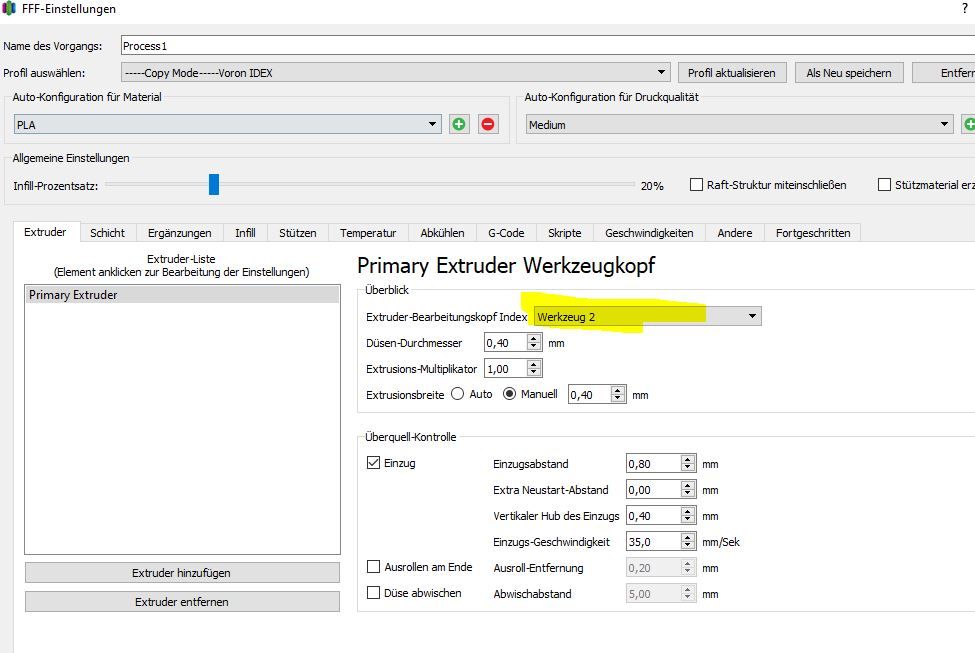
All the time was selected in S3D Tool 0, see the yellow marker.
Who could have known that Tool 2 must be selected there?Now it works.