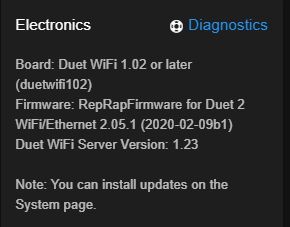basic fan control issue
-
I have two 5015 part cooling fans for my single hot end. I have them attached to F0 and F1. My understanding is that I should have the following in my config.g
;Fans
M106 P0 S0 I0 F500 H-1
M106 P1 S0 I0 F500 H-1;Tool
M563 P0 D0 H1 F0:1When I do this, my visible fans in DWC start a Fan2 and beyond, never showing Fan 0 or Fan 1....and Tool Fan is not there either.
In one of my other printers (using a Maestro) I can see the following:
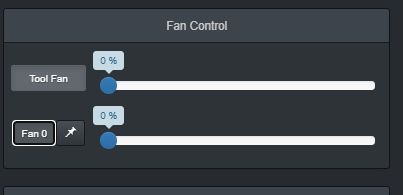
When I adjust either of these up or down, my part cooling fan turns on and off, as desired.
On my Wifi, with the same Gcode for fans and tools I get nothing:
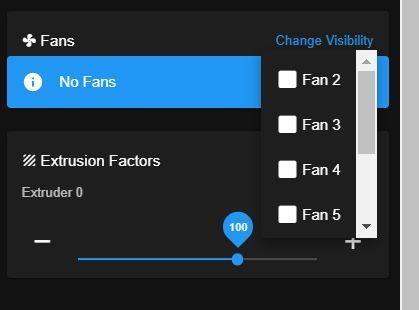
I can't pull any more hair out....
-
which firmware version are both running?
-
Definitely something wrong. Found a previous working SD card back up and the Fans and Tools sections were very vanilla:
;Fans
M106 P0 S0 I0 F500 H-1 ; set fan 0 value, PWM signal inversion and frequency. Thermostatic control is turned off
M106 P1 S1 I0 F500 H1 T45 ; set fan 1 value, PWM signal inversion and frequency. Thermostatic control is turned on
M106 P2 S1 I0 F500 H1:0 T45 ; set fan 2 value, PWM signal inversion and frequency. Thermostatic control is turned on; Tools
M563 P0 D0 H1 F0 ; define tool 0
G10 P0 X0 Y0 Z0 ; set tool 0 axis offsets
G10 P0 R0 S0 ; set initial tool 0 active and standby temperatures to 0C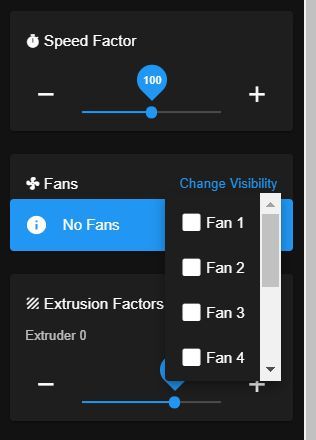
Fan 0 and Tool fan are somehow disabled.
With the same gcode script for Fans and Tools on my other printer, I can see Tool fan and Fan 0. Same script.
Could my DWC get corrupt?
-
-
do a M98 P"config.g" and see if your config has problems
-
Well. My DWC was old. I just uploaded the latest release. Fan 0 showed up.
So I update my config.g with
;Fans
M106 P0 S0 I0 F500 H-1 ; set fan 0 value, PWM signal inversion and frequency. Thermostatic control is turned off
M106 P1 S0 I0 F500 H-1 ; set fan 0 value, PWM signal inversion and frequency. Thermostatic control is turned off
M106 P2 S1 I0 F500 H1:0 T45 ; set fan 2 value, PWM signal inversion and frequency. Thermostatic control is turned on; Tools
M563 P0 D0 H1 F0:1 ; define tool 0
G10 P0 X0 Y0 Z0 ; set tool 0 axis offsets
G10 P0 R0 S0 ; set initial tool 0 active and standby temperatures to 0CAnd all of a sudden, both Fan 0 and Fan 1 showed up. Still no tool fan, but at least I have what I need.
-
Ran. From Console.
M98 P"config.g"
HTTP is enabled on port 80
FTP is disabled
TELNET is disabled -
maybe its time to update to 3.1.1 for you.
-
In the new year. Too much printing to do before Christmas and I don't want to miss a 0 or a 1 somewhere in the conversion and slow my printing schedule down.