RRF and Heaters – Duet 2 WIFI 3.1.1
-
RRF and Heaters – Duet 2 WIFI 3.1.1
After updating my board to 3.1.1 from 2.03, using RRF my Heaters stop working.
My current temperature reading for both is -273.1 c.
First thing that I notice is that the RRF didn’t create a M140 and M143 for the Nozle thermistor. Is that a bug?My config
; Configuration file for Duet WiFi (firmware version 3)
; executed by the firmware on start-up
;
; generated by RepRapFirmware Configuration Tool v3.1.4 on Thu Nov 12 2020 15:24:07 GMT+0000 (Hora padrão da Europa Ocidental); General preferences
G90 ; send absolute coordinates...
M83 ; ...but relative extruder moves
M550 P"AA 300x300x600" ; set printer name
M669 K1 ; select CoreXY mode; Network
M551 P"AA" ; set password
M552 S1 ; enable network
M586 P0 S1 ; enable HTTP
M586 P1 S0 ; disable FTP
M586 P2 S0 ; disable Telnet; Drives
M569 P0 S1 ; physical drive 0 goes forwards
M569 P1 S1 ; physical drive 1 goes forwards
M569 P2 S1 ; physical drive 2 goes forwards
M569 P3 S0 ; physical drive 3 goes backwards
M584 X0 Y1 Z2 E3 ; set drive mapping
M350 X16 Y16 Z16 E16 I1 ; configure microstepping with interpolation
M92 X80.00 Y80.00 Z400.00 E98.50 ; set steps per mm
M566 X950.00 Y950.00 Z30.00 E3000.00 ; set maximum instantaneous speed changes (mm/min)
M203 X6000.00 Y6000.00 Z1000.00 E3300.00 ; set maximum speeds (mm/min)
M201 X3100.00 Y3100.00 Z100.00 E10000.00 ; set accelerations (mm/s^2)
M906 X1850 Y1850 Z1750 E1750 I30 ; set motor currents (mA) and motor idle factor in per cent
M84 S30 ; Set idle timeout; Axis Limits
M208 X10 Y10 Z0 S1 ; set axis minima
M208 X300 Y300 Z570 S0 ; set axis maxima; Endstops
M574 X1 S1 P"!xstop" ; configure active-high endstop for low end on X via pin !xstop
M574 Y1 S1 P"!ystop" ; configure active-high endstop for low end on Y via pin !ystop
M574 Z1 S2 ; configure Z-probe endstop for low end on Z; Z-Probe
M950 S0 C"exp.heater3" ; create servo pin 0 for BLTouch
M558 P9 C"^zprobe.in" H5 F120 T10000 ; set Z probe type to bltouch and the dive height + speeds
G31 P25 X24 Y0 Z2.425 ; set Z probe trigger value, offset and trigger height (quanto mais elevado Z, mais proximo da mesa)
M557 X50:250 Y50:250 S25 ; define mesh grid; Heaters
M308 S0 P"bedtemp" Y"thermistor" T100000 B4138 C570.5 ; configure sensor 0 as thermistor on pin bedtemp
M950 H0 C"bedheat" T0 ; create bed heater output on bedheat and map it to sensor 0
M307 H0 B0 S1.00 ; disable bang-bang mode for the bed heater and set PWM limit
M140 H0 ; map heated bed to heater 0
M143 H0 S110 ; set temperature limit for heater 0 to 110C
M308 S1 P"e0temp" Y"thermistor" T100000 B4138 C202.3 ; configure sensor 1 as thermistor on pin e0temp
M950 H1 C"e0heat" T1 ; create nozzle heater output on e0heat and map it to sensor 1
M307 H1 B0 S1.00 ; disable bang-bang mode for heater and set PWM limit; Fans
M950 F0 C"fan0" Q500 ; create fan 0 on pin fan0 and set its frequency
M106 P0 S0 H-1 ; set fan 0 value. Thermostatic control is turned off
M950 F1 C"fan1" Q500 ; create fan 1 on pin fan1 and set its frequency
M106 P1 S1 H1 T45 ; set fan 1 value. Thermostatic control is turned on; Tools
M563 P0 S"Extr 1" D0 H1 F0 ; define tool 0
G10 P0 X0 Y0 Z0 ; set tool 0 axis offsets
G10 P0 R0 S0 ; set initial tool 0 active and standby temperatures to 0C; Custom settings are not defined
; Miscellaneous
M575 P1 S1 B57600 ; enable support for PanelDue
T0 ; select first tool
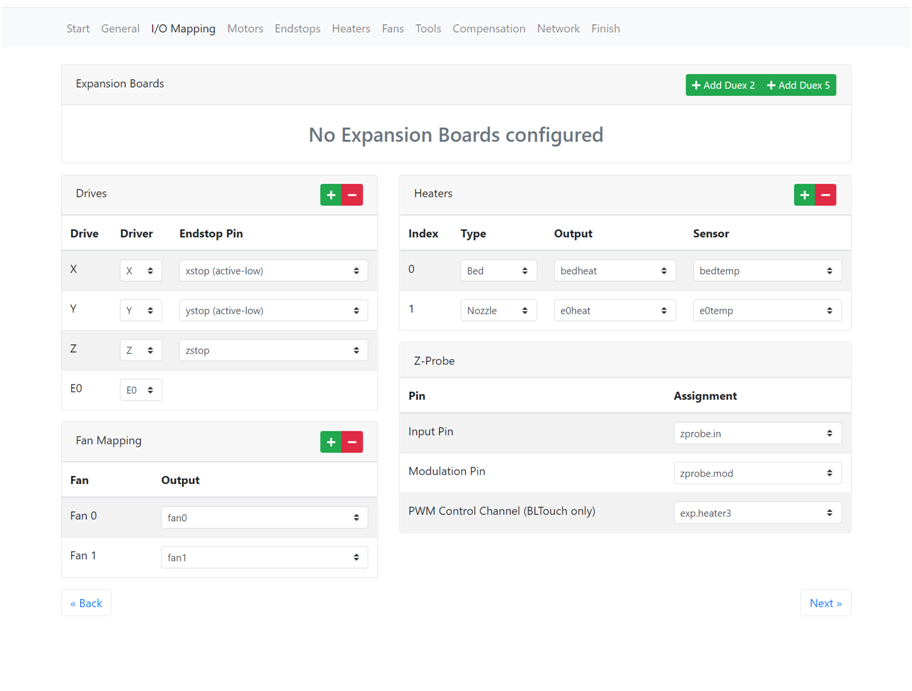
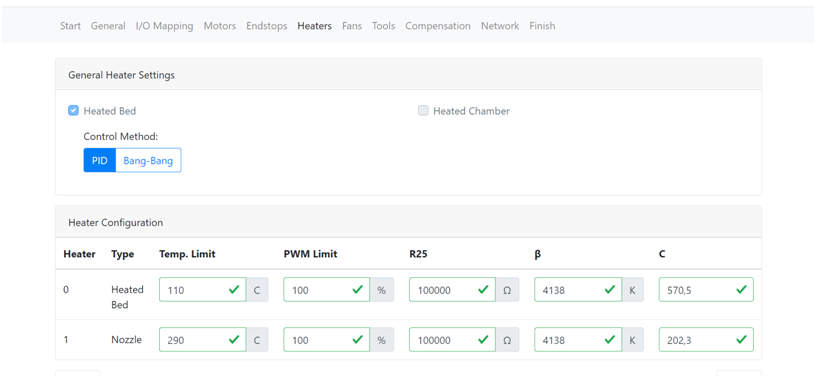
My old config
; Configuration file for Duet WiFi (firmware version 2.03)
; executed by the firmware on start-up
;
; generated by RepRapFirmware Configuration Tool v2.1.3 on Thu Nov 28 2019 16:04:13 GMT+0000 (Hora padrão da Europa Ocidental)...
; Heaters
M307 H0 A105.5 C570.5 D0.2 V23.6 B0 ; disable bang-bang mode for the bed heater and set PWM limit
M305 P0 T100000 B3950 R4700 ; set thermistor + ADC parameters for heater 0
M143 H0 S110 ; set temperature limit for heater 0 to 110C
M307 H1 A695.2 C202.3 D10.4 V23.6 B0 ; disable bang-bang mode for the bed heater and set PWM limit
M305 P1 T100000 B4092 R4700 ; set thermistor + ADC parameters for heater 1
M143 H1 S290 ; set temperature limit for heater 1 to 280C -
@MJCT said in RRF and Heaters – Duet 2 WIFI 3.1.1:
M308 S0 P"bedtemp" Y"thermistor" T100000 B4138 C570.5 ; configure sensor 0 as thermistor on pin
M308 S1 P"e0temp" Y"thermistor" T100000 B4138 C202.3 ; configure sensor 1 as thermistor on pin e0tempas i told you in the other thread
your thermistor settings are incorrect B4138 is the default but you also specified a c value.
find the correct values in your thermistor documentation -
@Veti said in RRF and Heaters – Duet 2 WIFI 3.1.1:
thermistor settings are incorrect B4138 is the default but you also specified a c value.
find the correct values in your thermistor documentationHi there Veti, thanks again for your attention
Can I specify the values that I had previously in my old config in the RRF, so that It automatically generates de heaters code for me?
Should I erase the data from the 0:/sys/config-override.g?
-
yes you can use those values
And I believe you have to retune your heaters when moving from RRF2 to RRF3 anyway -
What does retune mean exactly?
-
Tried M303
Got
M303 H1 S265
Error: M303: heater 1 reported error 'sensor open circuit' at start of auto tuning -
That means you have issues with your thermistor.
What is showing in DWC? -
@jay_s_uk said in RRF and Heaters – Duet 2 WIFI 3.1.1:
That means you have issues with your thermistor.
What is showing in DWC?Both my thermistors where working perfectly before the update and I didn’t touched the wirings so…..
By DWC you mean this? (Sorry I'm just an end user)
M122
=== Diagnostics ===
RepRapFirmware for Duet 2 WiFi/Ethernet version 3.1.1 running on Duet WiFi 1.02 or later
Board ID: 08DJM-9178L-L4MSJ-6J9F0-3S46Q-KT3YP
Used output buffers: 3 of 24 (20 max)
=== RTOS ===
Static ram: 27980
Dynamic ram: 93884 of which 60 recycled
Exception stack ram used: 304
Never used ram: 8844
Tasks: NETWORK(ready,332) HEAT(blocked,504) MAIN(running,1848) IDLE(ready,80)
Owned mutexes: WiFi(NETWORK)
=== Platform ===
Last reset 00:21:01 ago, cause: power up
Last software reset at 2020-11-12 16:16, reason: User, spinning module GCodes, available RAM 8596 bytes (slot 0)
Software reset code 0x0003 HFSR 0x00000000 CFSR 0x00000000 ICSR 0x04417000 BFAR 0xe000ed38 SP 0xffffffff Task MAIN
Error status: 0
MCU temperature: min 46.4, current 48.2, max 48.6
Supply voltage: min 23.9, current 24.1, max 24.2, under voltage events: 0, over voltage events: 0, power good: yes
Driver 0: standstill, SG min/max not available
Driver 1: standstill, SG min/max not available
Driver 2: standstill, SG min/max not available
Driver 3: standstill, SG min/max not available
Driver 4: standstill, SG min/max not available
Date/time: 2020-11-13 10:18:09
Cache data hit count 2059511898
Slowest loop: 7.28ms; fastest: 0.14ms
I2C nak errors 0, send timeouts 0, receive timeouts 0, finishTimeouts 0, resets 0
=== Storage ===
Free file entries: 10
SD card 0 detected, interface speed: 20.0MBytes/sec
SD card longest read time 3.7ms, write time 0.0ms, max retries 0
=== Move ===
Hiccups: 0(0), FreeDm: 169, MinFreeDm: 169, MaxWait: 0ms
Bed compensation in use: none, comp offset 0.000
=== MainDDARing ===
Scheduled moves: 0, completed moves: 0, StepErrors: 0, LaErrors: 0, Underruns: 0, 0 CDDA state: -1
=== AuxDDARing ===
Scheduled moves: 0, completed moves: 0, StepErrors: 0, LaErrors: 0, Underruns: 0, 0 CDDA state: -1
=== Heat ===
Bed heaters = 0 -1 -1 -1, chamberHeaters = -1 -1 -1 -1
=== GCodes ===
Segments left: 0
Movement lock held by null
HTTP is idle in state(s) 0
Telnet is idle in state(s) 0
File is idle in state(s) 0
USB is idle in state(s) 0
Aux is idle in state(s) 0
Trigger is idle in state(s) 0
Queue is idle in state(s) 0
Daemon is idle in state(s) 0
Autopause is idle in state(s) 0
Code queue is empty.
=== Network ===
Slowest loop: 42.97ms; fastest: 0.00ms
Responder states: HTTP(2) HTTP(0) HTTP(0) HTTP(0) FTP(0) Telnet(0), 0 sessions
HTTP sessions: 1 of 8- WiFi -
Network state is active
WiFi module is connected to access point
Failed messages: pending 0, notready 0, noresp 0
WiFi firmware version 1.23
WiFi MAC address ec:fa:bc:01:d4:c6
WiFi Vcc 3.38, reset reason Unknown
WiFi flash size 4194304, free heap 21384
WiFi IP address 192.168.10.62
WiFi signal strength -52dBm, reconnections 0, sleep mode modem
Socket states: 0 0 0 0 0 0 0 0
- WiFi -
-
Can't see anything wrong with what you have in your config. (assuming you made the changes to the M308 we discussed earlier)
If you sendM98 P"config.g"What comes up?
-
@jay_s_uk said in RRF and Heaters – Duet 2 WIFI 3.1.1:
M98 P"config.g"
M98 P"config.g"
HTTP is enabled on port 80
FTP is disabled
TELNET is disabled -
Manually I did this
; Heaters
M308 S0 P"bedtemp" Y"thermistor" T100000 B3950 C570.5 ; configure sensor 0 as thermistor on pin bedtemp
M950 H0 C"bedheat" T0 ; create bed heater output on bedheat and map it to sensor 0
M307 H0 B0 S1.00 ; disable bang-bang mode for the bed heater and set PWM limit
M140 H0 ; map heated bed to heater 0
M143 H0 S110 ; set temperature limit for heater 0 to 110C
M308 S1 P"e0temp" Y"thermistor" T100000 B4092 C202.3 ; configure sensor 1 as thermistor on pin e0temp
M950 H1 C"e0heat" T1 ; create nozzle heater output on e0heat and map it to sensor 1
M307 H1 B0 S1.00 ; disable bang-bang mode for heater and set PWM limit
M140 H1 ;
M143 H1 S290 ;No luck
-
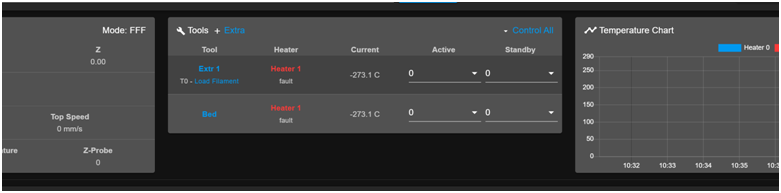
-
@jay_s_uk said in RRF and Heaters – Duet 2 WIFI 3.1.1:
yes you can use those values
no you can not. they will lead to the result you are seeing.
delete C570.5 and C202.3
-
@Veti What do I put in place?
-
nothing
-
@Veti like this?
; Heaters
M308 S0 P"bedtemp" Y"thermistor" T100000 B3950 ; configure sensor 0 as thermistor on pin bedtemp
M950 H0 C"bedheat" T0 ; create bed heater output on bedheat and map it to sensor 0
M307 H0 B0 S1.00 ; disable bang-bang mode for the bed heater and set PWM limit
M140 H0 ; map heated bed to heater 0
M143 H0 S110 ; set temperature limit for heater 0 to 110C
M308 S1 P"e0temp" Y"thermistor" T100000 B4092 ; configure sensor 1 as thermistor on pin e0temp
M950 H1 C"e0heat" T1 ; create nozzle heater output on e0heat and map it to sensor 1
M307 H1 B0 S1.00 ; disable bang-bang mode for heater and set PWM limit
M140 H1 ;
M143 H1 S290 ; -
@MJCT
yes -
@Veti Yes!!!!
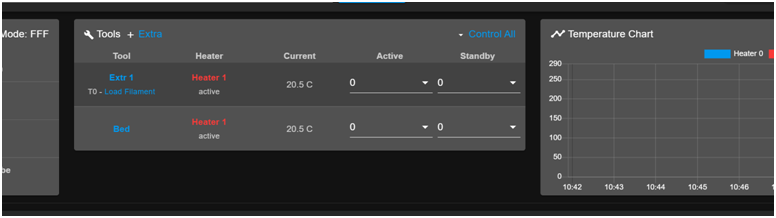
Now, two questions
Why didn’t the RRF created a M140 and M143 codes for the H1 (I did it manually)?
Can (should) I run a new M307 for each thermistors? If so, do I need to erase 0:/sys/config-override.g or should I just leave it alone? -
@MJCT run M303 for each heater.
Once complete run M500 and it will over write the values in config-override -
@MJCT said in RRF and Heaters – Duet 2 WIFI 3.1.1:
Why didn’t the RRF created a M140 and M143 codes for the H1 (I did it manually)?
i think there is a bug regarding this in the configurator
Can (should) I run a new M307 for each thermistors?
yes its required on rrf3 (at least for the bed)
If so, do I need to erase 0:/sys/config-override.g or should I just leave it alone?
currently its not used because there is not M501 in your config.g
this also means you can not save values with M500