PINDA V2 thermistor configuration
-
Argo,
Thanks much for that! Which board are you using with this config?
All the best!
-
@Kolbi said in PINDA V2 thermistor configuration:
Argo,
Thanks much for that! Which board are you using with this config?
Configuration file for Duet WiFi (firmware version 1.21)
I saw different bin files for Duet3 and Maestro in the archive and it threw me off

-
Sorry the comment section is a bit old in my config ^^
RRF 3.11 and Duet WiFi
-
@Argo No sorrys needed - you definitely got me way further along with my setup!
-
@Argo Thanks for the info. I have PINDA v2 on order so this will help me once I get it installed.
-
Argo,
Looking at your config and postings I believe the attached graphic, WITH EXCEPTION OF FANS, depicts your wiring configuration - can you confirm please?
I Drew this up before work, flubbed the fan locations - they have to go one row down and move to the 2nd and 3rd connector on the board, corresponding to FAN1(2nd) and FAN0(3rd). I'll correct this after work.Thanks much
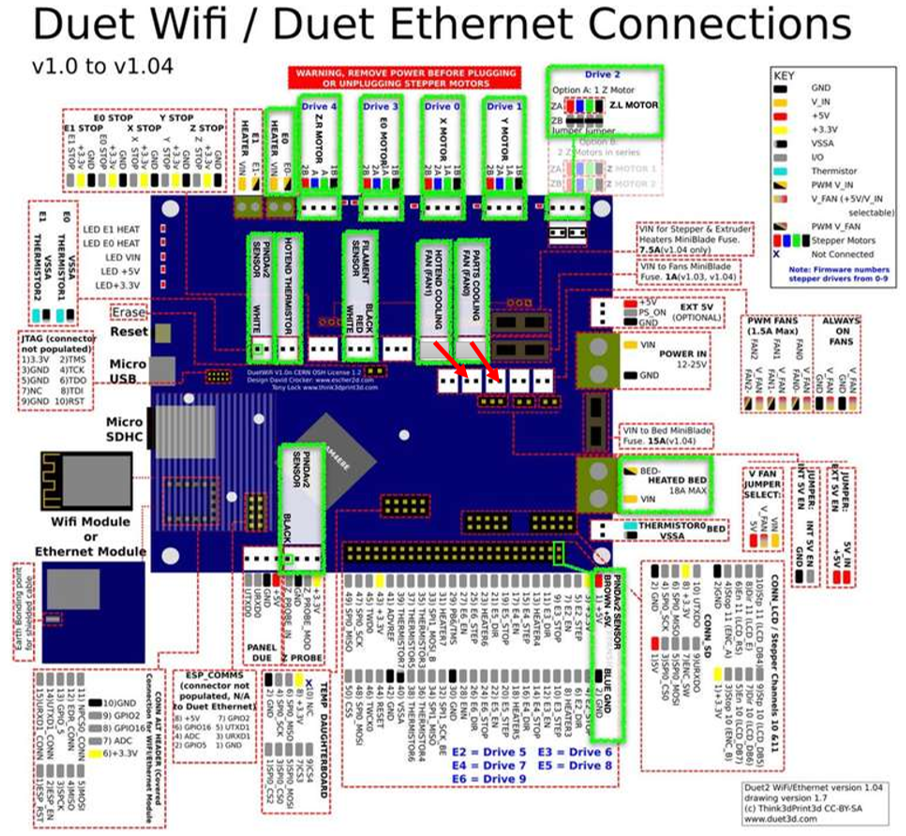
-
E0 endstop (filament sensor) is the 1st in the row not the second.

-
@Argo Ah... When looking at the top-left endstop block, I read it as E1-E0-EX-EY-EZ?
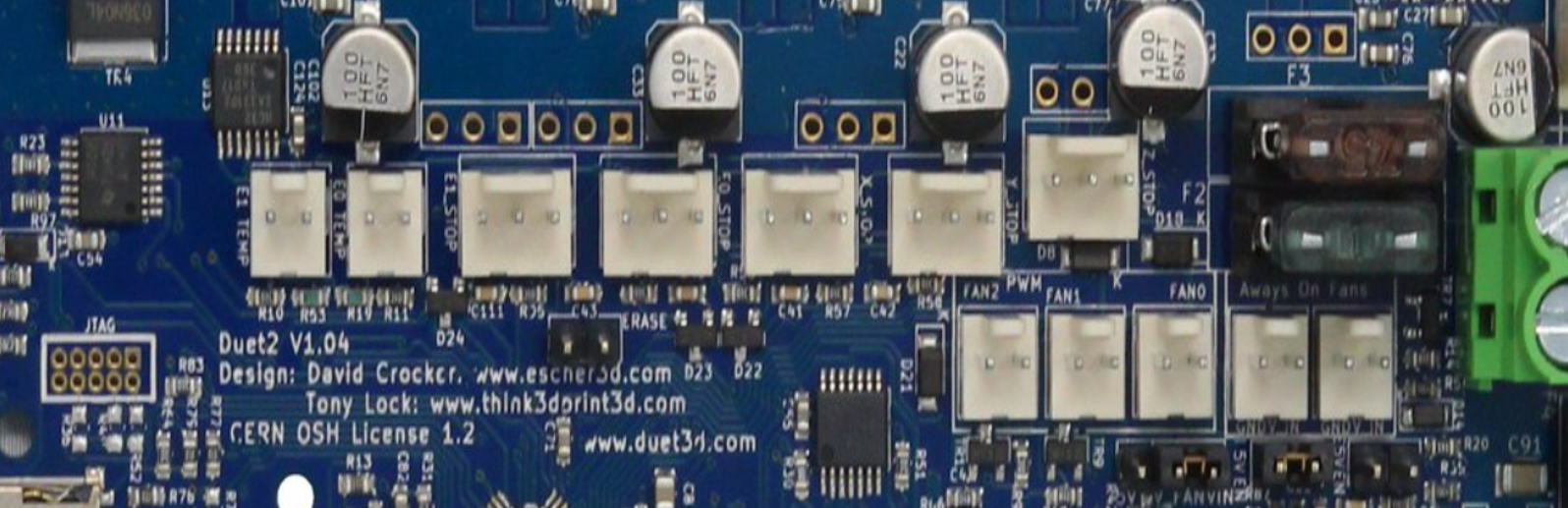
So do you have the filament sensor plugged into the first endstop?
-
Good you have a photo of it unplugged. Seeing through all the cables of my board I thought it’s the first one I connected.
So yes you are right it’s the second for E0. -
The corrected wiring overview.

I'm working on a step-by-step guide, once done I'll post it.
V/R,
Kolbi -
I installed the Duet wifi on my Prusa MK3s this past weekend, no issues at. She got the Zaribo 10mm full upgrade as well as Duet wifi so it's really a completely different machine.
For firmware settings, I used @Argo configurations - here
For wiring, I used a guide I created, and now verified - here
Cheers,
Kolbi -
I did just switch the case fan from constant power to fan2 and followed the guide here: https://duet3d.dozuki.com/Wiki/Mounting_and_cooling_the_board#Section_Cooling
M308 S2 Y"drivers" A"DRIVERS" ; configure sensor 2 as temperature warning and overheat flags on the TMC2660 on Duet M308 S3 Y"mcu-temp" A"MCU" ; configure sensor 3 as thermistor on pin e1temp for left stepper M950 F2 C"fan2" Q100 ; create fan 2 on pin fan2 and set its frequency M106 P2 H2:3 L0.15 X1 B0.3 T40:70 ; set fan 2 value""""Creates sensors for the driver overtemp flag and the MCU temp reading using M308 as S2 and S3. Creates a fan port for Fan2 with M950. Then creates a fan command to link those sensors to fan2 with a temp range of 4code_text0-70 using M106.""""
*This made the case fan MUCH quieter and with that it only runs when its needed.