[SOLVED] Tool fan at print start come disabled
-
Hi all ,
RRF 3.1.1 on Duet WIfi 1.02
All the other soft are at latest update.An other weird stuff.
Same gcode already printed several time with the 4cm Noctua. All fine.
Now that I mounted the 5cm fan happen this:
I turn on the printer, all fine.
Calibration go.
Bed come hot and all is still fine.
The tool fan is in thermostatic mode and turn a full speed after 45degree:; Fans M950 F0 C"fan1" T1 ; part fan M106 P0 S0 H-1 ; M106 P1 S0 I0 F500 H-1 ; Set fan 1 value, PWM signal inversion and frequency. Thermostatic control is turned off M950 F1 C"fan0" T0 ; tool fan M106 P1 S1 X1 T45 H1 ; Set fan 0 value, PWM signal inversion and frequency. Thermostatic control is turned on at 45degree - 0.3 is 30% M950 F2 C"fan2" T2 ; chamber fan M106 P2 S0 H-1 ; Set fan 0 value, PWM signal inversion and frequency. Thermostatic control is turned off - 0.3 is 30%It star regularly at full speed BUT...
In the Control Panel I can see 2 bar for the other 2 fan at zero ,as I settled. The tool fan is at 100%.
NOW , the head reach the bed (spinning at 100%) BUT when the nozzle start to print and move , the fan turn OFF and in CP doesn't make any difference move the percentage, the fan stay OFF.
Before start the print the fan seems to make a good job.Ps: the Gelid Silent 5 is mounted on numbers of CR10 with full success in substitution of the original fan. I tried two of this fan. Both new.
SOLUTION : remove the F1 in the tool section in the M563 (useful in previous version than RR3). Refine other issue in the fan sections
-
fan-auto-off.stl
Video added, please rename this .stl in .mp4
-
Half got it!
The new remapping pin despite working perfectly with the Noctua 4cm , now didn't seems to work again and looking at the "tool section" I found the F1 for exchange the fan tool/part that was still there. But I suppose that with the new remapping pin this is not still necessary right? BUT why with the old fan it still work properly? I can reverse it (putting back the F1 and the Noctua 4cm) and reproduce it!
Now what seems to work for make the print is this:; Fans M950 F0 C"fan1" T1 ; part fan M106 P0 S0 C"Printend Part" H-1 ; M106 P1 S0 I0 F500 H-1 ; Set fan 1 value, PWM signal inversion and frequency. Thermostatic control is turned off M950 F1 C"fan0" T0 ; tool fan M106 P1 S1 X1 C"Nozzle Head" H1 T45 ; Set fan 0 value, PWM signal inversion and frequency. Thermostatic control is turned on at 45degree - 0.3 is 30% M950 F2 C"fan2" T2 M106 P2 S0 H-1 C"Chamber"; Set fan 0 value, PWM signal inversion and frequency. Thermostatic control is turned off - 0.3 is 30%; Tools M563 P0 D0 H1 S"Nozzle"; F1 - Define tool 0 L'F1 inverte la ventola del tool e le ventole di raffreddamento. cosi' quando sposto il cursore del tool varia correttamente l'intensita' della ventola del nozzle. (prima invece cambiavano le ventole di raffreddamento) Con la nuova mappatura dei pin questo non e' piu' necessario. G10 P0 X0 Y0 Z0 ; Set tool 0 axis offsets G10 P0 R0 S0 ; Set initial tool 0 active and standby temperatures to 0CNow, with thermostatic mode enabled , in the WC is showed this:
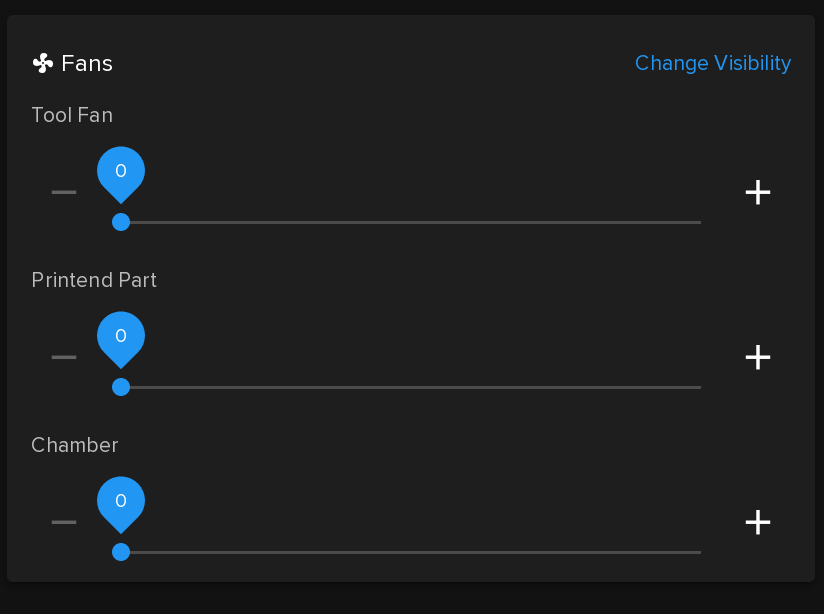
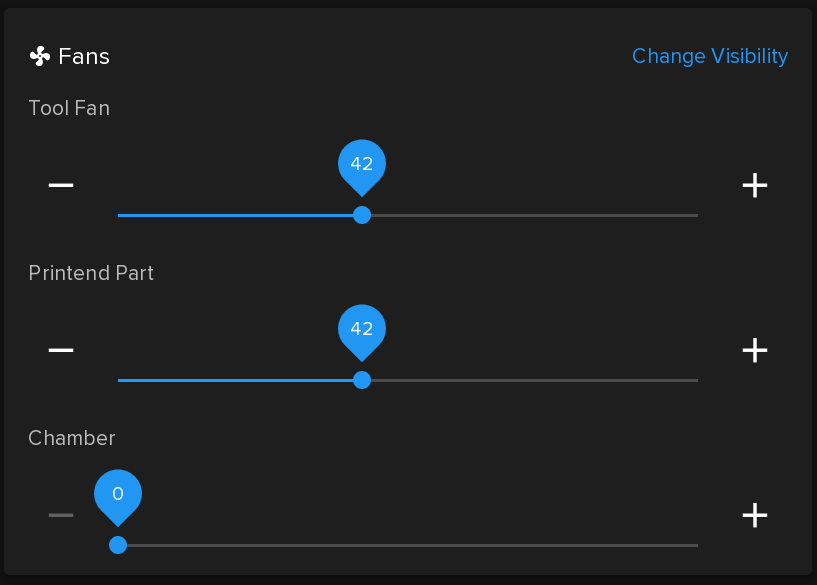
The tool fan should be the thermostatic fan ? Also if it spin, is normal that is set on 0%? If I move the part fan is moved also the tool fan

I could just hide the tool bar , but is this normal? -
you've linked fan1 (the part fan which is actually fan 0) to a temperature sensor (the T1 in M950). https://duet3d.dozuki.com/Wiki/Gcode#Section_M950_Create_heater_fan_or_GPIO_servo_pin
This may be getting ignored but it still shouldn't be there.
What temperature sensor are you using for the hot end and which one is used for the bed?
Your tool fan has been linked to T0 which is typically associated with the bed temperature sensor.You may be best off posting the whole contents of your config.g file.
-
Hi Jay,
Thanks for your attention...
David suggested to exchange the mapping for the "tool fan" with the "part fan" because several slicer use the tool fan as part fan. In the past I experienced this and this solved the issue. And because of this I had the F1 defined in the tool section.
About the T0 , you are right and you discovered a wrong settings. Now I ask to me how damn can they even work till now...
here the new fan section. Can be omitted the T setting for the part fan because is not a heater , right? I tried it and seems to work...; Fans M950 F0 C"fan1" ; part fan M106 P0 S0 C"Printend Part" H-1 ; M106 P1 S0 I0 F500 H-1 ; Set fan 1 value, PWM signal inversion and frequency. Thermostatic control is turned off M950 F1 C"fan0" T1 ; tool fan M106 P1 S1 X1 C"Nozzle Head" H1 T45 ; Set fan 0 value, PWM signal inversion and frequency. Thermostatic control is turned on at 45degree - 0.3 is 30% M950 F2 C"fan2" T2 M106 P2 S0 H-1 C"Chamber"; Set fan 0 value, PWM signal inversion and frequency. Thermostatic control is turned off - 0.3 is 30%Here the config.g
Config.g ; Configuration file for Duet WiFi (firmware version 1.20 or newer) ; executed by the firmware on start-up ; ; generated by RepRapFirmware Configuration Tool on Sat Jul 07 2018 15:37:48 GMT-0700 (Pacific Daylight Time) ; General preferences G21 ; Work in millimetres G90 ; Send absolute coordinates... M83 ; ...but relative extruder moves ;M555 P2 ; Set firmware compatibility to look like Marlin ;*** The homed height is deliberately set too high in the following - you will adjust it during calibration. M575 P1 S1 B57600; enable panel due to connect properly ;Geometries M665 L400.320:400.310:400.310 R164.588 H510 B165.0 X0 Y0 Z0.000; Set diagonal rod length, delta radius, printable radius and homed - M666 X0.00 Y0.0 Z0.0 A0.00 B0.00; Put your endstop adjustments here, or let auto calibration find them ; old setting M666 X0.45 Y0.40 Z-0.25 A0.00 B0.00; ; Network M550 PTEVO Little Monster ; Set machine name M552 S1 G4 P1000 M587 S"Vodafone-casa24" P"xxxxxxxxx" M586 P0 S1 ; Enable HTTP M586 P1 S0 ; Disable FTP M586 P2 S0 ; Disable Telnet ; Motors 0.9 degree M569 P0 S1 ; Drive 0 goes forwards M569 P1 S1 ; Drive 1 goes forwards M569 P2 S1 ; Drive 2 goes forwards M569 P3 S0 ; Drive 3 goes forwards M350 X16 Y16 Z16 E16 I1 ; Configure microstepping with interpolation M92 X160 Y160 Z160 E920 ; Set steps per mm M566 X1200 Y1200 Z1200 E1200 ; Set maximum instantaneous speed changes (mm/min) M203 X18000 Y18000 Z18000 E1200 ; Set maximum speeds (mm/min) M201 X1000 Y1000 Z1000 E1000 ; Set accelerations (mm/s^2) M906 X1700 Y1700 Z1700 E1700 I60 ; Set motor currents (mA) and motor idle factor in per cent.I100 is idle 100% power motor. By def 1700 for axis and 1500 for Extruder for standard motors. For 0.9 motors use 1700 for 3 axis and 1700 for extruder (the motors are the same). ;M84 S30 ; Set idle timeout ; Axis Limits M208 Z0 S1 ; Set minimum Z ; Endstops M574 X2 S1 P"xstop" ; Set active high endstops M574 Y2 S1 P"ystop" M574 Z2 S1 P"zstop" ; Z-Probe M307 H3 A-1 C-1 D-1 ; Disable heater on PWM channel for BLTouch M558 P8 C"^zprobe.in+zprobe.mod" H5 F1000 T5000 A5 R0.4 ; P9 for BLTouch, dive height 5mm=H5 (can be less if the error margin is less than 0.2 , ex H3), probe at 100mm/min, travel 6000mm/min, up to 5 probes, pause 0.1s ; M558 P8 R0.4 F1200 for smart effector G31 P100 X0 Y0 Z-0.05 ; offset and trigger height. The higher the Z value, the closer the bed will get to the nozzle. G31 X0 Y20 Z1.150 P25 for BLT. - G31 P100 X0 Y0 Z-0.1 for SMART. M557 R165 S15 ; Define mesh grid ; HEATERS : M308 S0 P"bed_temp" Y"thermistor" A"Bed" T100000 B3950 ; define bed temperature sensor M950 H0 C"bed_heat" T0 ; heater 0 uses the bed_heat pin, sensor 0 M308 S1 P"e0_temp" Y"thermistor" A"Nozzle" T100000 B4725 C7.060000e-8 R4700; define E0 temperature sensor for nozzle M950 H1 C"e0_heat" T1 ; heater 1 uses the e0_heat pin and sensor 1 M308 S2 P"e1_temp" Y"thermistor" A"H_C_Resistor" T100000 B4725 C7.06e-8 R4700 ; configure sensor 2 as thermistor on pin e1_temp for hot chamber M950 H2 C"e1_heat" T2 ; heater 2 uses the e1_heat pin and sensor 2resistence M308 S3 P"e2temp" Y"thermistor" A"Enclosure" T10000 ; configure sensor 3 as thermistor on pin exp.35 for enclosure M140 H0 ; the bed heater is heater 0 M141 H2 ; heater 2 is the chamber heater M143 H1 S280 M570 H1 P1200 S1200 ; Tools M563 P0 D0 H1 S"Nozzle"; F1 - Define tool 0 L'F1 inverte la ventola del tool e le ventole di raffreddamento. cosi' quando sposto il cursore del tool varia correttamente l'intensita' della ventola del nozzle. (prima invece cambiavano le ventole di raffreddamento) Con la nuova mappatura dei pin questo non e' piu' necessario. G10 P0 X0 Y0 Z0 ; Set tool 0 axis offsets G10 P0 R0 S0 ; Set initial tool 0 active and standby temperatures to 0C ; Fans M950 F0 C"fan1" ; part fan M106 P0 S0 C"Printend Part" H-1 ; M106 P1 S0 I0 F500 H-1 ; Set fan 1 value, PWM signal inversion and frequency. Thermostatic control is turned off M950 F1 C"fan0" T1 ; tool fan M106 P1 S1 X1 C"Nozzle Head" H1 T45 ; Set fan 0 value, PWM signal inversion and frequency. Thermostatic control is turned on at 45degree - 0.3 is 30% M950 F2 C"fan2" T2 M106 P2 S0 H-1 C"Chamber"; Set fan 0 value, PWM signal inversion and frequency. Thermostatic control is turned off - 0.3 is 30% ; Automatic power saving M911 S10 R11 P"M913 X0 Y0 G91 M83 G1 Z3 E-5 F1000" ; Set voltage thresholds and actions to run on power loss ; Custom settings ;M591 D0 C3 P2 E6.0 ;old extruder settings ; Filament Sensor - Add the following to config file anywhere before the M501 command M591 D0 P1 C"e0_stop" R20 S1; configure extruder drive 0 to use E1 endstop (C4) with 20% tolerance , new extruder settings for filament sensor ;M591 D0 ; display filament sensor parameters for extruder drive 0 ; Miscellaneous M501 ; Load saved parameters from non-volatile memory M280 P3 S10 I1 M280 P3 S90 I1et fan 0 value, PWM signal inversion and frequency. Thermostatic control is turned off - 0.3 is 30% -
The bars in the WC still act like before... when I rise the "part fan" the "tool fan" follow at the same percentage.
-
Here's an example of my part cooling fan and tool fans
M950 F0 C"fan0" ; Create fan 0 on pin fan0 and set its frequency M106 P0 S0 H-1 ; Set fan 0 value. Thermostatic control is turned off M950 F1 C"fan1" ; Create fan 1 on pin fan1 and set its frequency M106 P1 S1 H1 T45 ; Set fan 1 value. Thermostatic control is turned onT1 (and T2) should not feature as part of the M950 definition of any of your fans.
What version of DWC are you running? I remember older versions of DWC used to show 2 fans for the same thing but that changed a few versions ago I think.
You can always change the visibility of a fan (i.e. hide one of them). But I would check you are running the latest DWC version first. The version can be found on the general tab of settings -
You are still right , the T value is need for define just heater, second nailed !
I'm using the 3.1.1 WC I'll hide the bar .
I'll hide the bar .
Probably the link between the fan selectors is because the reversed pin , useful for the slicer programs.
So now it should be fine like this.
I suppose we are at the end of those issues.
Thanks you very much for your time
OT
Just an off topic, could you make a screen of the list of your files in the system folder?
Recently after an update on the microSD (SanDisk 20/95 MB/s) something was wrong and I had to use a recovery program for don't lose the content (especially the last mod to the config.g).
After the proper formatting I restored the data but are appeared lots of file that I think are tmp file of old update or something similar (in total 45 files and 3 folders)

/OT -
Most items there are valid as they are included in the duet2and3combinedfirmware.zip file from github.
I wouldn't worry about it as they won't stop anything from working -
Ok, I just removed the 3 folders and some bin file not related with DuetWIFI (ex maestro etc). I will see at the next update what will happen.