Help configuring U axis
-
@deckingman That did the trick - thanks so much. I am confused, however, as to the meaning of axis "visibility". To me, in our primitive American version of English, that would indicate that something exists and is real and operable but just not optically available. Somehow I think that is not the meaning here.
-
@balrags I agree . As a person born and raised in England, the terminology of "hiding" axes or making them "visible" in this context is confusing and doesn't fully explain the concept.
The documentation for the "P" parameter in M584 states (quote):
"Pnnn Number of visible axes, defaults to the total number of axes configured."
Perhaps the term "active" instead of visible might be better? But I can see that this would lead to further confusion because tools can be active or idle but are always visible on the web interface.
Or maybe it just needs a line in the documentation which explains that axes need to be visible before they become operable (or some such). Maybe a moderator will stumble upon this thread and clarify the documentation somehow.
-
How about >>>>>
"OPTIONALLY AVAILABLE TO THE DISCERNING USER" ?
I think I leave it there unless you can improve upon it. -
@deckingman Oops! The new U axis works perfectly but I didn't bother to run a print. Now the extruder doesn't function. May I impose upon you or anyone to review this config file. ( Note I tried the M584 line both P4 and P5 - neither worked )
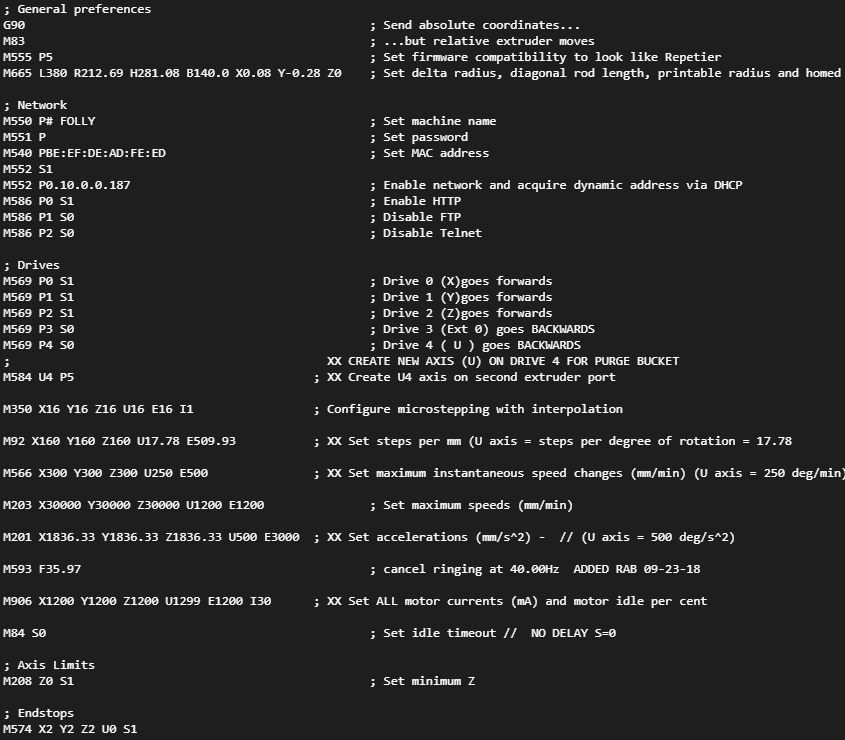
-
@balrags Can you post your entire config.g. I don't see a tool defined anywhere and that is likely where the problem lies.
-
@deckingman This is the balance of the config file from endstops to the end.
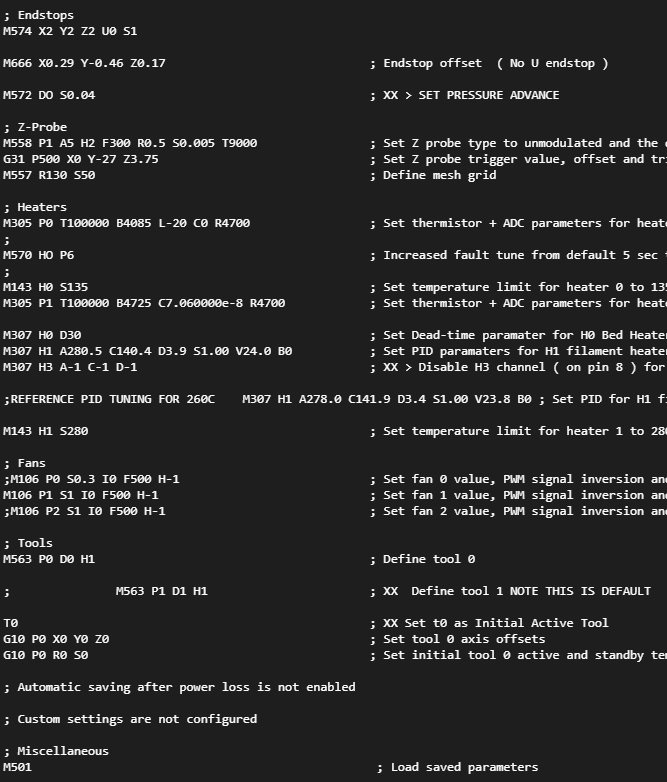
-
When writing a reply on the forums, you can use the little </> icon at the top, next to Bold, Italic, etc. You can copy and paste the contents of any files to retain their spacing and formatting and use a monospace font.
-
@balrags Thanks. It isn't the tool definition that's the problem, it's the motor mapping (I think). When you create new axis, you need to explicitly define everything else (I think). You've also used P5 instead of P4 which might, or might not bugger things up.
So change this.............
M584 U4 P5To this..................
M584 X0 Y1 Z2 U4 E3 P4Let me know if that fixes it.
-
That did it, thanks so much for taking the time. I played with the P4-P5 value because I thought perhaps the E3 might be considered an axis.
I'll shout you a pint next time I cross the pond - alas not soon. -
@balrags Glad that fixed it.