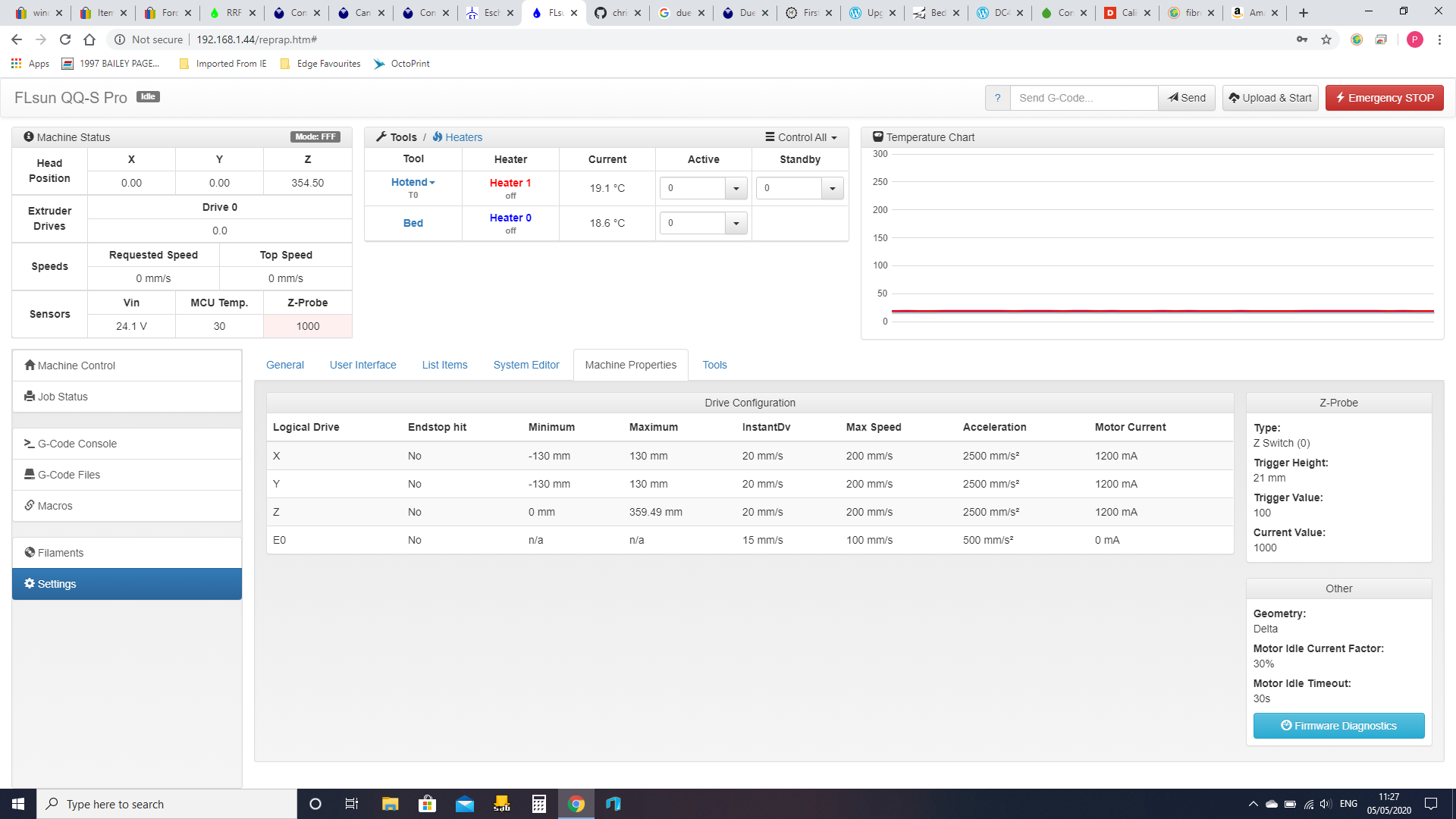Can't get Z-Probe to work on my Delta
-
I just cannot get the probe to work, I presume it is a switch type? I have attached an image (at bottom of post) showing the z probe and the wiring, only 2 wires (red & white) go into the board, the black splits off in the sleeve casing before it reaches the board (then turns into a purple wire) and connects into the GRND for one of the part cooling fans.
The switch came with my flsun qq-s and when plugged in, like you can see in the picture, the extruder light on the board comes on, but is off when the probe is not plugged in or is pressed, when pressing the probe switch the blue light emits on the probe itself but is not very bright like it used to be with my old board.
Anytime I try to auto calibrate the printer just sends me into manual nozzle calibrating mode.
Here is my config file;
; Configuration file for Duet WiFi (firmware version 3)
; executed by the firmware on start-up
;
; generated by RepRapFirmware Configuration Tool v2.1.8 on Fri Apr 24 2020 18:18:35 GMT+0100 (British Summer Time); General preferences
G90 ; send absolute coordinates...
M83 ; ...but relative extruder moves
M550 P"FLsun QQ-S Pro" ; set printer name
M665 R130 L280 B130 H385 ; Set delta radius, diagonal rod length, printable radius and homed height
M666 X0 Y0 Z0 ; put your endstop adjustments here, or let auto calibration find them; Network
M551 P"123" ; set password
M552 S1 ; enable network
M586 P0 S1 ; enable HTTP
M586 P1 S1 ; enable FTP
M586 P2 S1 ; enable Telnet; Drives
M569 P0 S0 ; physical drive 0 goes backwards
M569 P1 S0 ; physical drive 1 goes backwards
M569 P2 S0 ; physical drive 2 goes backwards
M569 P3 S0 ; physical drive 3 goes backwards
M584 X0 Y1 Z2 E3 ; set drive mapping
M350 X16 Y16 Z16 E16 I1 ; configure microstepping with interpolation
M92 X100.00 Y100.00 Z100.00 E415.00 ; set steps per mm
M566 X1200.00 Y1200.00 Z1200.00 E1200.00 ; set maximum instantaneous speed changes (mm/min)
M203 X12000.00 Y12000.00 Z12000.00 E1200.00 ; set maximum speeds (mm/min)
M201 X2500.00 Y2500.00 Z2500.00 E1000.00 ; set accelerations (mm/s^2)
M906 X1200 Y1200 Z1200 E1000 I30 ; set motor currents (mA) and motor idle factor in per cent
M84 S30 ; Set idle timeout; Axis Limits
M208 Z0 S1 ; set minimum Z; Endstops
M574 X2 S1 P"xstop" ; configure active-high endstop for high end on X via pin xstop
M574 Y2 S1 P"ystop" ; configure active-high endstop for high end on Y via pin ystop
M574 Z2 S1 P"zstop" ; configure active-high endstop for high end on Z via pin zstop; Z-Probe
M558 P4 H5 F600 T9000 I1 ; set Z probe type to switch and the dive height + speeds
G31 P500 X-2 Y-2 Z21.15 ; set Z probe trigger value, offset and trigger height
M557 R100 S40 ; define mesh grid; Heaters
M308 S0 P"bedtemp" Y"thermistor" T100000 B4138 ; configure sensor 0 as thermistor on pin bedtemp
M950 H0 C"bedheat" T0 ; create bed heater output on bedheat and map it to sensor 0
M143 H0 S120 ; set temperature limit for heater 0 to 120C
M307 H0 B0 S1.00 ; disable bang-bang mode for the bed heater and set PWM limit
M140 H0 ; map heated bed to heater 0
M308 S1 P"e0temp" Y"thermistor" T100000 B4138 ; configure sensor 1 as thermistor on pin e0temp
M950 H1 C"e0heat" T1 ; create nozzle heater output on e0heat and map it to sensor 1
M143 H1 S300 ; set temperature limit for heater 1 to 300C
M307 H1 B0 S1.00 ; disable bang-bang mode for heater and set PWM limit; Fans
M950 F0 C"fan0" Q500 ; create fan 0 on pin fan0 and set its frequency
M106 P0 S0 H-1 ; set fan 0 value. Thermostatic control is turned off
M950 F1 C"fan1" Q500 ; create fan 1 on pin fan1 and set its frequency
M106 P1 S1 H-1 ; set fan 1 value. Thermostatic control is turned off; Tools
M563 P0 S"Hotend" D0 H1 F0 ; define tool 0
G10 P0 X0 Y0 Z0 ; set tool 0 axis offsets
G10 P0 R0 S0 ; set initial tool 0 active and standby temperatures to 0C; Custom settings are not defined
; Miscellaneous
M501 ; load saved parameters from non-volatile memory
M911 S10 R11 P"M913 X0 Y0 G91 M83 G1 Z3 E-5 F1000" ; set voltage thresholds and actions to run on power lossConfig override;
; config-override.g file generated in response to M500 at 2020-04-25 14:16
; This is a system-generated file - do not edit
; Delta parameters
M665 L280.000:280.000:280.000 R128.000 H385.000 B127.0 X0.000 Y0.000 Z0.000
M666 X0.000 Y0.000 Z0.000 A0.00 B0.00
; Heater model parameters
M307 H0 A159.1 C505.5 D0.4 S1.00 V24.3 B0
M307 H1 A261.4 C163.1 D7.5 S1.00 V24.4 B0
; Workplace coordinates
G10 L2 P1 X0.00 Y0.00 Z0.00
G10 L2 P2 X0.00 Y0.00 Z0.00
G10 L2 P3 X0.00 Y0.00 Z0.00
G10 L2 P4 X0.00 Y0.00 Z0.00
G10 L2 P5 X0.00 Y0.00 Z0.00
G10 L2 P6 X0.00 Y0.00 Z0.00
G10 L2 P7 X0.00 Y0.00 Z0.00
G10 L2 P8 X0.00 Y0.00 Z0.00
G10 L2 P9 X0.00 Y0.00 Z0.00

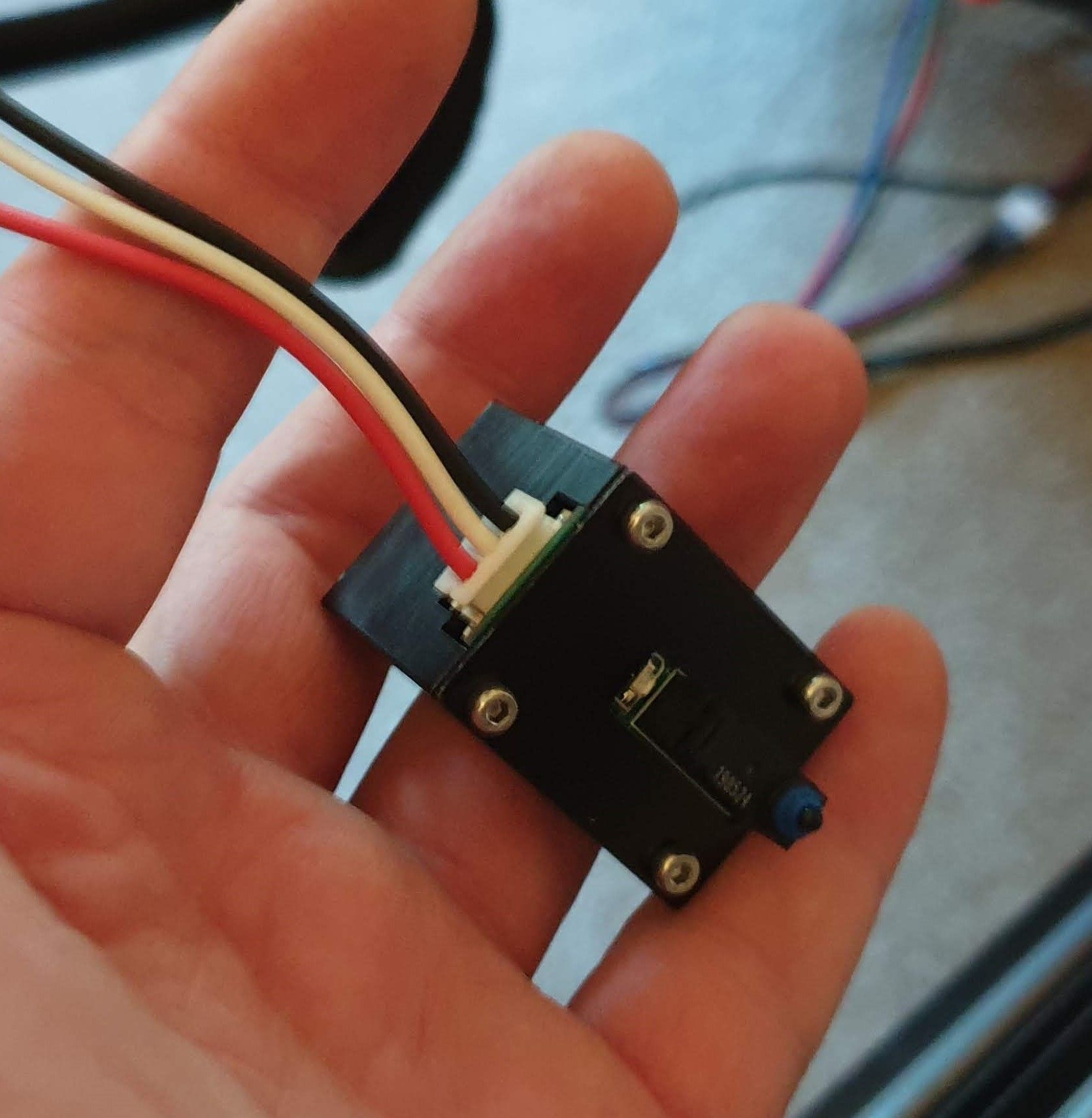
-
@tjc2005 said in Can't get Z-Probe to work on my Delta:
M558 P4 H5 F600 T9000 I1 ; set Z probe type to switch and the dive height + speeds
I don't see a C on your M558 to define the input pin. Something like:
M558 K0 P9 C"^io4.in" H9 A5 T6000 S0.02With the correct pin for your board.
And... I see three wires at the probe itself, and unless i'm missing something, only two wires in the photo of the Duet board. Where did the third one go?
And... just confirming, you intended to wire to the E0stop connector? Neither right nor wrong, just verifying so we can get the pin correct on the M558.
-
@Danal said in Can't get Z-Probe to work on my Delta:
@tjc2005 said in Can't get Z-Probe to work on my Delta:
M558 P4 H5 F600 T9000 I1 ; set Z probe type to switch and the dive height + speeds
I don't see a C on your M558 to define the input pin. Something like:
M558 K0 P9 C"^io4.in" H9 A5 T6000 S0.02With the correct pin for your board.
And... I see three wires at the probe itself, and unless i'm missing something, only two wires in the photo of the Duet board. Where did the third one go?
And... just confirming, you intended to wire to the E0stop connector? Neither right nor wrong, just verifying so we can get the pin correct on the M558.
Thanks, I didn't know I had to do that, what do I put? C"io4.in for where I have it plugged in now?
I said above (I probably wasn't clear enough) one of the wires from the probe, the black wire, splits off before reaching the board and goes to the ground input on the board, coming from one of the fans.
I put the probe on the E0stop connector because i've seen other people on forums saying to put it on that rather than the z-probe slot. I can obviously change it if you think I need to? I thought I read that with a switch type probe it uses the E0stop, I've also seen a video on youtube with someone connecting it to this, slightly different printer though, the flsun q5.
Where do you think it should plug into? & What command do I write for that?
Thanks again.
-
@tjc2005 said in Can't get Z-Probe to work on my Delta:
Thanks, I didn't know I had to do that, what do I put? C"io4.in for where I have it plugged in now?
Actually, I'm 99% sure it would be C"e0stop". It MIGHT need C"!e0stop" or "^e0stop" or "!^e0stop".
! is invert. Use this if the DWC "on off" for the probe looks backward in the web dashboard, when you click the switch with your finger.
^ is pullup. Try that if it does not seem to change when you press with your finger.
I said above (I probably wasn't clear enough) one of the wires from the probe, the black wire, splits off before reaching the board and goes to the ground input on the board, coming from one of the fans.
I missed that! It should work fine for ground.
I put the probe on the E0stop connector because i've seen other people on forums saying to put it on that rather than the z-probe slot. I can obviously change it if you think I need to? I thought I read that with a switch type probe it uses the E0stop, I've also seen a video on youtube with someone connecting it to this, slightly different printer though, the flsun q5.
That's fine. It will work there, or any of several other places. I'd leave it there.
HOWEVER from the photo, it certainly looks like the white wire is on ground and the red wire is on e0stop. It is a tiny bit hard to tell because of the colored LEDs.
At any rate, it should be wired:
- Black to ground (I think you have this correct)
- Red to 3.3V (center pin of e0stop connector)
- White to e0stop (pin closest to the two pin connectors for your thermistors; right over the "O" in "OSH license" in the white text on the board.)
The wiring being wrong is why the light on your probe itself is not bright. It should get a lot brighter with the above.
-
Many thanks Danal. I'm tied up on something else at the moment so haven't had time to try it yet but will let you know when I have.
-
@Danal said in Can't get Z-Probe to work on my Delta:
@tjc2005 said in Can't get Z-Probe to work on my Delta:
Thanks, I didn't know I had to do that, what do I put? C"io4.in for where I have it plugged in now?
Actually, I'm 99% sure it would be C"e0stop". It MIGHT need C"!e0stop" or "^e0stop" or "!^e0stop".
! is invert. Use this if the DWC "on off" for the probe looks backward in the web dashboard, when you click the switch with your finger.
^ is pullup. Try that if it does not seem to change when you press with your finger.
I said above (I probably wasn't clear enough) one of the wires from the probe, the black wire, splits off before reaching the board and goes to the ground input on the board, coming from one of the fans.
I missed that! It should work fine for ground.
I put the probe on the E0stop connector because i've seen other people on forums saying to put it on that rather than the z-probe slot. I can obviously change it if you think I need to? I thought I read that with a switch type probe it uses the E0stop, I've also seen a video on youtube with someone connecting it to this, slightly different printer though, the flsun q5.
That's fine. It will work there, or any of several other places. I'd leave it there.
HOWEVER from the photo, it certainly looks like the white wire is on ground and the red wire is on e0stop. It is a tiny bit hard to tell because of the colored LEDs.
At any rate, it should be wired:
- Black to ground (I think you have this correct)
- Red to 3.3V (center pin of e0stop connector)
- White to e0stop (pin closest to the two pin connectors for your thermistors; right over the "O" in "OSH license" in the white text on the board.)
The wiring being wrong is why the light on your probe itself is not bright. It should get a lot brighter with the above.
Many thanks for your help Danal.
I’ve now been able to try all of your suggestions in both E0 and E1 stops, but without success.
Pressing the probe doesn’t halt its travel, when following the Duet test routine. I don’t understand what the trigger and current values should be for this probe.
You must be right on the pins as the probe now shows a bright LED when pressed and turns on the red LED next to the E0 motor connector on the board, although I don’t know the significance of this.
I’m beginning to wonder if there is a fault on the board; I don’t think it’s the probe as this is a simple switch. Is there any way to test the board’s functionality?There are also quite a few things I don’t understand about the DWC.
The Z probe shows (0) in the machine properties – see screen shot. Should it show (1)? – it never does.
On the same screen shot under Machine Status the Z Probe is coloured pink; what does this mean?
I’ve tried the Auto Delta Calibration again but it doesn’t save any of the resultant manual settings; should I be writing down and then manually entering the bed level settings in bed?
I’ve used M500, but apart from saving the heater settings, it doesn’t save the levelling data.
M665 and M666 produce some data which I don’t fully understand. I’ve copied it into the config.g file as saved in the consol.txt files, but am not sure that I should have in this form.
I’m sorry it’s taken so long to get back to you; I’m tied up with some of my paid work and haven’t had much spare time – I’m one of the few people that lockdown has made more busy. I really do appreciate your help and that of the Forum generally.
Keep Safe.
Tom -
@tjc2005 said in Can't get Z-Probe to work on my Delta:
You must be right on the pins as the probe now shows a bright LED when pressed and turns on the red LED next to the E0 motor connector on the board, although I don’t know the significance of this.
This is VERY good. This is progress.
The Z probe shows (0) in the machine properties – see screen shot. Should it show (1)? – it never does.
It will show a range of 0 to 1000.
There are also quite a few things I don’t understand about the DWC.
The Z probe shows (0) in the machine properties – see screen shot. Should it show (1)? – it never does.
On the same screen shot under Machine Status the Z Probe is coloured pink; what does this mean?It means it is "triggered". Above the threshold specified in configuration.
I’ve tried the Auto Delta Calibration again but it doesn’t save any of the resultant manual settings; should I be writing down and then manually entering the bed level settings in bed?
Don't try that until we get the "Machine Status" showing trigger when you press that switch. (and not when not pressing).
I’ve tried the Auto Delta Calibration again but it doesn’t save any of the resultant manual settings; should I be writing down and then manually entering the bed level settings in bed?
No.
I’ve used M500, but apart from saving the heater settings, it doesn’t save the levelling data.
Mesh is saved separately. The first step is to get calibration (not 'level' or mesh), which will be changed numbers on a M665. M500 does save those.
But one step at a time... lets get the probe to work, THEN calibrate, THEN mesh.
-
If the light on on the board goes on/off as you manipulate the switch, we now have the hardware working. Let's look at config again.
Please post all of the M574 and M578 statements from your config.g
-
@Danal said in Can't get Z-Probe to work on my Delta:
If the light on on the board goes on/off as you manipulate the switch, we now have the hardware working. Let's look at config again.
Please post all of the M574 and M578 statements from your config.g
Thanks for that. As above on my previous post I have posted all my config files next to the screenshot, they should just download once clicked on.
-
Hello again Danal
Apologies, I missed one of your points about the screenshot. The one I posted doesn’t change whether the probe is pressed or not. The (0) I was referring to is next to the Z switch type in the box on the right of the screen – I have seen screenshots from other people which show (1) next to the switch and assumed that this is an indication that the software has pick up its presence - (0) indicating that it hasn’t. Are there any other screenshots I could take which might help?
In case you haven’t been able to download the config etc files I’ve extracted the M574 info for you. I can’t find any M578 data.
; Endstops
M574 X2 S1 P"xstop" ; configure active-high endstop for high end on X via pin xstop
M574 Y2 S1 P"ystop" ; configure active-high endstop for high end on Y via pin ystop
M574 Z2 S1 P"zstop" ; configure active-high endstop for high end on Z via pin zstopMany thanks
Tom -
@tjc2005 Hi Tom,
I joined the forum today and saw your message. As your last reply was on the 7th of may I am not sure if you've soved it or not.
One thing I can say based of your photo is that your wiring is not correct. So what do I mean;
i. Wiring to the E0stop = correct
ii. red wire goed to the pin in the middle
iii. white wire goes to the pin closest to the wifi module
The wires to the probe on our printer is flipped and not connected as you would expect based on the colours. I actually took of the tape to check what cable is going where.I hope this helps you foward.
Cheers,
Igor -
@Brouwi said in Can't get Z-Probe to work on my Delta:
@tjc2005 Hi Tom,
I joined the forum today and saw your message. As your last reply was on the 7th of may I am not sure if you've soved it or not.
One thing I can say based of your photo is that your wiring is not correct. So what do I mean;
i. Wiring to the E0stop = correct
ii. red wire goed to the pin in the middle
iii. white wire goes to the pin closest to the wifi module
The wires to the probe on our printer is flipped and not connected as you would expect based on the colours. I actually took of the tape to check what cable is going where.I hope this helps you foward.
Cheers,
IgorThanks much for your reply, I have not sorted it out, I have already tried that wire config, and others, but the LED light is brighter with that config so seems right.
However the duet just doesn't see it, it always wants to manual level. So I am stuck as what to do next.