Duet3/pi DCS is unavailable after wiring 24V
-
are those screws/nuts islolated from the boards?
-
@bearer Yes; it's sitting on standoffs; good observation though, I just removed the board from the panel to double-check and it doesn't fix it; there doesn't appear to be a short through the fixations.
-
A screw can still carry current unless isolated on both sides of the board or chassis (or even from the bore of a plated hole)
anyways, if you connect to the usb port (can use the pi for that, just provide the pi with power as well) what response do you get to
M122and if you run
apt list 2>/dev/null | grep duetin ssh on the pi it'll list the specific versions installed which may be relvant for some. -
@bearer Where would I enter M122 when DWC refuses to load?
For the versions command here's the return:
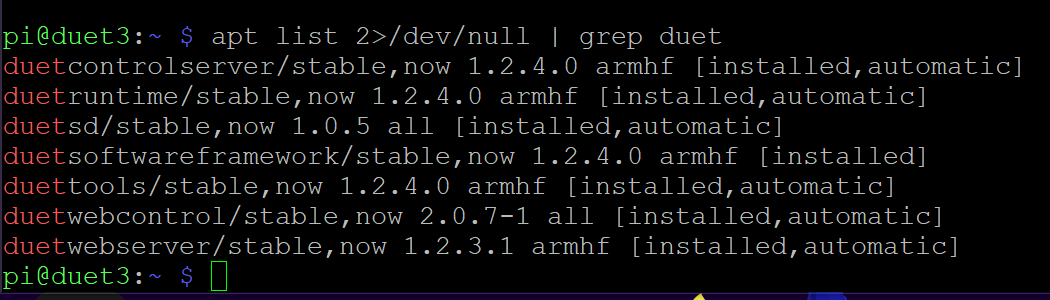
Thanks
-
@fractalengineer said in Duet3/pi flashing Diag LED after wiring 24V DCS is unavailable:
Where would I enter M122 when DWC refuses to load?
serial terminal? i tend to use screen as i have it installed anyway.
( you could trytimeout 1 cat /dev/ttyACM0 & echo -e "\nM122" > /dev/ttyACM0)as you're running 1.2.4.0 stable, you should stick to the 3.0 version of the firmware.
this thread as some of the same problems (with respect to versions), with options for solutions if you read the whole tread.
-
@fractalengineer said in Duet3/pi flashing Diag LED after wiring 24V DCS is unavailable:
1-Powering duet over USB
2-Powering Duet through Pi on USBYour photo shows Duet power by VIN (which is good!). And I believe I see jumpers to power Pi from duet (which is good!). To eliminate variables, I'd stick to that for now. In particular DON"T power Duet from Pi, that is not a supported config.
You also have Duetsoftwareframework 1.2.4.0 installed. I can't quite figure out what firmware matches that (3.0 says it requires 1.3.something). I would do one of two things:
- bossa the board with the firmware in /opt/dsf/sd/sys/Duet3Firmware_MB6HC.bin
-or-
- Install DSF 1.2.5.0 and then do the same thing.
Me, personally, I'd go to 1.2.5.0
-
@bearer Thank you; that's an informative thread, unfortunately the Duet is currently running RRF 3.0 already; still no use.
Here's what the command @chrishamm mentioned returns:
pi@duet3:~ $ sudo journalctl -u duetcontrolserver -e Apr 12 13:32:35 duet3 systemd[1]: duetcontrolserver.service: Succeeded. Apr 12 13:32:40 duet3 systemd[1]: duetcontrolserver.service: Service RestartSec= Apr 12 13:32:40 duet3 systemd[1]: duetcontrolserver.service: Scheduled restart j Apr 12 13:32:40 duet3 systemd[1]: Stopped Duet Control Server. Apr 12 13:32:40 duet3 systemd[1]: Started Duet Control Server. Apr 12 13:32:41 duet3 DuetControlServer[1405]: Duet Control Server v1.2.4.0 Apr 12 13:32:41 duet3 DuetControlServer[1405]: Written by Christian Hammacher fo Apr 12 13:32:41 duet3 DuetControlServer[1405]: Licensed under the terms of the G Apr 12 13:32:43 duet3 DuetControlServer[1405]: [info] Settings loaded Apr 12 13:32:44 duet3 DuetControlServer[1405]: [info] Environment initialized Apr 12 13:32:45 duet3 DuetControlServer[1405]: [error] Duet is not available Apr 12 13:32:45 duet3 systemd[1]: duetcontrolserver.service: Succeeded. Apr 12 13:32:50 duet3 systemd[1]: duetcontrolserver.service: Service RestartSec= Apr 12 13:32:50 duet3 systemd[1]: duetcontrolserver.service: Scheduled restart j Apr 12 13:32:50 duet3 systemd[1]: Stopped Duet Control Server. Apr 12 13:32:50 duet3 systemd[1]: Started Duet Control Server. Apr 12 13:32:50 duet3 DuetControlServer[1445]: Duet Control Server v1.2.4.0 Apr 12 13:32:50 duet3 DuetControlServer[1445]: Written by Christian Hammacher fo Apr 12 13:32:50 duet3 DuetControlServer[1445]: Licensed under the terms of the G Apr 12 13:32:53 duet3 DuetControlServer[1445]: [info] Settings loaded Apr 12 13:32:54 duet3 DuetControlServer[1445]: [info] Environment initialized Apr 12 13:32:54 duet3 DuetControlServer[1445]: [error] Duet is not available Apr 12 13:32:54 duet3 systemd[1]: duetcontrolserver.service: Succeeded.And thank you for your response @Danal ; I already Bossa the board to RRF3.0 but I will try to update DSF to 1.2.5
-
@Danal said in Duet3/pi flashing Diag LED after wiring 24V DCS is unavailable:
Your photo shows Duet power by VIN (which is good!).
No it shows the board powered by usb, albeit with VIN connected. And with nothing else connected a single USB power source isn't going to cause a problem and is easier to relay than the alternatives, while keeping the potential for damage to a minimum.
-
@bearer said in Duet3/pi flashing Diag LED after wiring 24V DCS is unavailable:
apt list 2>/dev/null | grep duet
Well observed; I forgot to mention but while always plugged in both VIN and USB, I never powered the Duet through both; either plugging USB to the laptop or turning on the PSU, never both.
-
@fractalengineer said in Duet3/pi flashing Diag LED after wiring 24V DCS is unavailable:
but I will try to update DSF to 1.2.5
please confirm the board is actuallt running RRF firmware by sending it
M122orM115first over a serial terminal.@fractalengineer said in Duet3/pi flashing Diag LED after wiring 24V DCS is unavailable:
I never powered the Duet through both; either plugging USB to the laptop or turning on the PSU, never both.
I support that, eliminates the risk of a ground loop, which is why I suggested using the Pi like I did.
-
@bearer said in Duet3/pi flashing Diag LED after wiring 24V DCS is unavailable:
please confirm the board is actuallt running RRF firmware by sending it M122or M115 first over a serial terminal.
@bearer said in Duet3/pi flashing Diag LED after wiring 24V DCS is unavailable:
( you could try
timeout 1 cat /dev/ttyACM0 & echo -e "\nM122" > /dev/ttyACM0)I've only tested that command with ssh on a Pi against a Duet 2, but no reason it shouldn't work with a Duet 3 as well if you don't have a serial terminal installed (most arent very user friendly on the Pi)
-
@bearer thank you for sticking with me
Ok so I downloaded and configured YAT to use as a terminal according to this guide: https://duet3d.dozuki.com/Guide/1.)+Getting+Connected+to+your+Duet/7
It seems to be connecting to it, but every time I enter one of both M122 or M115, the interface disconnects and reconnects.
Likewise, your command doesn't seem to be working on mine either
pi@duet3:~ $ timeout 1 cat /dev/ttyACM0 & echo -e "\nM122" > /dev/ttyACM0 [1] 4220 -bash: /dev/ttyACM0: Permission denied pi@duet3:~ $ cat: /dev/ttyACM0: No such file or directory [1]+ Exit 1 timeout 1 cat /dev/ttyACM0 -
@fractalengineer said in Duet3/pi flashing Diag LED after wiring 24V DCS is unavailable:
bash: /dev/ttyACM0: Permission denied
which image are you running on the Pi, pretty sure the default has the pi in the dialout group to allow permissions. the other alternative is the file isn't there.
sudo solves permisions, and
lsusbshows us if the duet is detected by the Pi. -
@bearer I tried with sudo prefix as well; same result
The image is the Duet Pi from the Getting Started guide
I also updates all packages according to the thread you mentioned earlier; everything is now running those versions:
pi@duet3:~ $ apt list 2>/dev/null | grep duet duetcontrolserver/unstable 1.3.1 armhf [upgradable from: 1.2.4.0] duetruntime/unstable 1.3.1 armhf [upgradable from: 1.2.4.0] duetsd/unstable 1.0.6 all [upgradable from: 1.0.5] duetsoftwareframework/unstable 1.3.1 armhf [upgradable from: 1.2.4.0] duettools/unstable 1.3.1 armhf [upgradable from: 1.2.4.0] duetwebcontrol/unstable 2.1.1 all [upgradable from: 2.0.7-1] duetwebserver/unstable 1.3.1 armhf [upgradable from: 1.2.3.1]The code recommended the unstable releases...
Lastly here's the
lsusbresult:pi@duet3:~ $ lsusb Bus 001 Device 004: ID 0424:7800 Standard Microsystems Corp. Bus 001 Device 003: ID 0424:2514 Standard Microsystems Corp. USB 2.0 Hub Bus 001 Device 002: ID 0424:2514 Standard Microsystems Corp. USB 2.0 Hub Bus 001 Device 001: ID 1d6b:0002 Linux Foundation 2.0 root hubI just redownloaded a duetpi image; I'm keen to reflash everything from scratch.
However the DIAG LED blinking without the PI connected tells me the issue might come from the Duet board rather than the Rpi?
-
@fractalengineer said in Duet3/pi flashing Diag LED after wiring 24V DCS is unavailable:
The code recommended the unstable releases...
it has its challenges, which is why i linked to the previous thread.
anyways, Pi isn't detecting the Duet.
Don't suppose its any different on your computer in Device Manager?
-
@bearer said in Duet3/pi flashing Diag LED after wiring 24V DCS is unavailable:
anyways, Pi isn't detecting the Duet.
and it should show up as one of these two entries, for either running RRF or in the bootloader.
Bus 001 Device 004: ID 1d50:60ee OpenMoko, Inc. Bus 001 Device 008: ID 03eb:6124 Atmel Corp. at91sam SAMBA bootloader -
@bearer I see; well my windows is showing just fine:
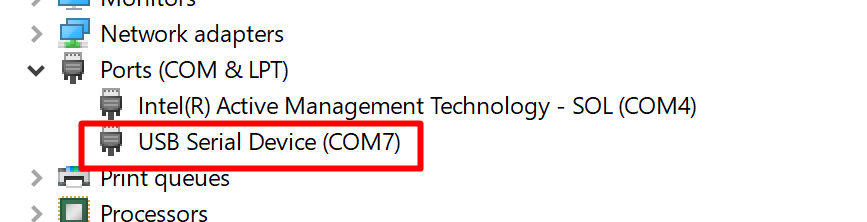
I can connect to it via YAT just fine; just any command I send disconnects it
-
@fractalengineer said in Duet3/pi flashing Diag LED after wiring 24V DCS is unavailable:
I can connect to it via YAT just fine; just any command I send disconnects it
can you open that device properties and look at the hardware id?
(this is why i prefer using the pi:)
-
@bearer sure there it is
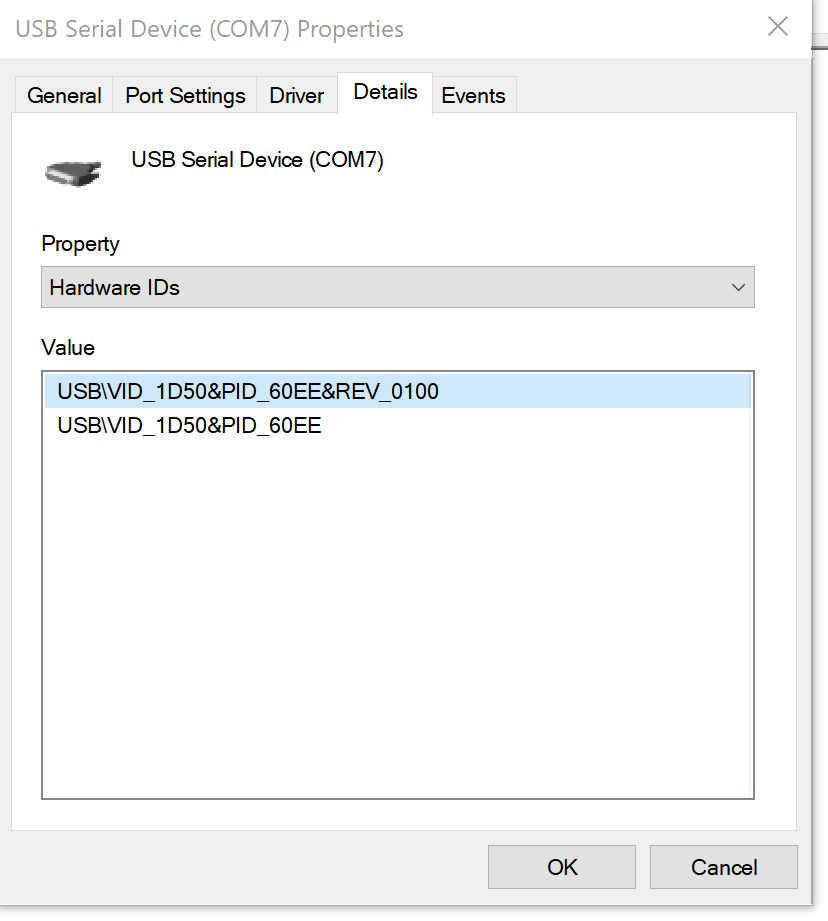
-
Looks like the Duet 3 vid and pid. Can you check out which driver it uses and/or update to the one Duet3d provides?