How to get bed leveling on the duet wifi and other questions
-
Hi
I am new to the forum, and I would like some help , would be very appreciated.
I have built 3D printers in the past , all Cartesian style and used the ultimaker 2 controller board and marlin firmware. This time I decided to move away from that board and opted to use the duet wifi for my new style 3D printer that I have built . I am using linear rails, for the X and Y, and moving z plate with lead screw and guided pins. I have followed the steps as per the guide, first thing I did was connect all the stepper motors-NEMA 17 and the endstops, and made sure the motor directions and end stops work as I wante them too- all is good. I want to know how to level the heatbed , I am using 4 adjustable threaded m4 heatbed screws, I cannot seem to find this in the control software. Also, I was used to marlin - it had a build plate calibration built in, and would do it off the lcd screen, as well as changing material , inserting and removing, and before a print it would purge material and start the print as an ultimaker does. Now I don’t know how to do all this with the duet wifi, please shed some light , I need help.
THANK YOU
Here are some pictures I have attached, still in progress.



-
@ScaraMan said in How to get bed leveling on the duet wifi and other questions:
changing material , inserting and removing
One way to do this is macros. I have a Load and Unload filament macro for my big delta, which has almost exactly 1 meter of bowden. These are very easy to create with the web interface, and then show up there and on the PanelDue (if you have one).
My macros:
; Load filament M104 S230 T0 ; Set Ext Temp M109 S230 T0 ; Set Ext Temp and wait G1 E1000 F9000 M84 P3 E0:1 ; turn extruder motors off so the user can feed by hand ;M104 S0 T0; Unload filament M104 S230 T0 ; Set Ext Temp M109 S230 T0 ; Set Ext Temp and wait G1 E-10 F40000 G1 E-1000 F9000 ;M104 S0 T0before a print it would purge material and start the print as an ultimaker does.
This is best placed in your slicer's pre-print gcode. I don't do this, so I don't have an example.
build plate calibration built in
In DWC (Duet Web Control) , on the "System" page, there is a dropdown for calibration and mesh leveling.
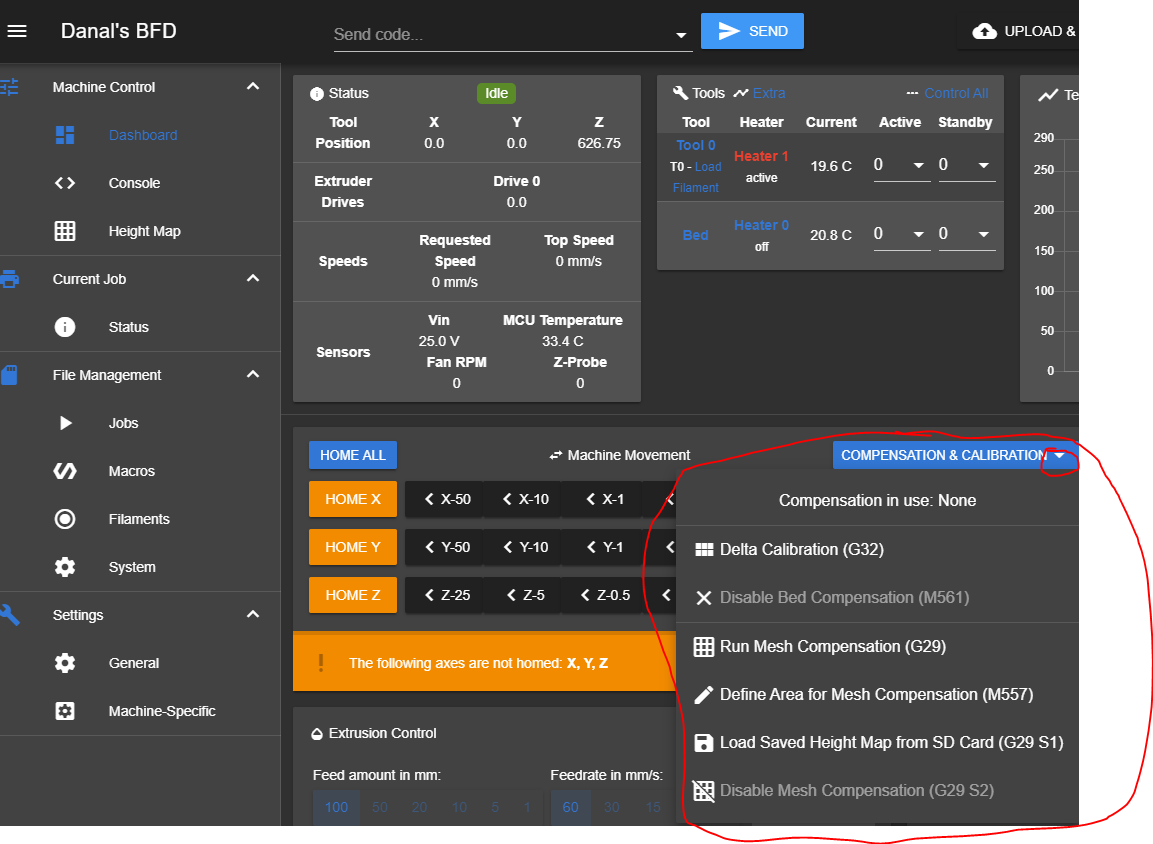
-
@ScaraMan said in How to get bed leveling on the duet wifi and other questions:
I want to know how to level the heatbed , I am using 4 adjustable threaded m4 heatbed screws, I cannot seem to find this in the control software.
The screws = Manual leveling, correct? So what you are really looking for is a command or button to run the nozzle to different positions so you can "thickness of a paper" it by adjusting those screws, correct?
Again... a macro.