PanelDue Firmware
-
-
@droftarts I solved the problem, but now there is another problem. Now my problem is that the height of the textField does not change. I could not figure out for what purpose these were made. Why is the height parameter not requested when drawing something. There is no height parameter in PanelDue software.
-
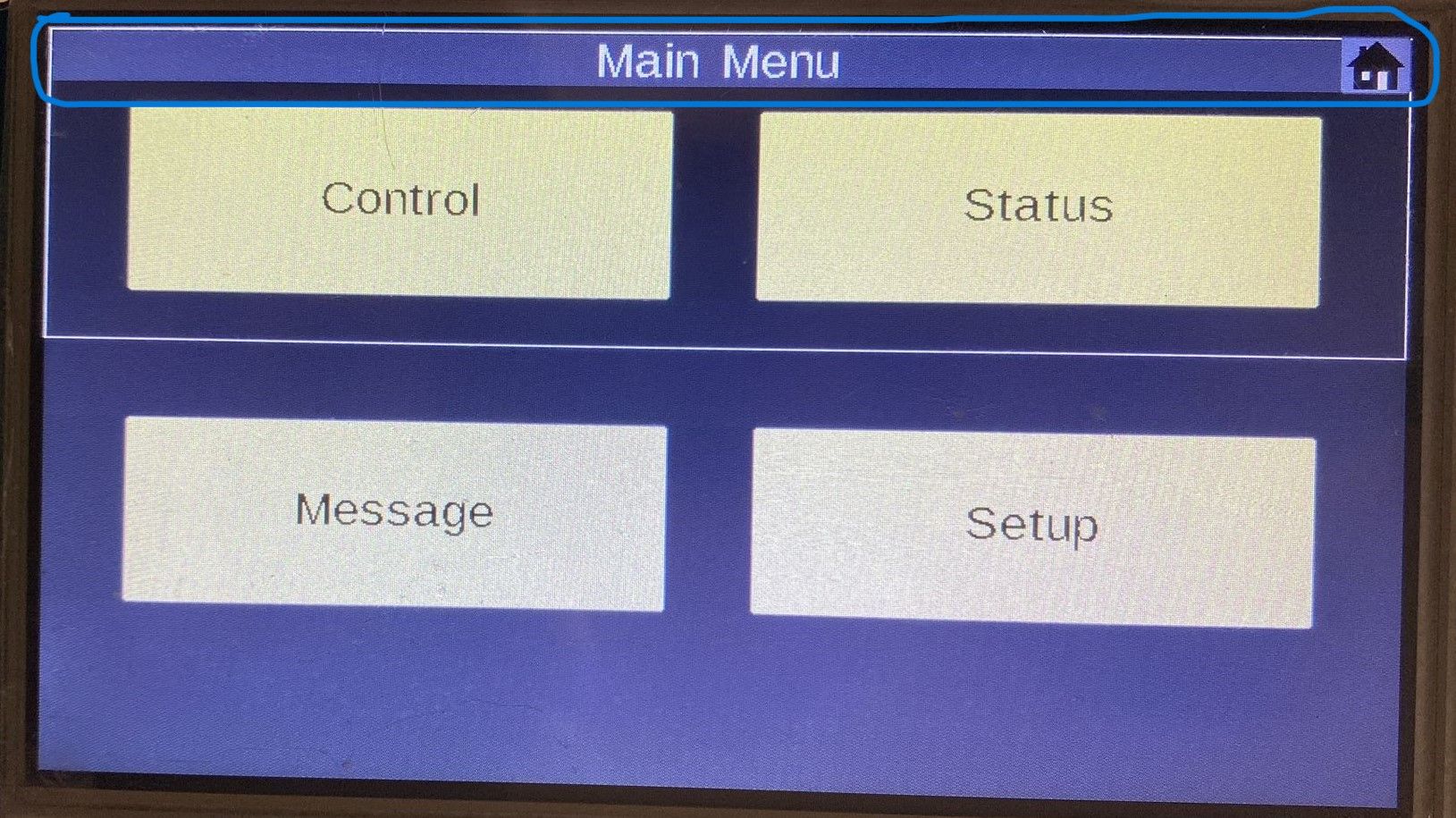
@droftarts I can't adjust the height of the section highlighted in blue. Could you help me with this? I've been looking into it myself but haven't found a solution. I don't want it to take too long. -
@rkutun I'm not a programmer, so I can't really help. Really only @dc42 or possibly @mfs12 (though he doesn't seem to be around much now) can help you. Or just keep digging until you find it.
Any reason you are using this fork https://github.com/maxgerhardt/PanelDueFirmware rather than the master https://github.com/Duet3D/PanelDueFirmware ? Using a different fork makes it even more difficult to help you.
Ian
-
@droftarts Thank you anyway. But I'm waiting for their help. I have no other option.
-
help please +++
-
You're effectively asking someone to do development work for you for free. You've gotten a fair bit of (free) help so far. If that's not enough, you could consider contacting Duet3D to set up paid development work.
-
@elmoret Thank you!
-
@rkutun if you want to make all objects have configurable height then you will need to add the height variable to the base class DisplayField instead of adding it to the SingleButton class. Then you would need to add a suitable parameter to the constructors of DisplayField and all classes derived from DisplayField (including SingleButton) and pass the value down to the base class, just as the width parameter (called pw in most of them) is.
As @elmoret says, providing detailed development assistance is beyond the free support that we provide.
-
@dc42 Thank you very much for taking me into consideration and responding. We decided to use a different method. Thank you again for your answers.



