Duet 3 mini 5+/FYSETC Big Dipper on FFCP/Flashforge Creator Pro
-
Hi, everyone, if you are reading this, then I....
Finally finished assembling the printer after the upgrade)
-
I managed to home all axes OK
-
Added a fysetc 12864 screen, though it needs an adapter OK
I used the menu made by jadonmmiller
But I'll have to update the UI because this one is only for 1 extruder setup -
Drivers are doing their job, I hear almost only fans) OK
-
Figured out why the bed was not heating, it has a separate power input, and I had to buy another cable and crimp it OK
-
For now I skipped BLTouch sensor installation, because I don't want to make it even harder.
-
I started to configure the printer
And it seems that I'll have to read Gcode docs and learn Gcode, because it is everywhere
From screen menu and configs to printing instructions -
At the moment I have to find Gcodes to load/unload filaments and check that extruders directions are correct TODO
-
Then I'll have to configure Cura TODO
Somehow I used the printer without Gcode knowledge before that)
-
-
So I found gcodes in docs to load/unload filament
Then I had to change some configs for extruder drives
And now I got a problem with thermocouple board because there is interference from stepper motor cabelsIt seems that Flashforge fixed that issue in their version of mighty board, because i did nothing to the cables other than changing connectors
I have a 0.2v daughterboard and I think in 0.2v there was no capacitor
according to this thread adding a capacitor helps https://forum.duet3d.com/topic/1270/thermocouple-issues/10@dc42 Hi, sorry to tag you, but can you please confirm that in the daughterboard 0.2v there was no capacitor?
As far as I see from the picture of the daughterboard on the official site, the new version has some extra components on top of it
mine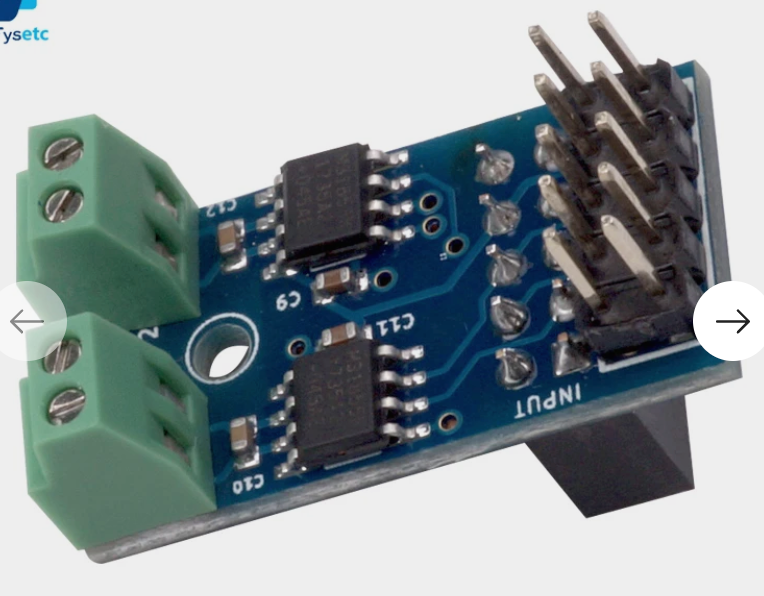
from the site
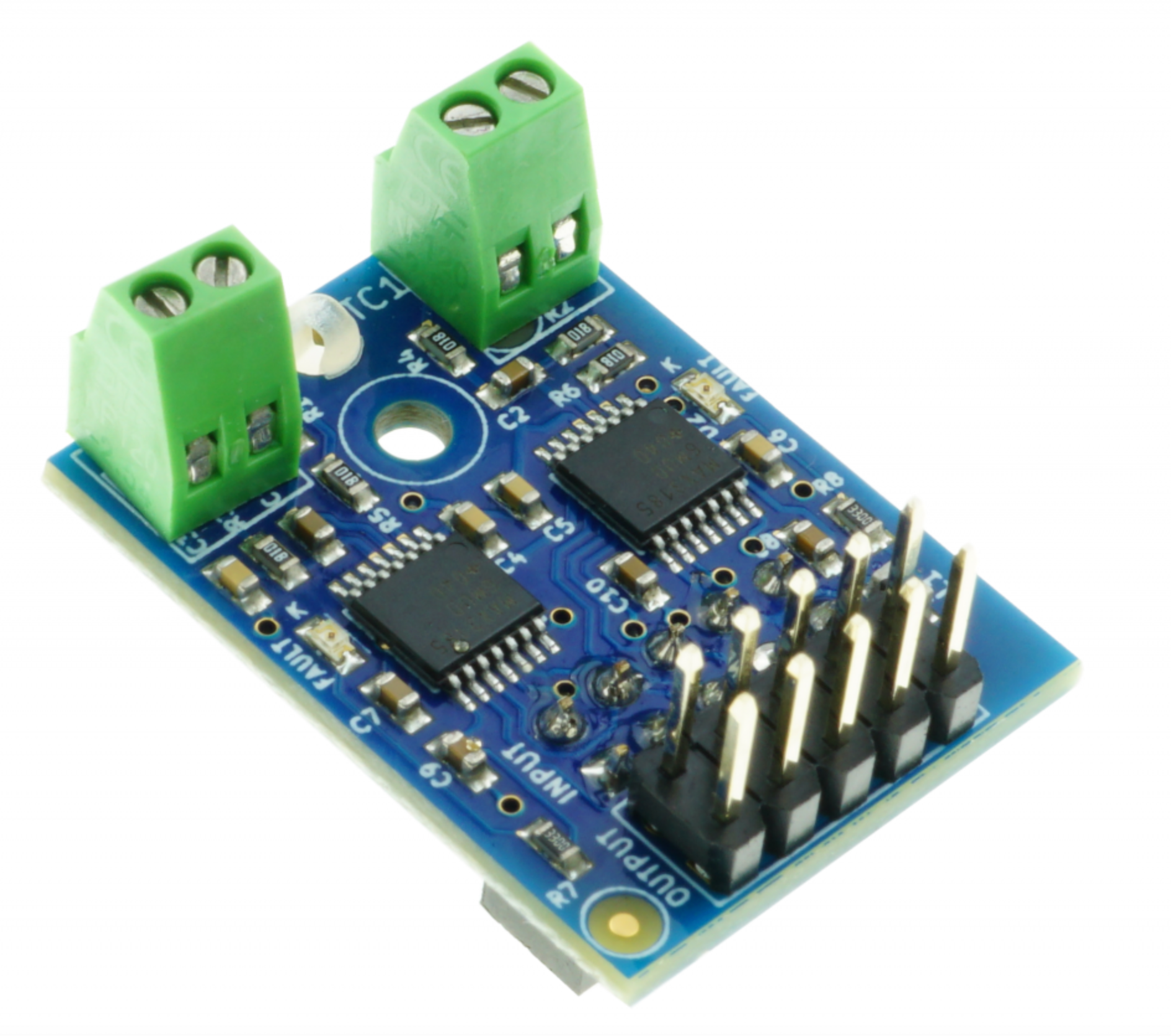
And is the process the same for the 0.2v board?
- Take 4 capacitors
- find a ground plate
- solder capacitors to each pin and to the ground
-
Ok, I found your answer for the same question here
So i think one of the ways to fix that is to get the wire out of the casing -
But moving the thermocouple wires away from the other wires didn't help
Only one of the thermocouples for the right extruder now is working correctly, but i can't say exactly what helped, maybe i crimped it better. Although it still can catch the interference from the other thermocouple, even if using it alone does not provoke interference
They are still near the drives on the head, and i think that is where they pick this interferenceI wonder if using a thermistor will help
Flexion extruder allows to install it, and the board has ports for temp sensors -
recrimping didn't help, i think I'll have to go with the thermistor
that way i will not need a daughterboard and i guess that might help -
Captain's log
Installed and configured thermistor NTC 3950
Now I don't see 2000 degrees when extruding or retracting filamentBut my printer shuts down in a minute after that and then it is trying to restart over and over again, until I turn it off and turn on again
-
It seems that @dc42 helped me again, even without saying a thing)
I found my answer here https://forum.duet3d.com/topic/15897/duet-wifi-resetting-part-way-through-prints/30
I disabled endstops, and it seems that the problem is solved
Though I need to wire the endstops properly -
@oliof I think you are right, I didn't understand you at first) thank you)
-
Sooo, I did recrimp endstops
Thought now it is ready to go,
connected Cura via plugin OK
Started to heat the bed
After the extruder fan started to work the printer started to restart again
Then in a few minutes, after the printer cooled down, I thought I'll try to change some settings for fans
But the printer began to restart in an idle mode. I did nothing, and it started its disco.Now I don't know what can be the problem
Maybe something should be done to a board fan frequency, that is the only thing working when the printer is idle -
Ok I started from scratch
I think the problem was with the board loosely fixed, it might have touched some parts of the case
I also checked all the wires and reinserted them, trying to fix them as tight as possible
Now it seem to workStarted the test print, I'll write an update after that
For now I hear the sound of silence and it is great
I'll have to change the coordinates though, the print started on the corner of the build plate -
This post is deleted! -
Finally it is working
Though I need to adjust tool offsets a bit more
And I also had to change the cooling fan number in cura settings for every extruder to the pin number of the fan (in my case fan #3)
And I need to try dual extruder printingThank you all who helped me achieve this.
Hope my story will help somebody)I'll publish my design for the Big Dipper holder and my configs a bit later.
-
Here is my design for the holder
https://www.thingiverse.com/thing:6781025/filesConfigs have to be refined, so I will post them some time in the future
-
New update:
After some prints, I saw issues with layers positioning at different heights. Tried to tighten the belts aaand my printer stopped working)For some reason the problem occured only when the bed was heating, so I recrimped the thermistor, because I made a mistake and the cables were in reverse order. Then I recrimped the bed power cables that are connected to the PSU. And I did that for a week or even more every evening)
I found out that I used 1.27 mm2 cable for bed power and that I had to use the right crimper tool
And I tried and tried, again and again to crimp even better
Until I checked the bottom of the board holder and found out that extruder cables touched the screw
I guess that was enough to short the board
My board firmware even got corrupted and I had to reflash it via USB
It even stopped connecting via serial port, only direct USB download of the .uf file helped meThen i also had to fix other cables as well that touch the closing door of the bottom side of the printer
So I write this to warn you to be careful with your wiring)
But I still have this issue with my layers though. So I will continue to look for a solution.
Also I took the opportunity and installed the Z-probe, though I need a holder to start using it
And I haven't configured it yetAlso I found some useful resources along the road
For example a video about crimping -And a guide with pictures how to wire a dual extruder printer to the Big Dipper
https://www.youtube.com/watch?v=GZOh1NzqzzU
Although the cooling and board fans seem to be wired incorrectly there
https://github.com/FYSETC/FYSETC-BIG_DIPPER/tree/main/example/Independent Dual Extruder -
I guess another problem is with my power supply like @garyd9 had when turning on the bed heater
https://forum.duet3d.com/topic/3553/converting-a-flashforge-creator-pro-to-use-duet/3I wonder what should I take into account if I want to use a 500w 24v PSU
Should I replace the original 1.5 mm2 power cables?
Will the board survive the current?PS: it is interesting that I had some almost successful prints even with a 320w PSU
Although there were signs of missed steps -
Ok, I think the PSU was not a problem, because I get shutdowns even with the 500w PSU after trying to run a bed heater. Though I had some restarts in the idle mode too. Also after the shutdown it was hard to recover on the old PSU. With a new PSU it's the board manages to restart. Or maybe I crimped the wires a bit better now, but not enough for the bed heating
Two times I managed to catch an error Vdd Brownout
m122 === Diagnostics === RepRapFirmware for Duet 3 Mini 5+ version 3.5.3 (2024-09-18 11:25:48) running on Duet 3 Mini5plus WiFi (standalone mode) Board ID: RHYS5-6J9MK-K65J0-40TK2-JRW2Z-ZLX8A Used output buffers: 3 of 40 (18 max) === RTOS === Static ram: 103368 Dynamic ram: 121884 of which 12 recycled Never used RAM 16484, free system stack 206 words Tasks: NETWORK(2,nWait 7,9.7%,211) HEAT(3,nWait 1,0.0%,331) Move(4,nWait 6,0.0%,355) CanReceiv(6,nWait 1,0.0%,939) CanSender(5,nWait 7,0.0%,336) CanClock(7,delaying,0.0%,334) TMC(4,nWait 6,1.4%,110) MAIN(1,running,86.3%,665) IDLE(0,ready,1.8%,29) AIN(4,delaying,0.8%,264), total 100.0% Owned mutexes: WiFi(NETWORK) === Platform === Last reset 00:00:12 ago, cause: Vdd brownout Last software reset at 2024-10-06 18:52, reason: User, Gcodes spinning, available RAM 16484, slot 2 Software reset code 0x0003 HFSR 0x00000000 CFSR 0x00000000 ICSR 0x00000000 BFAR 0xe000ed38 SP 0x00000000 Task MAIN Freestk 0 n/a Error status: 0x00 MCU revision 3, ADC conversions started 9505, completed 9505, timed out 0, errs 0 MCU temperature: min 31.1, current 31.8, max 32.0 Supply voltage: min 24.3, current 24.3, max 24.4, under voltage events: 0, over voltage events: 0, power good: yes Heap OK, handles allocated/used 0/0, heap memory allocated/used/recyclable 0/0/0, gc cycles 0 Events: 0 queued, 0 completed Driver 0: standstill, SG min 0, read errors 0, write errors 0, ifcnt 11, reads 1101, writes 11, timeouts 0, DMA errors 0, CC errors 0 Driver 1: standstill, SG min 0, read errors 0, write errors 0, ifcnt 11, reads 1101, writes 11, timeouts 0, DMA errors 0, CC errors 0 Driver 2: standstill, SG min 0, read errors 0, write errors 0, ifcnt 10, reads 1101, writes 10, timeouts 0, DMA errors 0, CC errors 0 Driver 3: standstill, SG min 0, read errors 0, write errors 0, ifcnt 10, reads 1101, writes 10, timeouts 0, DMA errors 0, CC errors 0 Driver 4: standstill, SG min 0, read errors 0, write errors 0, ifcnt 10, reads 1102, writes 10, timeouts 0, DMA errors 0, CC errors 0 Driver 5: standstill, SG min 0, read errors 0, write errors 0, ifcnt 11, reads 1101, writes 11, timeouts 0, DMA errors 0, CC errors 0 Driver 6: standstill, SG min 0, read errors 0, write errors 0, ifcnt 10, reads 1101, writes 10, timeouts 0, DMA errors 0, CC errors 0 Date/time: 2024-10-06 18:53:48 Cache data hit count 24606480 Slowest loop: 4.50ms; fastest: 0.16ms === Storage === Free file entries: 20 SD card 0 detected, interface speed: 22.5MBytes/sec SD card longest read time 0.7ms, write time 0.0ms, max retries 0 === Move === DMs created 83, segments created 0, maxWait 0ms, bed compensation in use: none, height map offset 0.000, max steps late 0, min interval 0, bad calcs 0, ebfmin 0.00, ebfmax 0.00 no step interrupt scheduled Moves shaped first try 0, on retry 0, too short 0, wrong shape 0, maybepossible 0 === DDARing 0 === Scheduled moves 0, completed 0, hiccups 0, stepErrors 0, LaErrors 0, Underruns [0, 0, 0], CDDA state -1 === DDARing 1 === Scheduled moves 0, completed 0, hiccups 0, stepErrors 0, LaErrors 0, Underruns [0, 0, 0], CDDA state -1 === Heat === Bed heaters 0 -1 -1 -1, chamber heaters -1 -1 -1 -1, ordering errs 0 === GCodes === Movement locks held by null, null HTTP is idle in state(s) 0 Telnet is idle in state(s) 0 File is idle in state(s) 0 USB is idle in state(s) 0 Aux is idle in state(s) 0 Trigger is idle in state(s) 0 Queue is idle in state(s) 0 LCD is idle in state(s) 0 SBC is idle in state(s) 0 Daemon is idle in state(s) 0 Aux2 is idle in state(s) 0 Autopause is idle in state(s) 0 File2 is idle in state(s) 0 Queue2 is idle in state(s) 0 Q0 segments left 0, axes/extruders owned 0x0000000 Code queue 0 is empty Q1 segments left 0, axes/extruders owned 0x0000000 Code queue 1 is empty === CAN === Messages queued 111, received 0, lost 0, errs 59936, boc 0 Longest wait 0ms for reply type 0, peak Tx sync delay 0, free buffers 26 (min 26), ts 63/0/0 Tx timeouts 0,0,62,0,0,47 last cancelled message type 4514 dest 127 === Network === Slowest loop: 5.81ms; fastest: 0.00ms Responder states: MQTT(0) HTTP(2) HTTP(0) HTTP(0) HTTP(0) FTP(0) Telnet(0) HTTP sessions: 1 of 8 === WiFi === Interface state: active Module is connected to access point Failed messages: pending 0, notrdy 0, noresp 0 Firmware version 2.1.0 MAC address 08:3a:8d:eb:24:44 Module reset reason: Power up, Vcc 3.36, flash size 2097152, free heap 37728 WiFi IP address 192.168.1.69 Signal strength -46dBm, channel 7, mode 802.11n, reconnections 0 Clock register 00002001 Socket states: 0 0 0 0 0 0 0 0and once I had a HardFault
m122 === Diagnostics === RepRapFirmware for Duet 3 Mini 5+ version 3.5.3 (2024-09-18 11:25:48) running on Duet 3 Mini5plus WiFi (standalone mode) Board ID: RHYS5-6J9MK-K65J0-40TK2-JRW2Z-ZLX8A Used output buffers: 2 of 40 (18 max) === RTOS === Static ram: 103368 Dynamic ram: 128524 of which 12 recycled Never used RAM 9844, free system stack 206 words Tasks: NETWORK(1,ready,3.7%,234) HEAT(3,nWait 1,0.0%,341) Move(4,nWait 6,0.0%,355) CanReceiv(6,nWait 1,0.0%,939) CanSender(5,nWait 7,0.0%,336) CanClock(7,delaying,0.0%,334) TMC(4,nWait 6,1.4%,110) MAIN(1,running,91.9%,665) IDLE(0,ready,2.2%,29) AIN(4,delaying,0.8%,264), total 100.0% Owned mutexes: WiFi(NETWORK) === Platform === Last reset 00:00:13 ago, cause: software Last software reset at 2024-10-06 09:35, reason: HardFault invState, Display spinning, available RAM 9844, slot 1 Software reset code 0x406f HFSR 0x40000000 CFSR 0x00020000 ICSR 0x0045f803 BFAR 0xe000ed38 SP 0x20012008 Task NETW Freestk 482 ok Stack: 0000017f 00000002 200014e4 00000000 200349db 000a0f9f 00000000 600f0000 00000000 00000000 00000000 00000000 20033824 00000800 20037538 2002c640 2001882c 2002c496 2001882c 2001ea80 00030523 00000000 00000000 00000000 200120b8 00000014 b5dd6ada Error status: 0x00 MCU revision 3, ADC conversions started 10020, completed 10019, timed out 0, errs 0 MCU temperature: min 31.1, current 31.6, max 31.6 Supply voltage: min 24.1, current 24.1, max 24.2, under voltage events: 0, over voltage events: 0, power good: yes Heap OK, handles allocated/used 0/0, heap memory allocated/used/recyclable 0/0/0, gc cycles 0 Events: 0 queued, 0 completed Driver 0: standstill, SG min 0, read errors 0, write errors 1, ifcnt 55, reads 1152, writes 13, timeouts 0, DMA errors 0, CC errors 0 Driver 1: standstill, SG min 0, read errors 0, write errors 1, ifcnt 55, reads 1152, writes 13, timeouts 0, DMA errors 0, CC errors 0 Driver 2: standstill, SG min 0, read errors 0, write errors 1, ifcnt 55, reads 1152, writes 13, timeouts 0, DMA errors 0, CC errors 0 Driver 3: standstill, SG min 0, read errors 0, write errors 1, ifcnt 43, reads 1155, writes 10, timeouts 0, DMA errors 0, CC errors 0 Driver 4: standstill, SG min 0, read errors 0, write errors 1, ifcnt 43, reads 1155, writes 10, timeouts 0, DMA errors 0, CC errors 0 Driver 5: standstill, SG min 0, read errors 0, write errors 1, ifcnt 55, reads 1152, writes 13, timeouts 0, DMA errors 0, CC errors 0 Driver 6: standstill, SG min 0, read errors 0, write errors 1, ifcnt 55, reads 1152, writes 13, timeouts 0, DMA errors 0, CC errors 0 Date/time: 2024-10-06 09:35:23 Cache data hit count 13985808 Slowest loop: 5.59ms; fastest: 1.19ms === Storage === Free file entries: 20 SD card 0 detected, interface speed: 22.5MBytes/sec SD card longest read time 1.4ms, write time 0.0ms, max retries 0 === Move === DMs created 83, segments created 0, maxWait 0ms, bed compensation in use: none, height map offset 0.000, max steps late 0, min interval 0, bad calcs 0, ebfmin 0.00, ebfmax 0.00 no step interrupt scheduled Moves shaped first try 0, on retry 0, too short 0, wrong shape 0, maybepossible 0 === DDARing 0 === Scheduled moves 0, completed 0, hiccups 0, stepErrors 0, LaErrors 0, Underruns [0, 0, 0], CDDA state -1 === DDARing 1 === Scheduled moves 0, completed 0, hiccups 0, stepErrors 0, LaErrors 0, Underruns [0, 0, 0], CDDA state -1 === Heat === Bed heaters 0 -1 -1 -1, chamber heaters -1 -1 -1 -1, ordering errs 0 === GCodes === Movement locks held by null, null HTTP is idle in state(s) 0 Telnet is idle in state(s) 0 File is idle in state(s) 0 USB is idle in state(s) 0 Aux is idle in state(s) 0 Trigger is idle in state(s) 0 Queue is idle in state(s) 0 LCD is idle in state(s) 0 SBC is idle in state(s) 0 Daemon is idle in state(s) 0 Aux2 is idle in state(s) 0 Autopause is idle in state(s) 0 File2 is idle in state(s) 0 Queue2 is idle in state(s) 0 Q0 segments left 0, axes/extruders owned 0x0000000 Code queue 0 is empty Q1 segments left 0, axes/extruders owned 0x0000000 Code queue 1 is empty === CAN === Messages queued 116, received 0, lost 0, errs 61873, boc 0 Longest wait 0ms for reply type 0, peak Tx sync delay 0, free buffers 26 (min 26), ts 66/0/0 Tx timeouts 0,0,65,0,0,49 last cancelled message type 30 dest 127 === Network === Slowest loop: 3.91ms; fastest: 0.00ms Responder states: MQTT(0) HTTP(0) HTTP(0) HTTP(0) HTTP(0) FTP(0) Telnet(0) HTTP sessions: 1 of 8 === WiFi === Interface state: active Module is connected to access point Failed messages: pending 0, notrdy 0, noresp 0 Firmware version 2.1.0 MAC address 08:3a:8d:eb:24:44 Module reset reason: Power up, Vcc 3.36, flash size 2097152, free heap 42932 WiFi IP address 192.168.1.69 Signal strength -38dBm, channel 7, mode 802.11n, reconnections 0 Clock register 00002001 Socket states: 0 0 0 0 0 0 0 0 -
@Inlinebrother although your board is a big dipper as it uses the same MCU, dc42 may be interested in the output of the hard fault issue.
Please see the thread here https://forum.duet3d.com/topic/36689/random-hard-fault-resets-on-duet-3-mini-wifi/ -
@jay_s_uk Hi, thank you, I updated my config file, and if I encounter HardFault again I will definitely write back
-
Next update:
So I received better crimping tools for ring connectors and ferrules, and I am pretty sure they should not be the problemBut the nature of the problem is EMI I think
For some time now I had a suspicion that the original board was grounded and that might be the issue
The case itself is connected to the PSU ground, and i checked with multimeter that the screws my holder is connected to the case with are connected to the ground, but the board is connected to the plastic holder and not the grounded case
Today I tried to connect one of the screws to the ground, and I think that did help a bit
But still there is a lot of current when the target temperature is reached and the power is turned on/off multiple times
Next time I think I'll try to connect all possible screws of the board to the ground or to the grounded case -
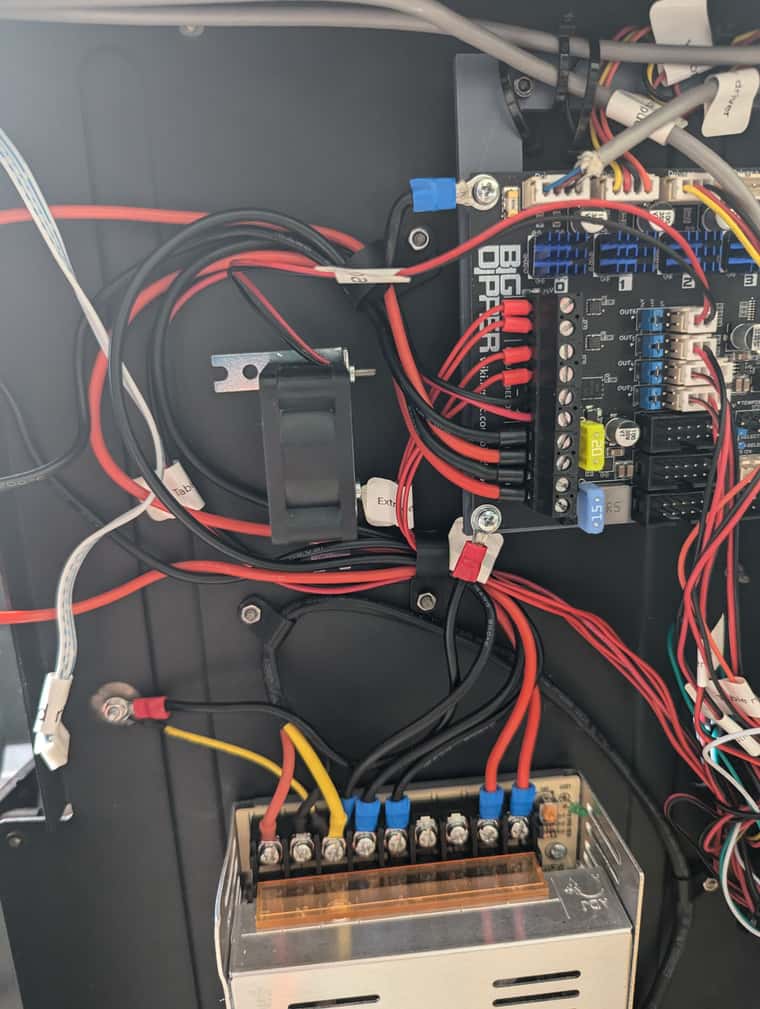
Grounding two screws that are near the power line seem to be helping