tuning 2 heaters
-
@jay_s_uk said in tuning 2 heaters:
@ardisf if they're on the same tool or bed then yes, if they are separate hotends etc, then no
my hotend using 2 heaters at H1 and H2, so is it possible to tune them at the same time?
-
@ardisf Tune as a tool rather than a heater (assuming you've mapped both heaters in M563)
M303 T0 S240as an example -
@jay_s_uk said in tuning 2 heaters:
@ardisf Tune as a tool rather than a heater (assuming you've mapped both heaters in M563)
M303 T0 S240as an example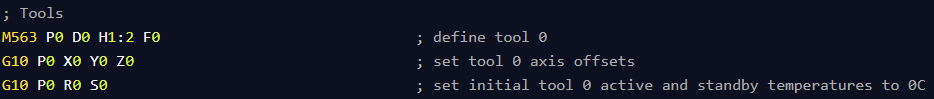
i've define H0 and H1 at tool 0, should i define them at new tool (T1) or i can execute using T0? -
@ardisf you've assigned them correctly, just tune as T0
-
@jay_s_uk thank you
-
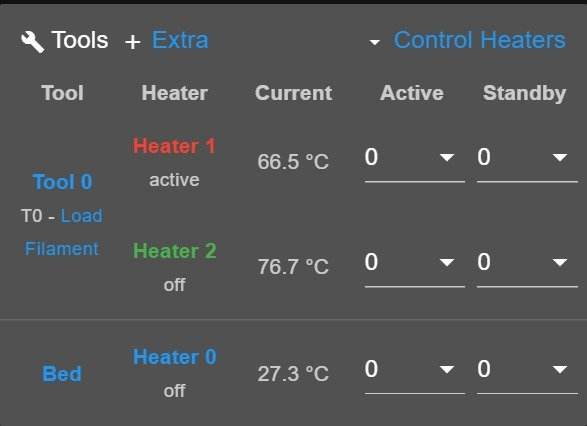
i've sent M303 T0 S240, but only H1 is tuning and H2 is off like the picture above -
@ardisf thats strange and not the behaviour I expected to happen but thinking about it, it may be due to heater parameters being stored per heater rather than by tool. so maybe the answer is actually this isn't currently supported and a feature request needs to be made?
Maybe @Phaedrux or @droftarts can confirm -
@jay_s_uk said in tuning 2 heaters:
@ardisf thats strange and not the behaviour I expected to happen but thinking about it, it may be due to heater parameters being stored per heater rather than by tool. so maybe the answer is actually this isn't currently supported and a feature request needs to be made?
Maybe @Phaedrux or @droftarts can confirm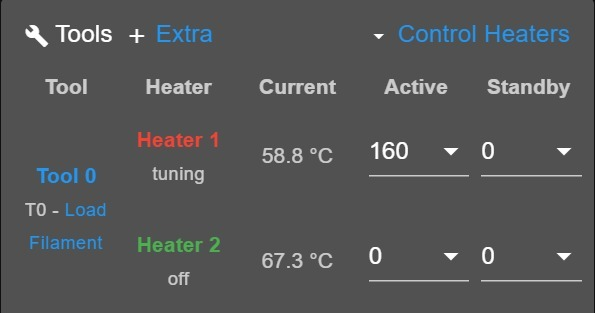
pardon me i've mention the wrong picture. this one is the correct one -
@ardisf I wrote a post about this some time back wherein I detailed a strategy that has worked well for me. Unfortunately I'm 10,000 miles away from home with only my phone to hand, otherwise I would have posted a link to the thread, but a search for "tuning multiple heat zones" or some such should get you there.
-
this is the thread @deckingman is referring to https://forum.duet3d.com/topic/26910/strategy-for-pid-tuning-multiple-heat-zones
-
@deckingman @jay_s_uk tysm
-
@ardisf what hotend are you using? Are both heaters in the same block?
-
@jay_s_uk said in tuning 2 heaters:
@ardisf what hotend are you using? Are both heaters in the same block?
i used custom hotend for pellet extruder and i put both heaters in the same block
btw, i've tried the procedure of deckingman's thread, he said in Strategy for PID tuning multiple heat zones:
The first step was to tune each individual heater to get some sort of PID "model" as a starting point.
but what if my secondary heater can't be tuned and sent me "Auto tune cancelled because target temperature was not reached"? i used cartridge heater 24v 40w, is it enough?
-
@ardisf rather than creating 2 heaters individually, as long as you're on 3.4 or later, you can map 2 outputs to one heater e.g.
M950 H1 C"3.out0+out2" T1
maybe give that a go and see if you can tune the hotend that way? -
@jay_s_uk said in tuning 2 heaters:
@ardisf rather than creating 2 heaters individually, as long as you're on 3.4 or later, you can map 2 outputs to one heater e.g.
M950 H1 C"3.out0+out2" T1
maybe give that a go and see if you can tune the hotend that way?like this?
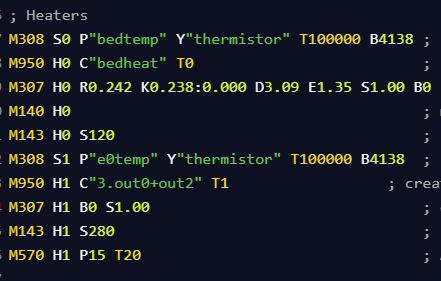
-
@ardisf yes but obviously you need to change the outputs to where they're actually wired to
-
@jay_s_uk i used e0 heater and e1 heater as an output, what should i write on the config?
-
@ardisf
e0heat+e1heat -
@jay_s_uk
i've tried map 2 outputs into 1 heater, then i tune using m303, but it's still cancelled at 140C because the temp was not reached. but when i used 2 outputs and i tune individually, it just reached 80C and then cancelled.
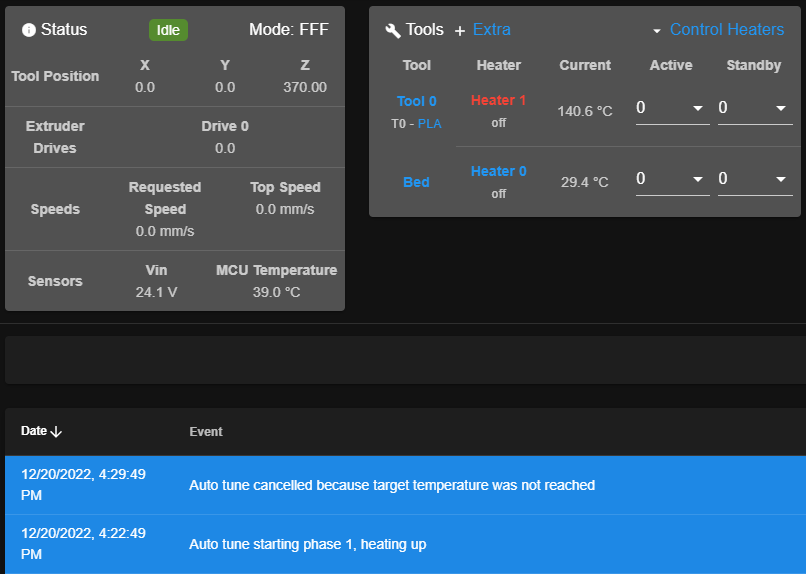
-
@ardisf looks as though the heaters you're using aren't powerful enough to reach your target temperature. i don't think theres anything you can do to extend the timeout time.
is it a homemade pellet extruder or a purchased one?