Cura and multi colour objects
-
I am using a multi colour gecko to test and tweak my Jubilee printer setup. This is the gecko:
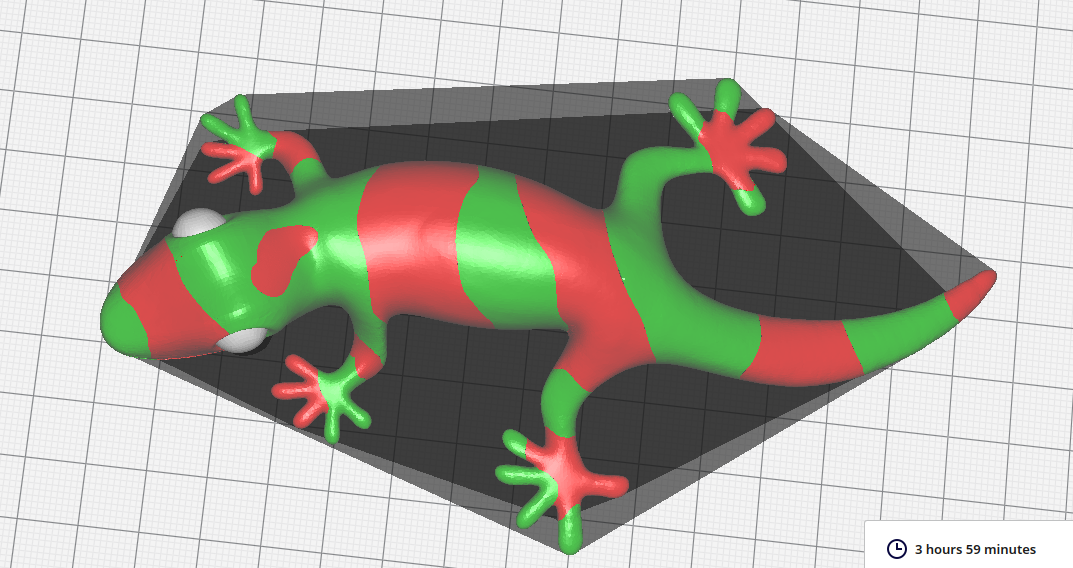
Each colour starts out as a solid object, there is no intermixing of colours.
For some reason Cura decides to produce something quite different. Here is a preview of a layer a little bit down from the top:
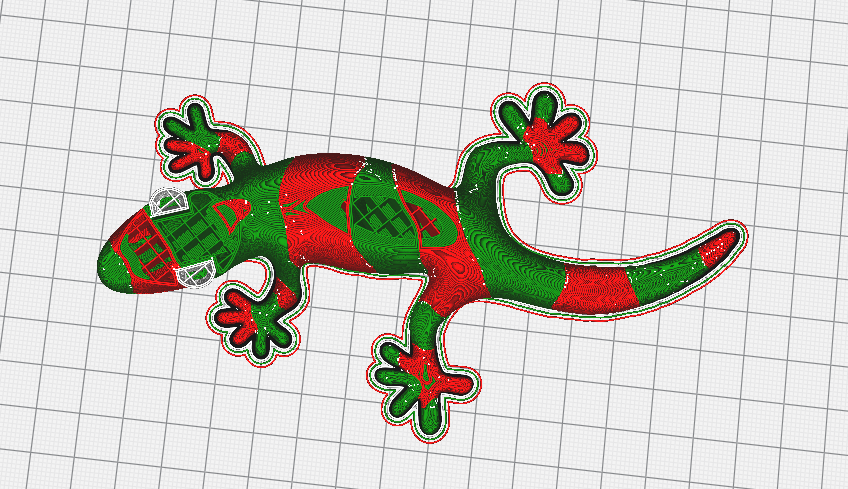
Notice how the green colour is present in the red sections.
I am wondering why this is happening and if there is a setting in Cura that could be changed to prevent one colour crossing over into the other colour.
-
BTW, that same model sliced with Prusia slicer comes out without any cross-over between sections:
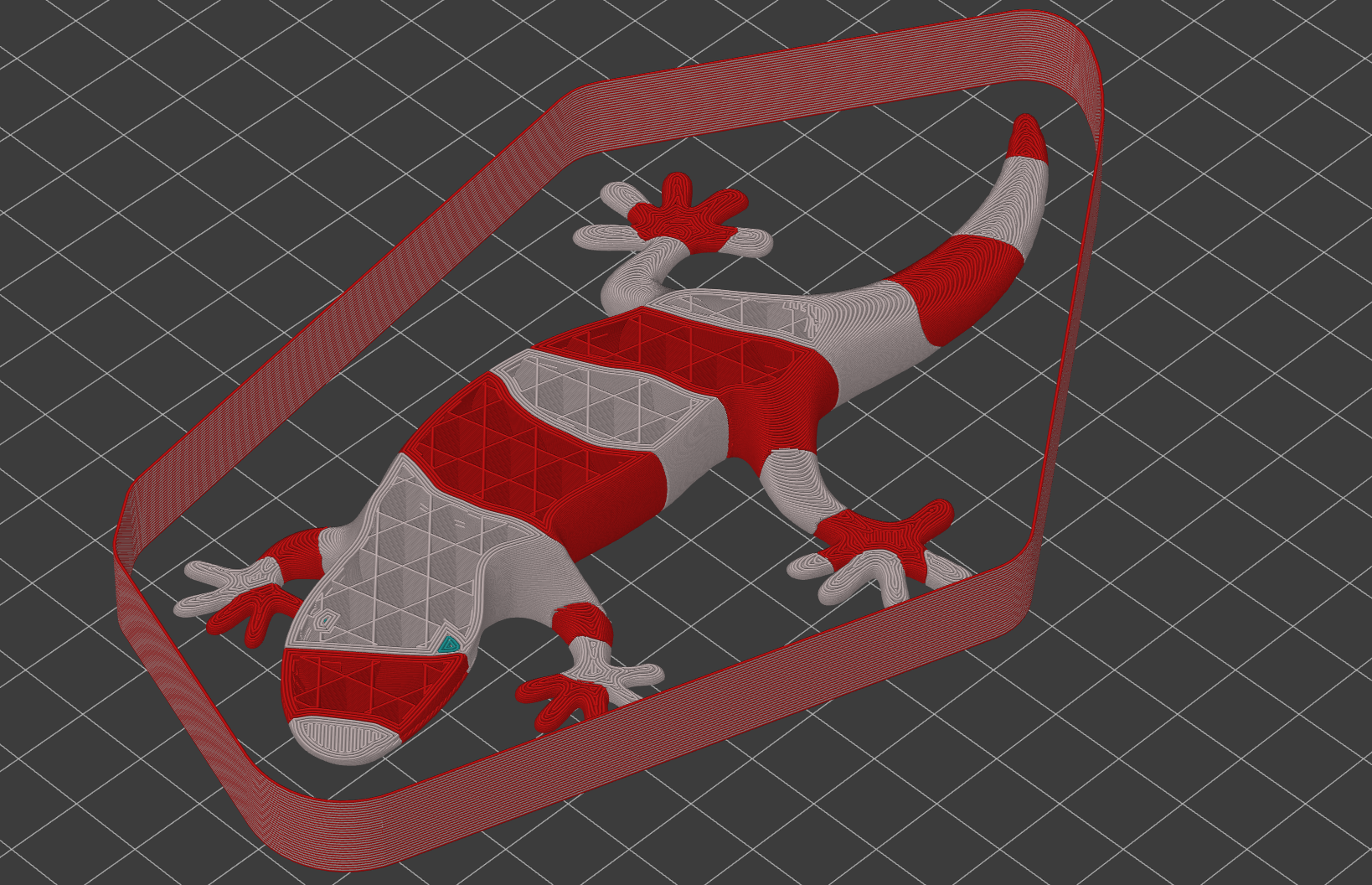
-
An interesting development .... two laptops running the same version of Ubuntu but one set up recently from scratch and the other one set up a few years ago but continuously updated.
Same version of Cura Master
Same model.
The old laptop slices as per my original question, the new laptop slices without intermixing colours.It is bizarre ......
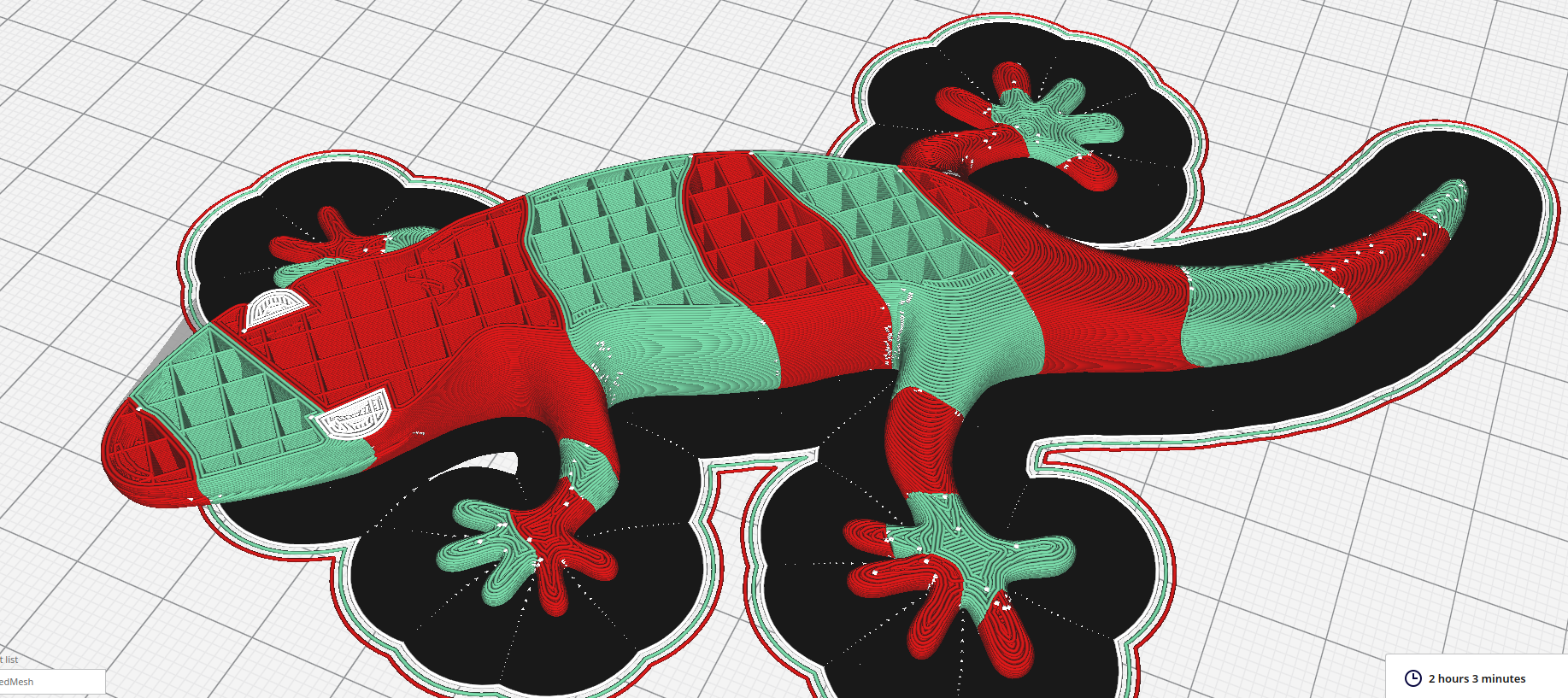
-
This post is deleted! -
@jens55 same settings in cura? It looks to me in first glance that in the intermixing one infill is set to be just one extruder
-
@t3p3tony, I thought they were both the same settings but honestly I could not think of a setting that would cause this result. The intermixing only happens on the edges so no, infill is not set to just one extruder. I will double check on other extruder settings though - great idea!.
My plan for today was to take the entire settings folder from one installation and move it to the other installation to eliminate any possibility of settings being different. If a difference causes this issue I can then work my way through them one by one. -
@t3p3tony said in Cura and multi colour objects:
@jens55 same settings in cura? It looks to me in first glance that in the intermixing one infill is set to be just one extruder
It turns out you were correct. It wasn't the infill extruder that was set wrong but the top/bottom extruder

Thank you for saving me a whole bunch of detective work today !
-
@jens55 glad its sorted!