Duet Wifi heater issue - board reset
-
Hello,
Im at a dead end.
Its my first duet wifi setup, however Im facing issues in order to make heatbed and nozzle heat works. In the fact when I try to test it the board reset.All setup is ok. I can home the printer, manage it by wifi, but I cant startup the heatbed and the nozzle.
Nozzle heater is installed at E0.
Need help! Thank you!
Following my config file:
; Drives
M569 P0 S1 ; physical drive 0 goes forwards
M569 P1 S1 ; physical drive 1 goes forwards
M569 P2 S1 ; physical drive 2 goes forwards
M569 P3 S1 ; physical drive 3 goes forwards
M584 X0 Y1 Z2 E3 ; set drive mapping
M350 X16 Y16 Z16 E16 I1 ; configure microstepping with interpolation
M92 X80.00 Y80.00 Z400.00 E420.00 ; set steps per mm
M566 X900.00 Y900.00 Z60.00 E120.00 ; set maximum instantaneous speed changes (mm/min)
M203 X6000.00 Y6000.00 Z180.00 E1200.00 ; set maximum speeds (mm/min)
M201 X500.00 Y500.00 Z20.00 E250.00 ; set accelerations (mm/s^2)
M906 X800 Y800 Z800 E800 I30 ; set motor currents (mA) and motor idle factor in per cent
M84 S30 ; Set idle timeout; Axis Limits
M208 X15 Y15 Z20 S1 ; set axis minima
M208 X300 Y300 Z350 S0 ; set axis maxima; Endstops
M574 X2 S1 P"!xstop" ; configure active-high endstop for high end on X via pin !xstop
M574 Y2 S1 P"!ystop" ; configure active-high endstop for high end on Y via pin !ystop
M574 Z1 S3 ; configure sensorless endstop for low end on Z; Z-Probe
M558 P0 H5 F120 T6000 ; disable Z probe but set dive height, probe speed and travel speed
M557 X30:215 Y30:195 S20 ; define mesh grid; Heaters
; Heaters
M308 S0 P"bedtemp" Y"thermistor" T100000 B4138 ; configure sensor 0 as thermistor on pin bedtemp
M950 H0 C"bedheat" T0 ; create bed heater output on bedheat and map it to sensor 0
M307 H0 B1 S1.00 ; enable bang-bang mode for the bed heater and set PWM limit
M140 H0 ; map heated bed to heater 0
M143 H0 S120 ; set temperature limit for heater 0 to 120C
M308 S1 P"e0temp" Y"thermistor" T100000 B4138 ; configure sensor 1 as thermistor on pin e0temp
M950 H1 C"e0heat" T1 ; create nozzle heater output on e0heat and map it to sensor 1
M307 H1 B0 S1.00 ; disable bang-bang mode for heater and set PWM limit
M143 H1 S280 ; set temperature limit for heater 1 to 280C; Fans
M950 F0 C"fan0" Q500 ; create fan 0 on pin fan0 and set its frequency
M106 P0 S0 H-1 ; set fan 0 value. Thermostatic control is turned off
M950 F1 C"fan1" Q500 ; create fan 1 on pin fan1 and set its frequency
M106 P1 S1 H1 T45 ; set fan 1 value. Thermostatic control is turned on set initial tool 0 active and standby temperatures to 0C; Tools
M563 P0 S"Flexion" D0 H1 F0 ; define tool 0
G10 P0 X0 Y0 Z0 ; set tool 0 axis offsets
G10 P0 R0 S0 ; set initial tool 0 active and standby temperatures to 0C; Custom settings are not defined
; Miscellaneous
M575 P1 S1 B57600 ; enable support for PanelDue
M501 ; load saved parameters from non-volatile memory -
Board: Duet 2 WiFi (2WiFi)
Firmware: RepRapFirmware for Duet 2 WiFi/Ethernet 3.2.2 (2021-02-11)
Duet WiFi Server Version: 1.25 -
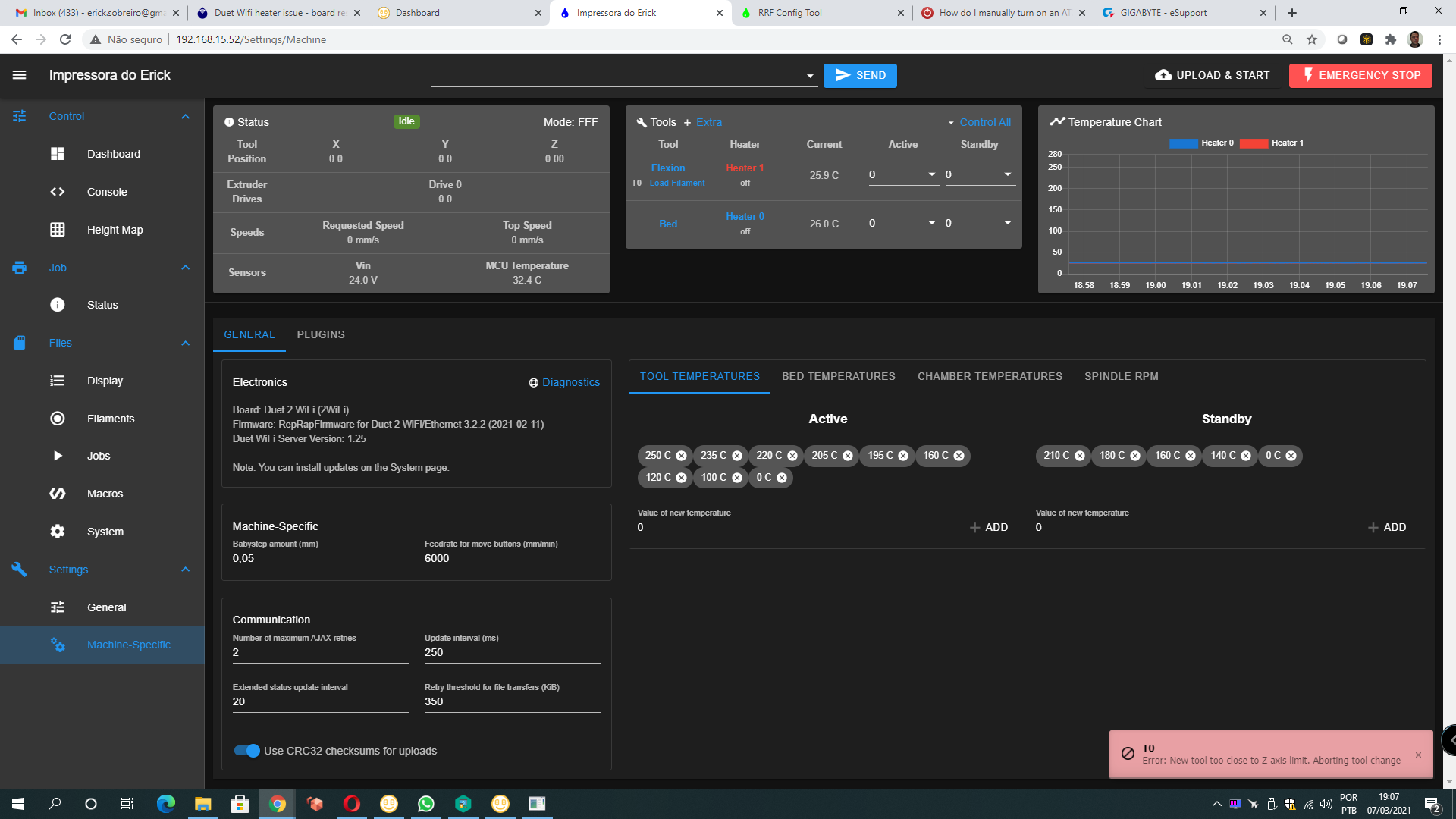
-
If the board is resetting it sounds like there may be a short in your wiring. Double check everything.
-
@Phaedrux my last hope is code. I unwire all connections except heat bed and nozzle, double check at the power source and reset behaviour persists
-
Can you send M122 after the board has reset and post the results here?
-
The printer was connected to a nobreak. I changed to a direct socket and...

it works! Thanks
-
What's a nobreak?
-
Nobreak = Computer Uninterruptible Power Supplies (UPS)
-
I understand now. That makes sense. They aren't typically rated to handle heater loads.