ToolBoard: 2 wires fan, heater fault and how to extrude ?
-
@Pseud3mys said in ToolBoard: 2 wires fan, heater fault and how to extrude ?:
invert B+ B-
do you mean switch the wires? yes. the motor will turn in the other direction
or do you mean invert the direction of the stepper motor?
-
I mean invert A+ with B- and B+ with A- ?
-
like turning the connector 180 degrees?
yes that inverts the motor direction -
yes, okay thank.
-
R25 (kΩ): 500 ± 3%
β25/85 (K): 3800 ± 2%I find this for the thermistor.
M308 S1 P"121.temp0" Y"thermistor" T500000 B3800so I put this, the temp is 12°c when it must be ~19 I think. I have always the fault, do you now what I nead to change ?
-
I send M302 P1 to allow cold extrusion, and I test if the command went good:
"Cold extrusion is allowed (use M302 P0 to forbid it)"but I still can't use it:

-
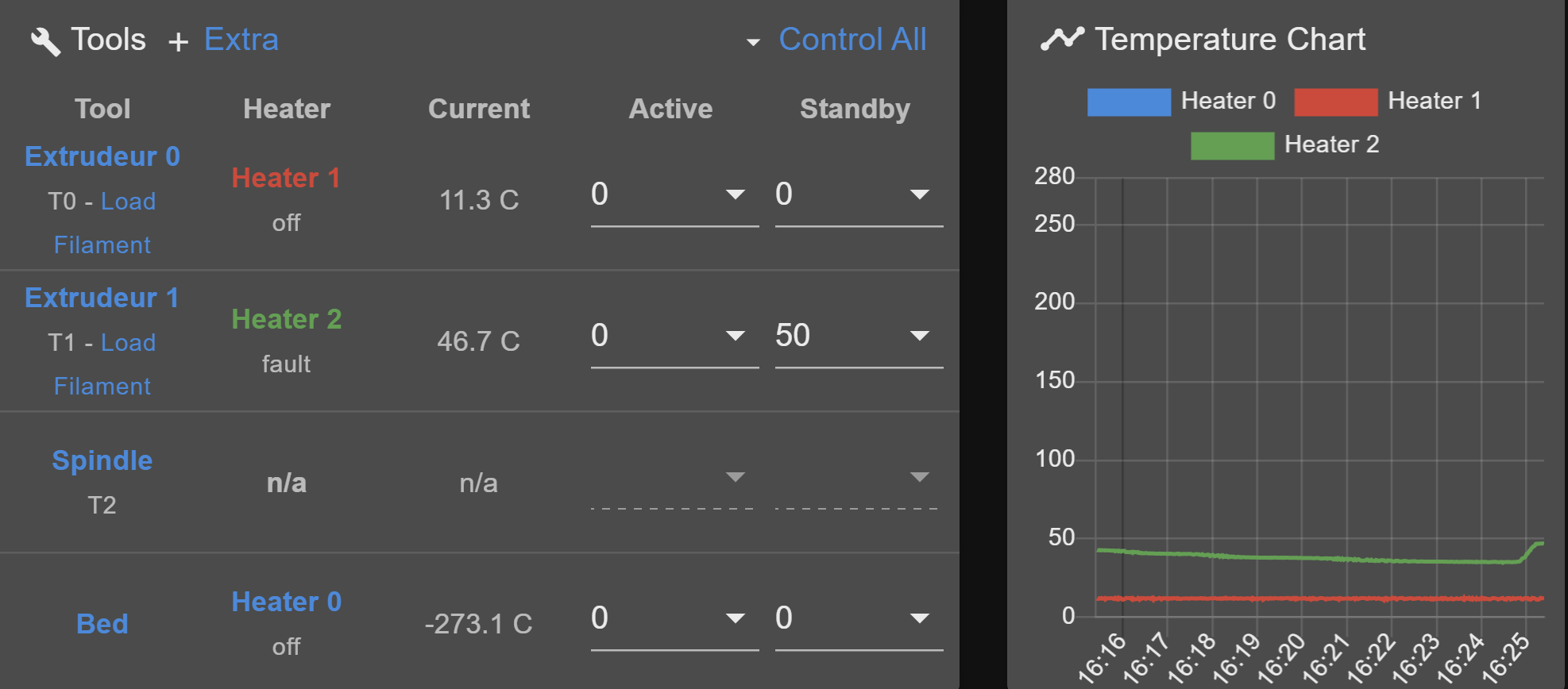
I test the "extrudeur 2" here, see it heat 5°c and then it stop. -
@Pseud3mys said in ToolBoard: 2 wires fan, heater fault and how to extrude ?:
R25 (kΩ): 500 ± 3%
β25/85 (K): 3800 ± 2%
I find this for the thermistor.in the online configurator
https://configtool.reprapfirmware.org/Heaters
click on the beta field and in the popup select slice high temperature. -
@Veti said in ToolBoard: 2 wires fan, heater fault and how to extrude ?:
@Pseud3mys said in ToolBoard: 2 wires fan, heater fault and how to extrude ?:
I connected the 2 wires fan on OUT2 (3 pins) and when I start it nothing happen (I have tested all wiring possible).
how did you configure it? post your config.g
; Fans M950 F0 C"121.out2" Q500 ; create fan 0 on pin 121.out2 and set its frequency M106 P0 S0 H-1 ; set fan 0 value. Thermostatic control is turned off M950 F1 C"122.out2" Q500 ; create fan 1 on pin 122.out2 and set its frequency M106 P1 S0 H-1 ; set fan 1 value. Thermostatic control is turned offI put this, directly from RRF config tool.
-
did you verify that the fans are working? by connecting them to the always on port on the duet 3 mainboard?
-
@Veti yes, On Vin and GND it work
-
change the S0 to S1 for testing
-
@Veti with S0 or S1 It work just when It is at 100% now. But not for all other value it don't work
-
@Pseud3mys
some fans do not work with pwm. -
@Veti I just see that is a 24v fan, I power the board with 12v. But if I power with 24v did the output will go up 24v as well ?
-
@Pseud3mys said in ToolBoard: 2 wires fan, heater fault and how to extrude ?:
I power the board with 12v. But if I power with 24v did the output will go up 24v as well ?
no
see the wiring diagram.https://duet3d.dozuki.com/Wiki/Duet_3_Tool_Board
the out is 12v
-
ah yes, thank you
-
@Veti have you an idea for the heater fault or the cold extrusion ?
I send M302 P1 to allow cold extrusion, and I test if the command went good:
"Cold extrusion is allowed (use M302 P0 to forbid it)"but I still can't use it:

-
what is the error message in the console?
-
@Veti there are no error message. When I click on the "extrude" button nothing happen