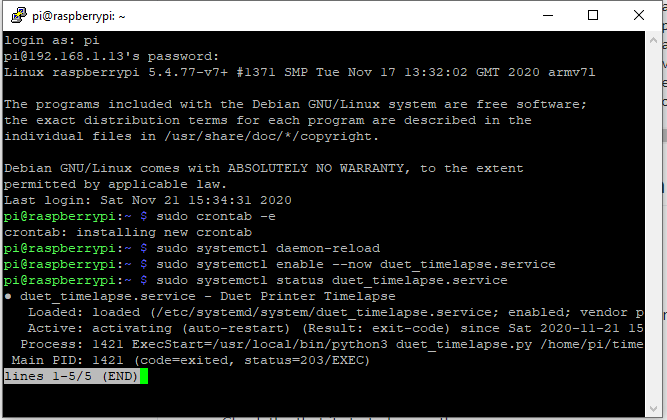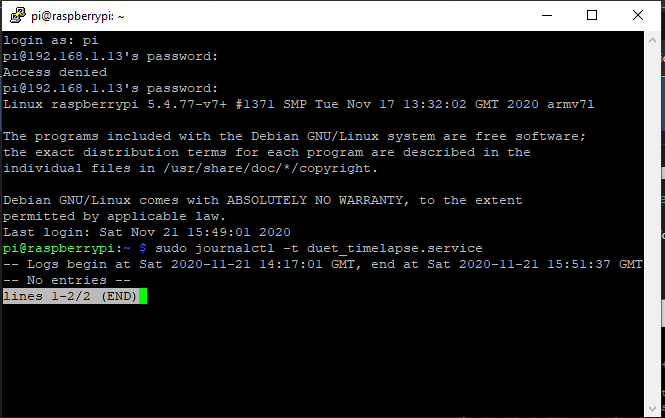Timelapses, are they possible?
-
@resam said in Timelapses, are they possible?:
if you used /etc/profile or .bashrc, then yes - this will likely cause multiple starts.
ok, I leaved from profile ad rebooted pi
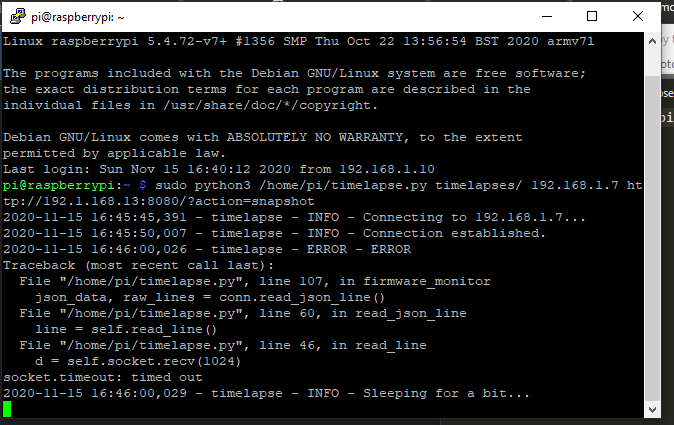
as before
Have you got an idea about the problem?
-
@resam said in Timelapses, are they possible?:
do you have the timelapse python script running multiple times?
reboot the pi and make sure to not start it more than once.
it's probably easier for debugging to remove the autostart and enter the command into putty directly.Good morning....I've tried to understand what could be the problem reading the script but Phyton is over my knowledge...could you help me? Thanks!
-
I've tried to use this as well: https://dr-b.io/post/Duet-3D-Printer-TimeLapse
But it doesn't work for me because of a parsing error with the JSON given by the Duet webserver I suppose...I can't contact the author of the procedure (my questions haven't been moderated yet)....does anyone use this? In case not does anyone know if in the latest version of the Duet webserver somehing has been changed in the JSON mentioned in the above link?
Thanks
Andrea -
have you tried Danal's version?
https://github.com/DanalEstes/DuetLapse -
@jay_s_uk said in Timelapses, are they possible?:
have you tried Danal's version?
https://github.com/DanalEstes/DuetLapseno, not yet
-
That handles both versions of responses from RRF
-
@jay_s_uk said in Timelapses, are they possible?:
That handles both versions of responses from RRF
I'll give it a try so! Thanks for he advice
-
@jay_s_uk said in Timelapses, are they possible?:
That handles both versions of responses from RRF
a mess...:
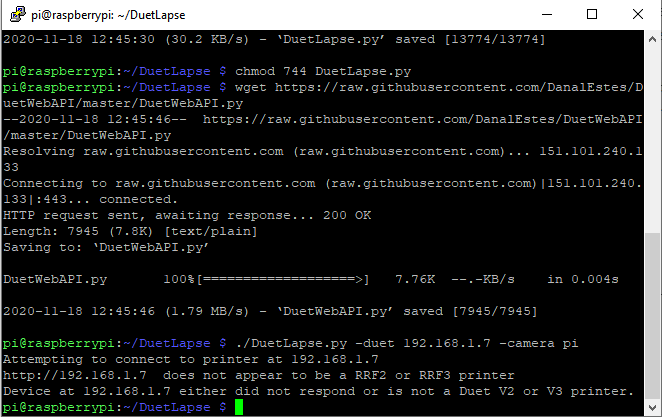
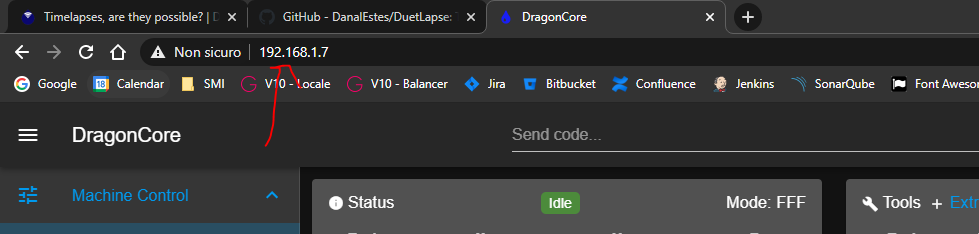
-
@resam said in Timelapses, are they possible?:
I'm the author of https://github.com/kriechi/DuetRRF-timelapse - Ask me Anything

Generating timelapse videos is quiet an opinionated topic in 3D-printing - everybody has a slightly different setup and preferred way of doing it. This is how I currently run my printer setup:
There are two things needed to make print-synced timelapses:
- your slicer needs to insert the
M118commands on every layer change - your raspberry pi needs to run the timelapse.py script
You need to enable Telnet support in your Duet board with
M586 P2 S1.
You can start the timelapse script on your RaspberryPi like this:
./timelapse.py some-folder-for-all-images/ 192.168.1.42 http://127.0.0.1:8080/?action=snapshot
(with the IP address of the Duet printer, and the URL is in my case mjpg-streamer returning a single jpg image)Hi, I've seen that you have updated the scripts and I've installed them....following the instruction nothing works, tho enly way to make it take snapshot is, on putty, to insert manually the command:
python3 /usr/local/bin/duet_timelapse.py /home/pi/timelapse_tmp 192.168.1.7 "http://192.168.1.13:8081?action=snapshot"
but in this way it captures the snapshot but doesn't produce the final rendering...without python3 it doesn't work at all, so I've changed duet_timelapse.service in this way:[Unit]
Description=Duet Printer Timelapse
Wants=network-online.target
After=network-online.target
StartLimitIntervalSec=0[Service]
ExecStart=python3 /usr/local/bin/duet_timelapse.py /home/pi/timelapse_tmp 192.168.1.7 "http://192.168.1.13:8081?action=snapshot"
User=pi
Group=pi
Restart=always
RestartSec=1s
Environment=PYTHONUNBUFFERED=1[Install]
WantedBy=multi-user.targetbut it doesn't work, I've tried to insert python3 /usr/local/bin/duet_timelapse.py /home/pi/timelapse_tmp 192.168.1.7 even in crontab but it doesn't work....what am I missing?
- your slicer needs to insert the
-
You should not need the
python3 ...prefix.
What doessystemctl status duet_timelapse.servicesay? -
-
Nope - "auto-restart" means it crashed somewhere...
What does
journalctl -t duet_timelapse.servicesay? -
-
Whats your current
ExecStartline? I think you might have messed around with it a bit too much
-
@resam said in Timelapses, are they possible?:
Whats your current
ExecStartline? I think you might have messed around with it a bit too much
uh surely, how can I see the ExecStart?
-
@the_dragonlord said in Timelapses, are they possible?:
@resam said in Timelapses, are they possible?:
Whats your current
ExecStartline? I think you might have messed around with it a bit too much
uh surely, how can I see the ExecStart?
Thanks for everything....it didn't create the video at all
-
I've pushed another update - turns out I had the ffmpeg option disabled instead of enabled.
With the latest update you need to pass in this extra command line argument:
--run-ffmpeg -
@resam said in Timelapses, are they possible?:
I've pushed another update - turns out I had the ffmpeg option disabled instead of enabled.
With the latest update you need to pass in this extra command line argument:
--run-ffmpegexecellent!! Have yoy solved the auto start issue too?
-
@resam said in Timelapses, are they possible?:
--run-ffmpeg
IT WWWWWWOOOOORRRRKKKKKKSSSSSSSSSSSSSSSS!!!!!!! Great jon my friend, great job!!! Thanks a lot for everything!!!
ok, it works with the example print but not with mine....I've inserted the GCODE in the layer change but it doesn't take the pictures...tha GCODE works because when the layer changes I see the nozzle stopping for a while....I'm using Ideamaker as slicer....any idea?
EDIT:
It started to wokr after about 6-7 layers....they are not so small layers, it take about 30-40 secs each to complete