Duet 3 and jetson Nano?
-
@hanshogeland I think I have some more clues, acutally It is saying Duet is not available and the next exception happens when I navigate to the url
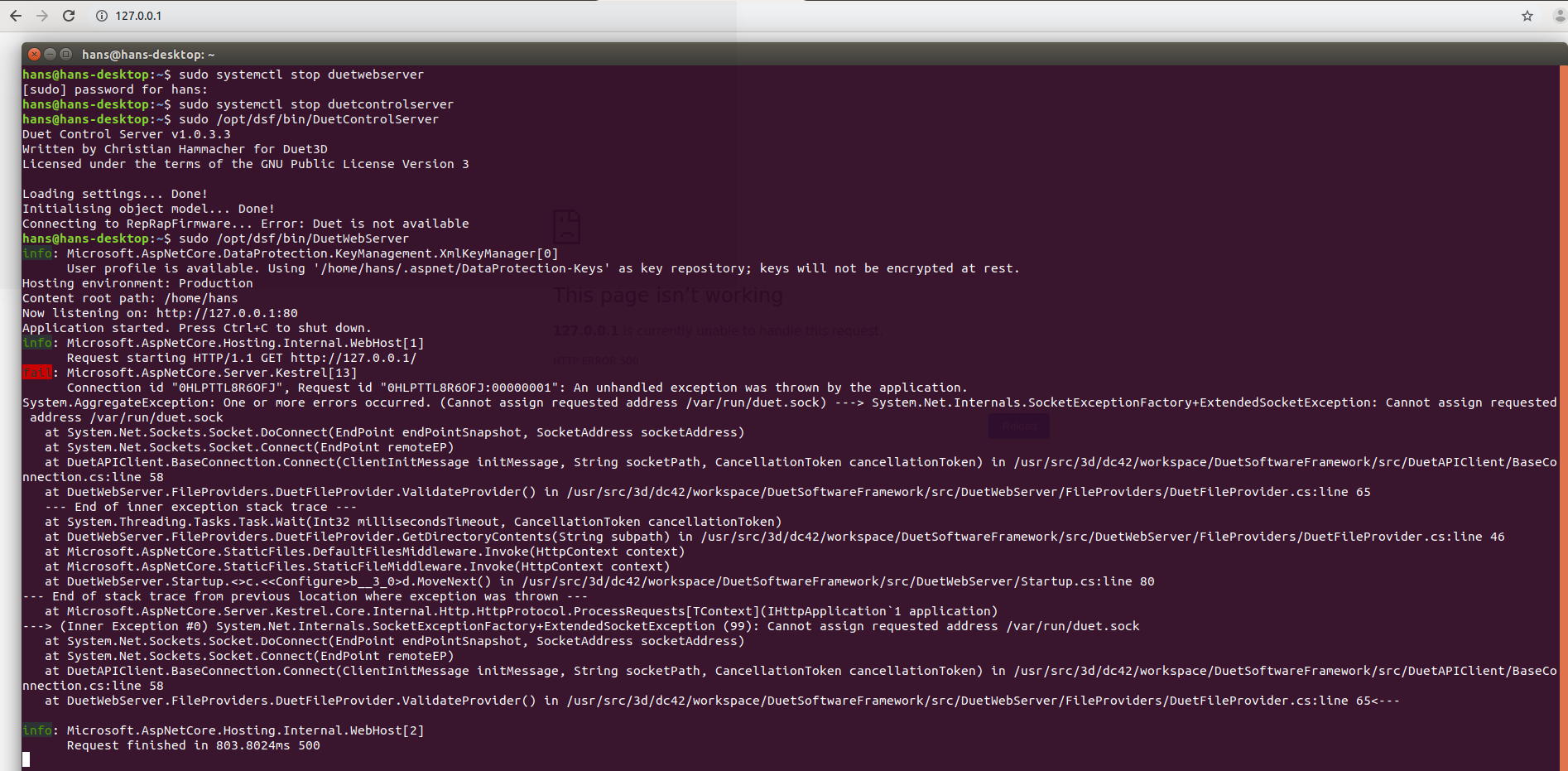
-
(if you were to copy paste text and use ` and ``` around words and lines respectively it would be so much easier to read and comment than the screenshots; not to mention faster to load and view
ref https://commonmark.org/help/ for formatting help)
-
@bearer got you, will try that the next time (and thx for the tip :))
-
For instance I could copy/paste the first part where you start DuetControlServer and point out that when you run the binary like that and it returns to the prompt, it is no longer running. And as such DuetWebServer will not work.
You need to either run the binary in its own terminal or in the background; and more importantly find out why it says
Duet is not available -
The Duet Not Available is either that the GPIO or the SPI isn't configured correctly (not in the DSF).
Unfortunately I don't have a Duet3 to test with yet so I'm kinda flying blind for the time being.
The issue may be that the SPI instructions that I posted were for a generic Jetson Nano, not specific to the DSF. As such, it has both SPI ports configured. Unfortunately, the GPIO pin that's wired through to the Duet3 is also used by the second SPI port on the Nano so it may be interfering. I'm working on an updated SPI procedure that should be done in a few hours. -
@bearer yes I see, I made a mistake not adding the gpio group rights. I think I got connection now.
-
@hanshogeland said in Duet 3 and jetson Nano?:
@bearer yes I see, I made a mistake not adding the gpio group rights. I think I got connection now.
Or I got another error now,
hans@hans-desktop:~$ sudo /opt/dsf/bin/DuetControlServer
Duet Control Server v1.0.3.3
Written by Christian Hammacher for Duet3D
Licensed under the terms of the GNU Public License Version 3Loading settings... Done!
Initialising object model... Done!
Connecting to RepRapFirmware... [warn] Bad header checksum (expected 0xffff, got 0x3b01)
[warn] Note: RepRapFirmware didn't receive valid data either (code 0x00000005)
Error: Duet is not available -
@gtj0 thx for your efforts, I couldn’t have come this far without you.
-
@hanshogeland I updated my github repo with files that enable spi1 only. It may help.
Another thing you can try is to reduce the SPI bus speed as a test.
In config.json, change
"SpiFrequency": 1000000,
to
"SpiFrequency": 500000,That's 500KHz instead of 1MHz.
You'll have to restart duetcontrolserver after making the change.
https://github.com/gtjoseph/jetson-nano-support/tree/l4t_32.2.1
-
@gtj0 hi, I have flashed with only the spi1 support and tested again with the duetcontrolserver - it gives a similar error again.
hans@hans-desktop:~$ sudo /opt/dsf/bin/DuetControlServer
Duet Control Server v1.0.3.3
Written by Christian Hammacher for Duet3D
Licensed under the terms of the GNU Public License Version 3Loading settings... Done!
Initialising object model... Done!
Connecting to RepRapFirmware... [warn] Bad header checksum (expected 0xffff, got 0x3b01)
[warn] Note: RepRapFirmware didn't receive valid data either (code 0x00000005)
Error: Duet is not available
hans@hans-desktop:~$ ls -al /dev/spi*
crw-rw---- 1 root gpio 153, 0 sep 21 01:18 /dev/spidev0.0
crw-rw---- 1 root gpio 153, 1 sep 21 01:18 /dev/spidev0.1 -
Did you try lowering the spi frequency?
-
@gtj0 yes, I did that - this is the config, thx again for your help - I might have to wait until you have tested it yourself and that is fine also cause I am still building on my printer. Also I am thinking on getting a Rasberry to verify the card and cable, but I would say that should not be an issue at all.
"SpiFrequency": 500000, "SocketPath": "/var/run/duet.sock", "Backlog": 4, "BaseDirectory": "/opt/dsf/sd", "HostUpdateInterval": 4000, "MaxMessageAge": 60.0, "SpiBusID": 0, "SpiChipSelectLine": 0, "SpiTransferTimeout": 500, "MaxSpiRetries": 3, "SpiPollDelay": 25, "TransferReadyPin": 13, "MaxUpdateDelay": 250.0, "FileInfoReadLimit": 32768, "MaxLayerHeight": 0.9, -
@hanshogeland I just uploaded DSF builds for 1.0.4.0. Suggest you give those a try.
-
I'm seeing the same checksum issues. I think I have to tweak the drive strength and the timing a bit.
Working on it! -
@gtj0 great!

-
I figured it out. I stupidly forgot to set the MISO pins to TRISTATE so the data was getting corrupted.
Tested and things now seem fully operational.
Grab the new u-boot and dtb files from:
https://github.com/gtjoseph/jetson-nano-support/tree/l4t_32.2.1 -
@gtj0 Success!! Thank you fior your hard work of making it work Iḿ truly grateful

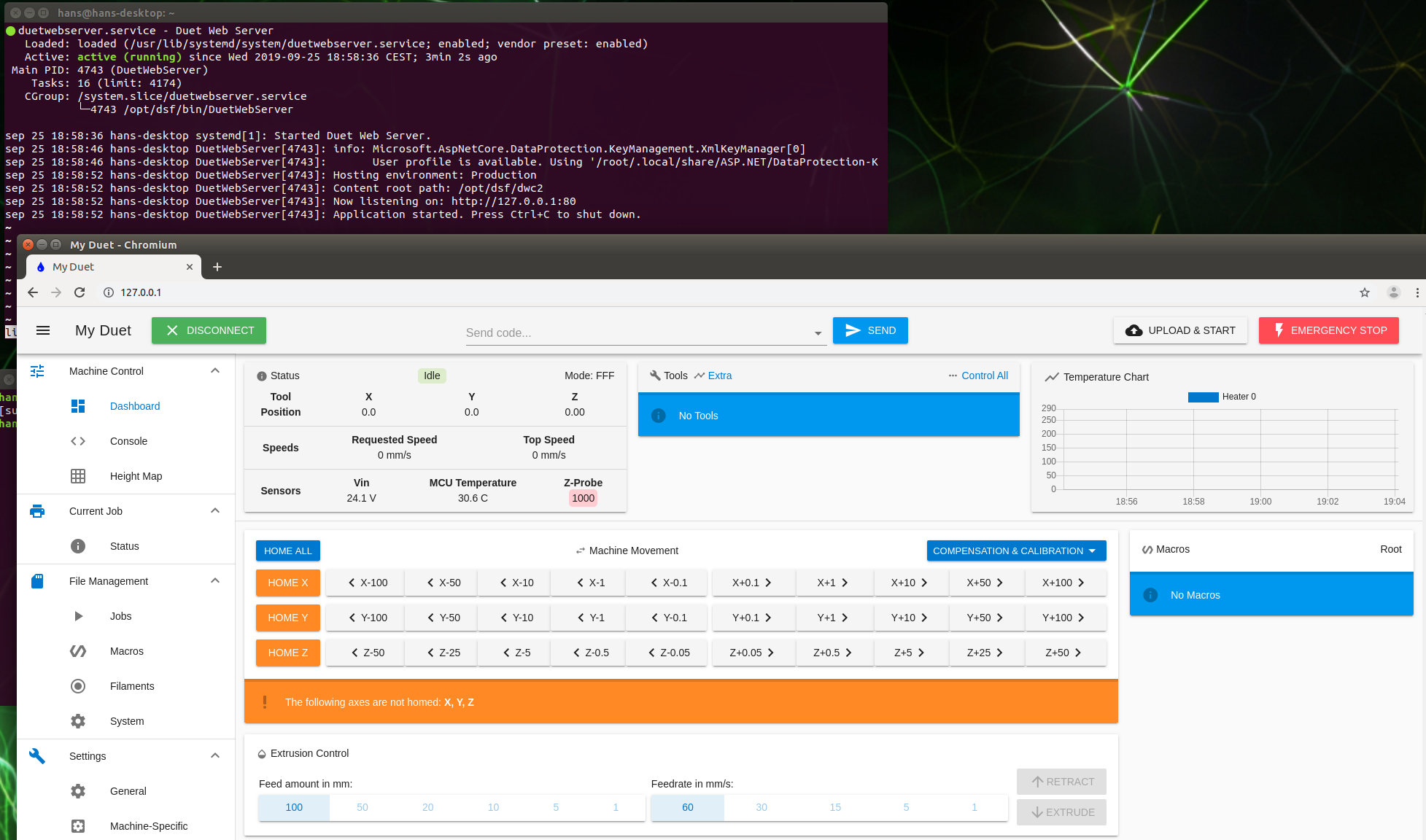
-
Just a quick update...
There are official 64 bit builds of Duet Software Framework available from Duet3D. All you have to do is create a file named /etc/apt/sources.list.d/duet3d.list with one line in it...
deb https://pkg.duet3d.com/ stable armv7Even though armv7 is mentioned, you'll get the arm64 packages.
Then copy the attached gpg key to /etc/apt/trusted.gpg.d/duet3d.gpg.
duet3d.gpg.txt
The.txtsuffix was added just to satisfy the forum's upload restrictions so you need to remove it.Finally, do an
apt-get updateandapt-get install duetsoftwareframework -
@gtj0 said in Duet 3 and jetson Nano?:
etc/apt/sources.list.d/duet3d.lis
Yes, I´ve been thinking about this for a while and just like that the update I was waiting for :)!
Followed your instructions and it worked like a charm, thank you so much. -
Those packages have been up there for a while now but both @chrishamm and I forgot to tell anyone.
