Duet 3 and jetson Nano?
-
Please don't use 1.0.3.4 as this has some serious regressions. 1.0.3.3 is currently the best option.
-
@wilriker OK, no problem. Thanks for the heads up.
-
@hanshogeland I just uploaded the 1.0.3.3 arm64 packages. Same links, just change the version numbers.
-
@gtj0 Thx, great I think I almost got it to work but I cannot get the website up, tried changing the http.json
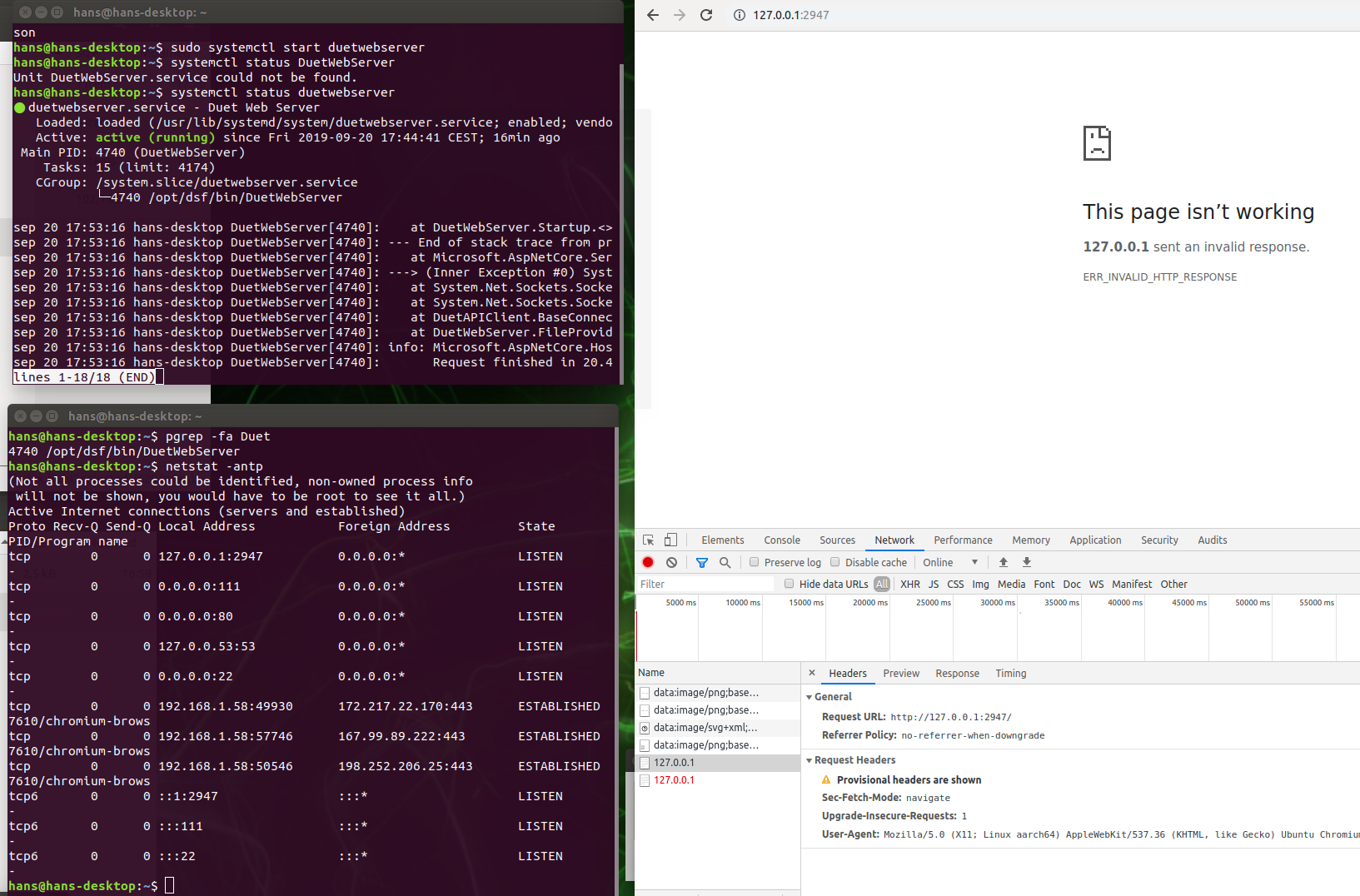
-
did you change the port to 2947?
-
And when you do the netstat, use sudo so we can see what's listening on which ports..
sudo netstat -antp
I should have mentioned that before , sorry. -
@bearerno, but I forgot to add :80 will try again

-
@gtj0 yes, I changed the http json to
{
"Logging": {
"LogLevel": {
"Default": "Information"
}
},
"Kestrel": {
"Endpoints": {
"Http": {
"Url": "http://127.0.0.1:80"
}
}
},
"UseCors": true,
"UseStaticFiles": true,
"SocketPath": "/var/run/duet.sock"
}
And the netstat with sudo
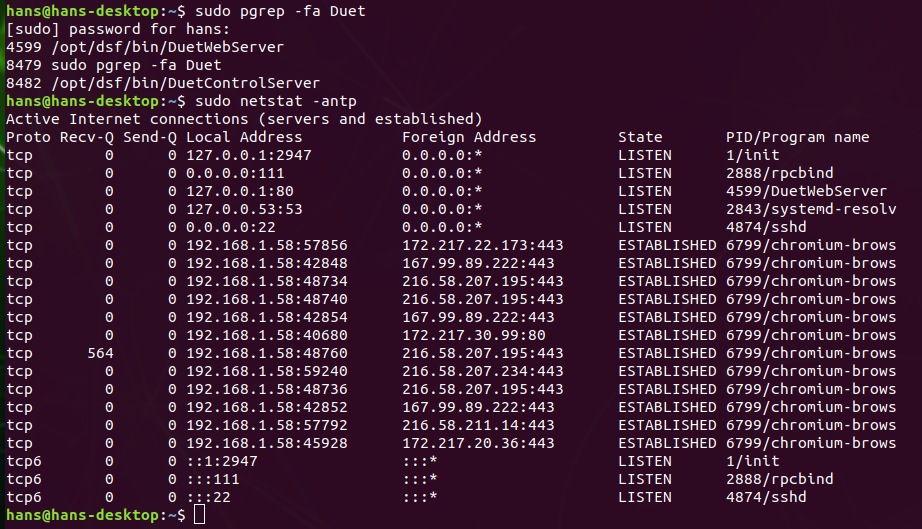
-
OK, that's good. It's DuetWebServer listening on port 80.
-
@gtj0 yes, hmm when I go to the url 127.0.0.1:80
I get 500 response
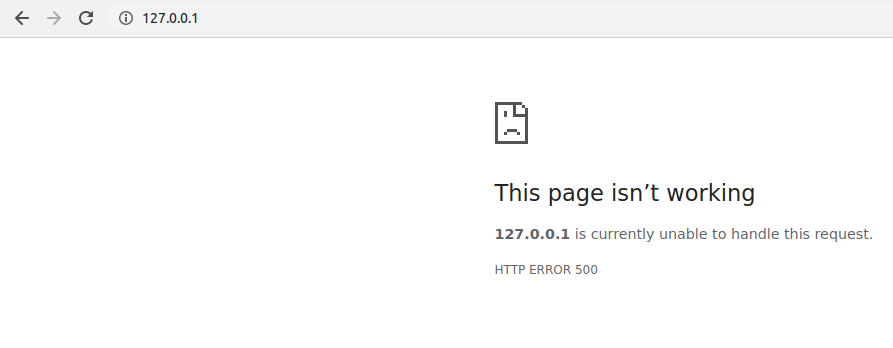
-
OK so that probably means that the DuetControlServer isn't running so that's the thing to check next.
systemctl status duetcontrolserverDid you fix the gpio in config.json?
-
@gtj0 said in Duet 3 and jetson Nano?:
systemctl status duetcontrolserver
Yes, I fixed the GIPO, the status and conf
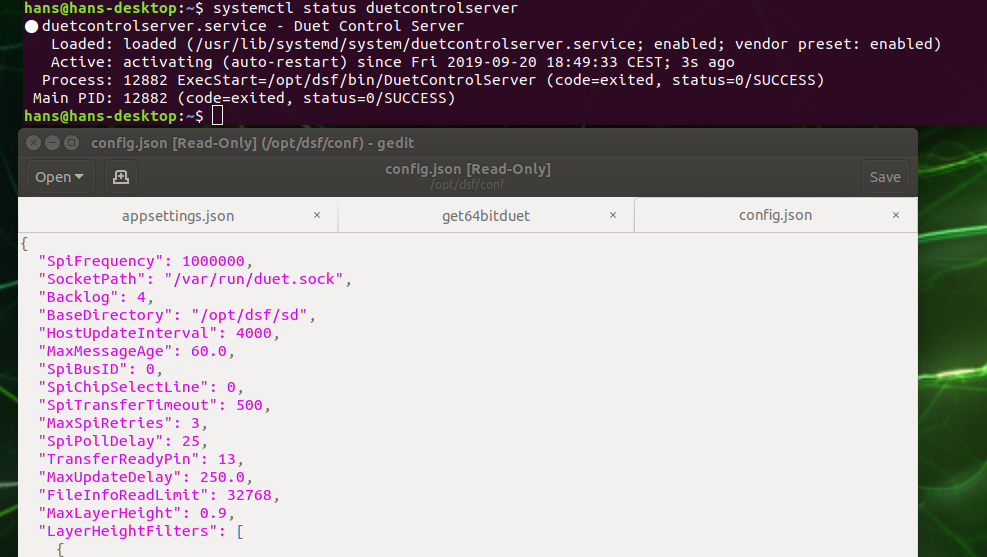
-
@hanshogeland I think I have some more clues, acutally It is saying Duet is not available and the next exception happens when I navigate to the url
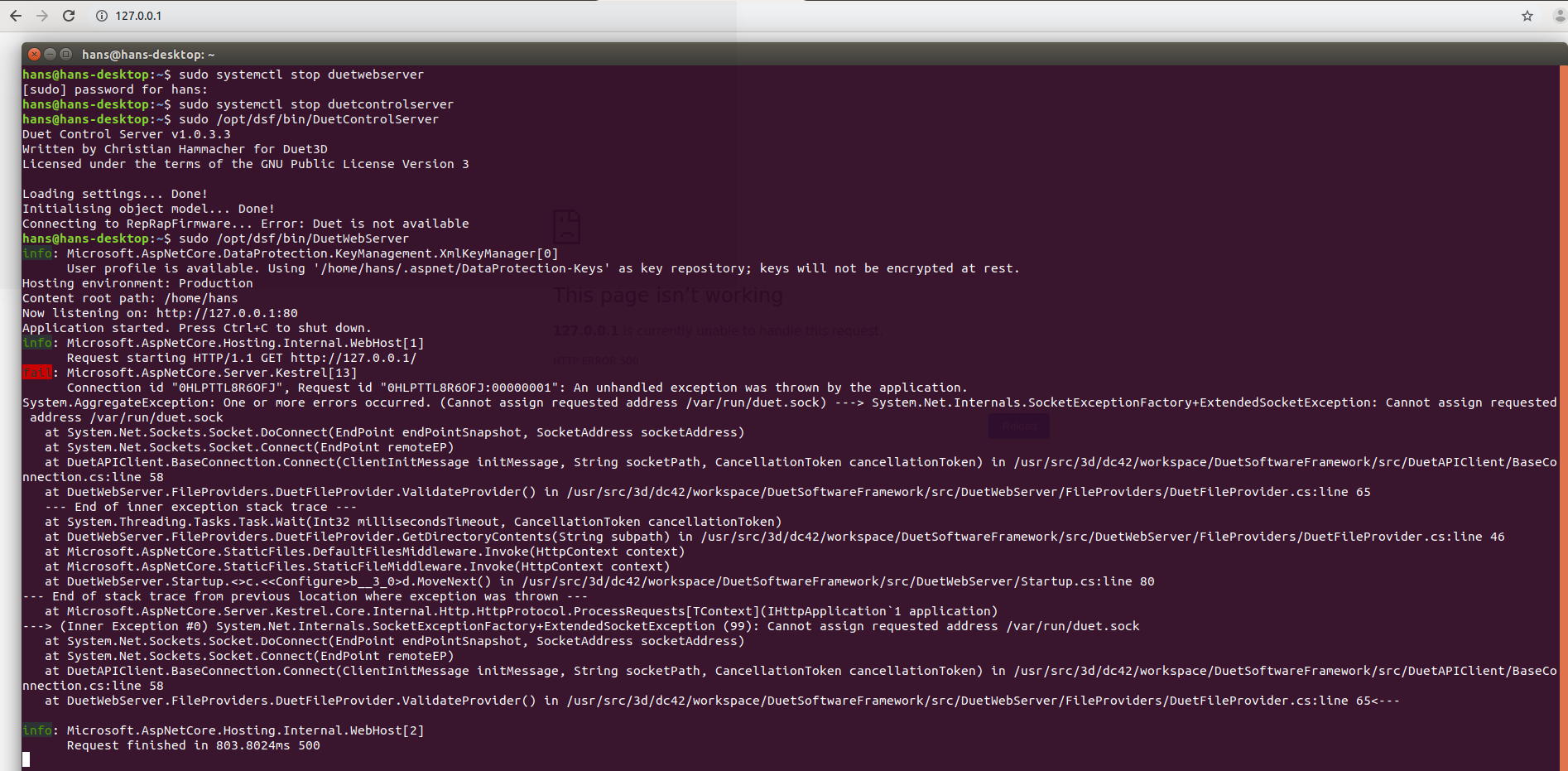
-
(if you were to copy paste text and use ` and ``` around words and lines respectively it would be so much easier to read and comment than the screenshots; not to mention faster to load and view
ref https://commonmark.org/help/ for formatting help)
-
@bearer got you, will try that the next time (and thx for the tip :))
-
For instance I could copy/paste the first part where you start DuetControlServer and point out that when you run the binary like that and it returns to the prompt, it is no longer running. And as such DuetWebServer will not work.
You need to either run the binary in its own terminal or in the background; and more importantly find out why it says
Duet is not available -
The Duet Not Available is either that the GPIO or the SPI isn't configured correctly (not in the DSF).
Unfortunately I don't have a Duet3 to test with yet so I'm kinda flying blind for the time being.
The issue may be that the SPI instructions that I posted were for a generic Jetson Nano, not specific to the DSF. As such, it has both SPI ports configured. Unfortunately, the GPIO pin that's wired through to the Duet3 is also used by the second SPI port on the Nano so it may be interfering. I'm working on an updated SPI procedure that should be done in a few hours. -
@bearer yes I see, I made a mistake not adding the gpio group rights. I think I got connection now.
-
@hanshogeland said in Duet 3 and jetson Nano?:
@bearer yes I see, I made a mistake not adding the gpio group rights. I think I got connection now.
Or I got another error now,
hans@hans-desktop:~$ sudo /opt/dsf/bin/DuetControlServer
Duet Control Server v1.0.3.3
Written by Christian Hammacher for Duet3D
Licensed under the terms of the GNU Public License Version 3Loading settings... Done!
Initialising object model... Done!
Connecting to RepRapFirmware... [warn] Bad header checksum (expected 0xffff, got 0x3b01)
[warn] Note: RepRapFirmware didn't receive valid data either (code 0x00000005)
Error: Duet is not available -
@gtj0 thx for your efforts, I couldn’t have come this far without you.