Duex Controlled Fan Failure
-
Hello all,
I have 4 fans on my machine, the first 3 being connected to my Duet 2 Wifi and the 4th on the Duex board. However, FAN3, the one on the Duex board, does not seem to want to work.
Upon powering up the machine, FAN3 moves slightly but after troubleshooting it for a while I noticed it smelled a little burnt or like it was stalling. I switched fans to make sure the hardware wasn't the issue and the second fan acted the same way.
As you can see FAN3 is set up the exact same as FAN2 and is the same fan even but it is connected to the Duex board seems to be the difference. I also have tried using C"duex.fan3" and C"^duex.fan3" instead of C"fan3" but that didn't solve it either
Here is my config.g
; Fans ;Part Cooling M950 F0 C"fan0" Q500 ; create fan 0 on pin fan0 and set its frequency M106 P0 S0 H-1 ; set fan 0 value. Thermostatic control is turned off ;Heatsink M950 F1 C"fan1" Q500 ; create fan 1 on pin fan1 and set its frequency M106 P1 S1 H1 T20 ; set fan 1 value. Thermostatic control is turned on ;OHE Fan 1 M950 F2 C"fan2" Q500 ; create fan 2 on pin fan1 and set its frequency M106 P2 S1 H2 T20 ; set fan 2 value. Thermostatic control is turned on ;OHE Fan 2 M950 F3 C"fan3" Q500 ; create fan 3 on pin fan1 and set its frequency M106 P3 S1 H2 T20 ; set fan 3 value. Thermostatic control is turned onHere are the fans:
https://www.amazon.com/gp/product/B07THFT6NT/ref=ppx_yo_dt_b_search_asin_title?ie=UTF8&psc=1 -
 undefined JRCL marked this topic as a question
undefined JRCL marked this topic as a question
-
-
-
@jrcl OK, that probably explains it.
If you have the VFan set to Vin, you'll put either 12 or 24 Volts across your 5 Volt fan depending on what voltage you have on VIN
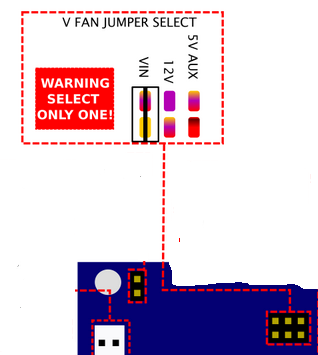
-
@alankilian That did it! RIP quite a few 5V fans

-
 undefined JRCL has marked this topic as solved
undefined JRCL has marked this topic as solved
-