Help with Fysetc monitor?
-
@phaedrux I did that, I typed the code into that box. Then I generated the config.g file, and uploaded it to the config.g. Then I looked at it in DWC. The lines were not there.
But I had typed the info exactly. So the lines were 1and 2. So I guess since there were already those lines in the code, there couldn’t be new lines with the same numbers. I’ll fix that.
Lesson learned!
Maybe the information should explain that somehow? Like saying “enter this code at the end of your config file, and number it accordingly?”
What about the three links to programs others have written to creat different menus on that little monitor? I downloaded and then uploaded the second offering. I can see the folder in the config.g file in DWC. But it’s just sitting there as far as I can tell.
Will it contribute what it has to offer when I get that initial code into the config.g properly?
Mark
-
@mac you'll need to remove everything before the M... commands if you enter this into config.g
-
@mac Can you post which exact Fystec screen you have? As in version number on the PCB. Some work, some don't, because of how the backlight is wired.
Enter the gcodes in config.g without the initial line number (the '1 | ' and '2 | ') and reset the board.
In the current version of DWC v3.4 (which I think you are on), you upload the display menu items to the /menu directory, accessed via 'System > Menu directory', not to the /sys folder. To get to this, there is a drop down menu when you click the 'System directory':
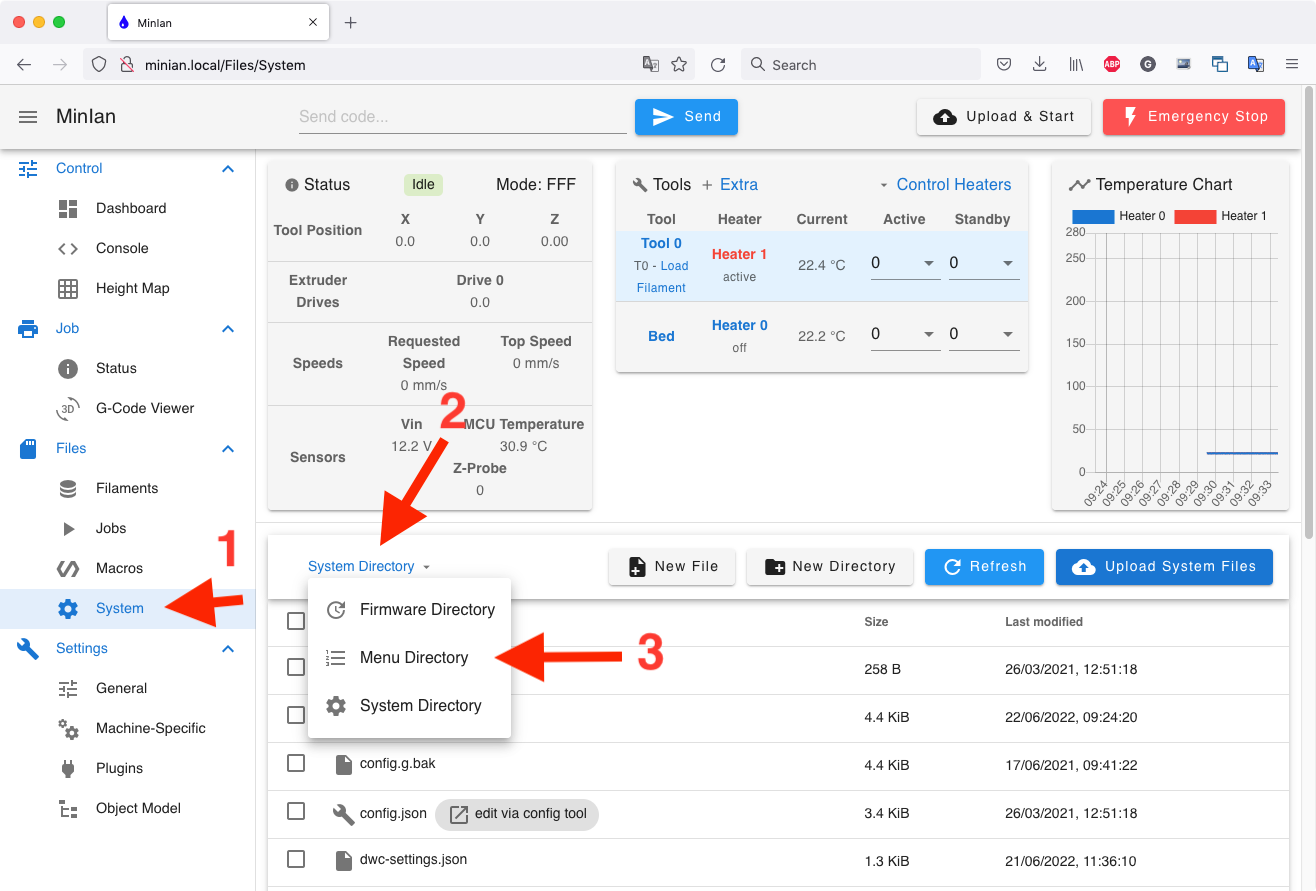
Ian
-
@oliof ahhhhh, now I get it, that way the tool will assign the line numbers, correct? If that's true, that's brilliant!
-
@phaedrux why do they call it a macro?
-
@oliof right to the point, thank you!
-
I read the warning about the other board-7920’s? I bought this one because the ad said it was version 2.1-7567, or the right number.
-
@mac said in Help with Fysetc monitor?:
@phaedrux why do they call it a macro?
Because each file is a list of commands that can be called as and when needed. See https://docs.duet3d.com/User_manual/Tuning/Macros
Ian
-
@droftarts I read every word of that on my phone.
-
@droftarts I'm getting what you're saying, and, I'm reading the docs.
Can I copy and paste that folder into the correct Menu Director from the System Directory?
Mark
-
@mac said in Help with Fysetc monitor?:
Can I copy and paste that folder into the correct Menu Director from the System Directory?
No, DWC doesn't support moving files around, and there's no Gcode to do it either. Go to the Menu directory and the blue button should change to 'Upload menu files', and upload them from your computer. You will probably want to delete the menu files from the /sys folder too, which DWC can do.
Ian
-
@droftarts That was NOT FUN, but that which belonged in the Menu Directory is now there, and from whence it came is not clear of it's scourge.
-
best way to clean up is to take the sd card to your Mac or PC and do it there. Make a back-up while you are at it.
-
@droftarts done.
-
@oliof wish I’d thought of that! Project done.

